Edit Product Options In The Cart

By default, after adding a product to the cart, the customer can not change its options, Unless he removes that product from his cart and adds it to his cart again with new options. If a product has many options, it will be hard for the customer.
The “Edit product options in cart” extension allows the customer to change the product options in his / her cart. The extension adds a new button for the products with options in the header cart (mini-cart) and the shopping cart page, which lets them edit the options for that product.
Demo
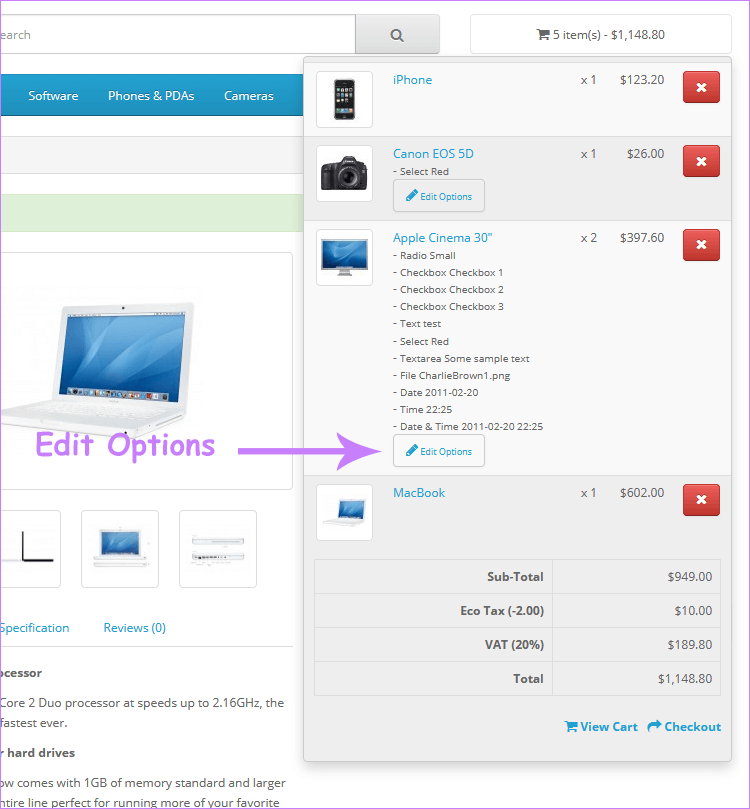
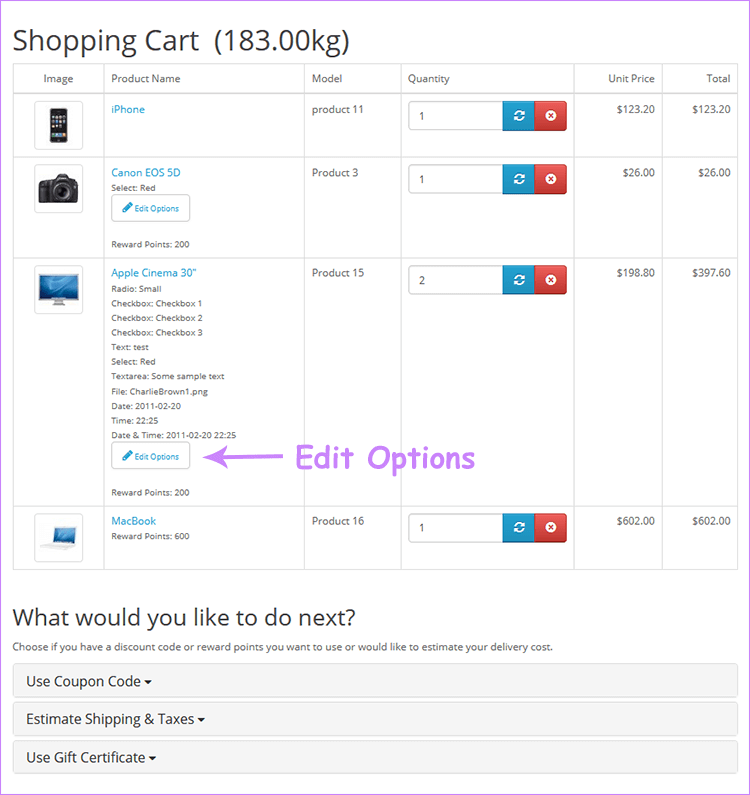
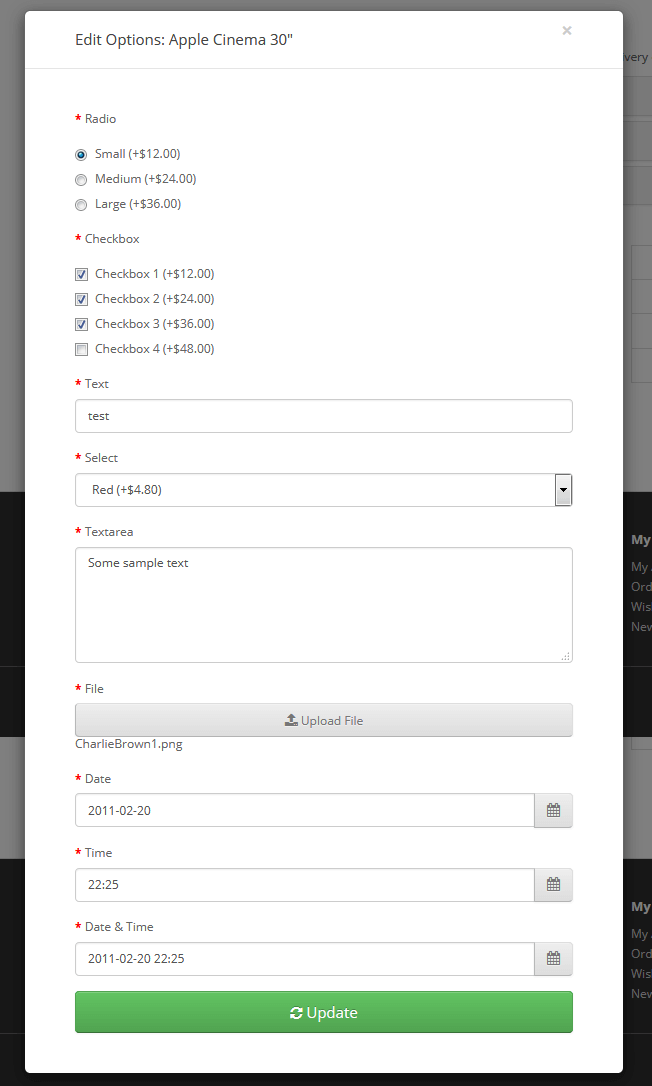
Free Installation and Support
No core files are changed.
Install Instructions
- Login to your OpenCart admin panel
- Go to Extensions > Installer and upload the extension.
- Go to Extensions > Modifications and click Refresh
For OpenCart 2.3 you need vQmod to be installed:
- If you don't have vQmod, you must download and install it from : https://github.com/vqmod/vqmod/releases
The “Edit product options in cart” extension allows the customer to change the product options in his / her cart. The extension adds a new button for the products with options in the header cart (mini-cart) and the shopping cart page, which lets them edit the options for that product.
Demo
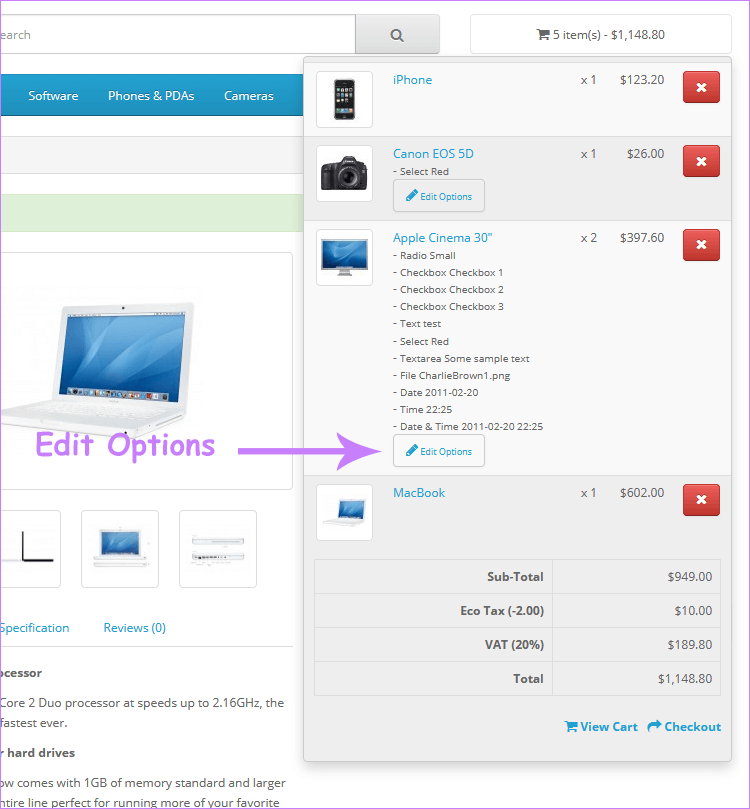
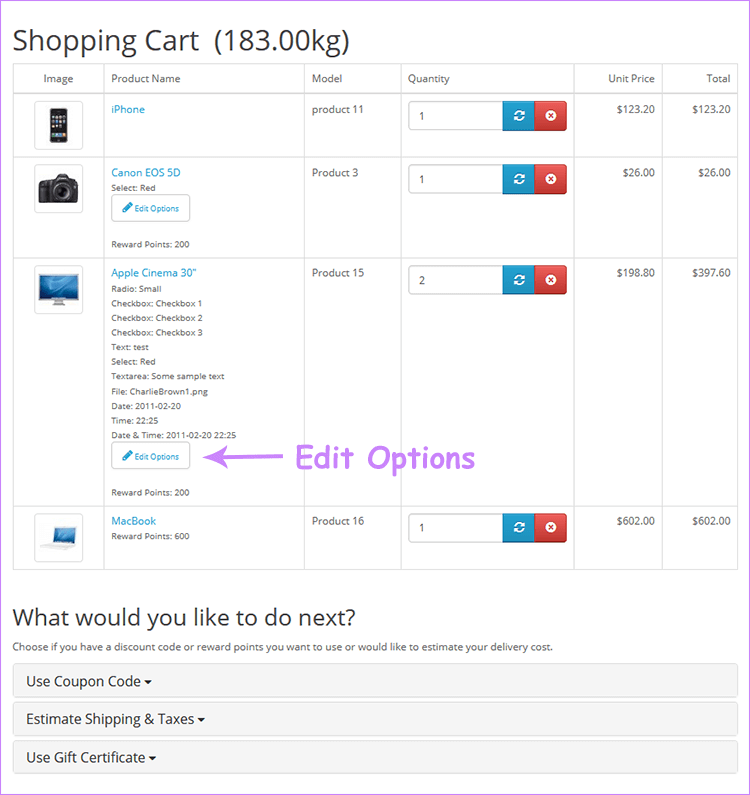
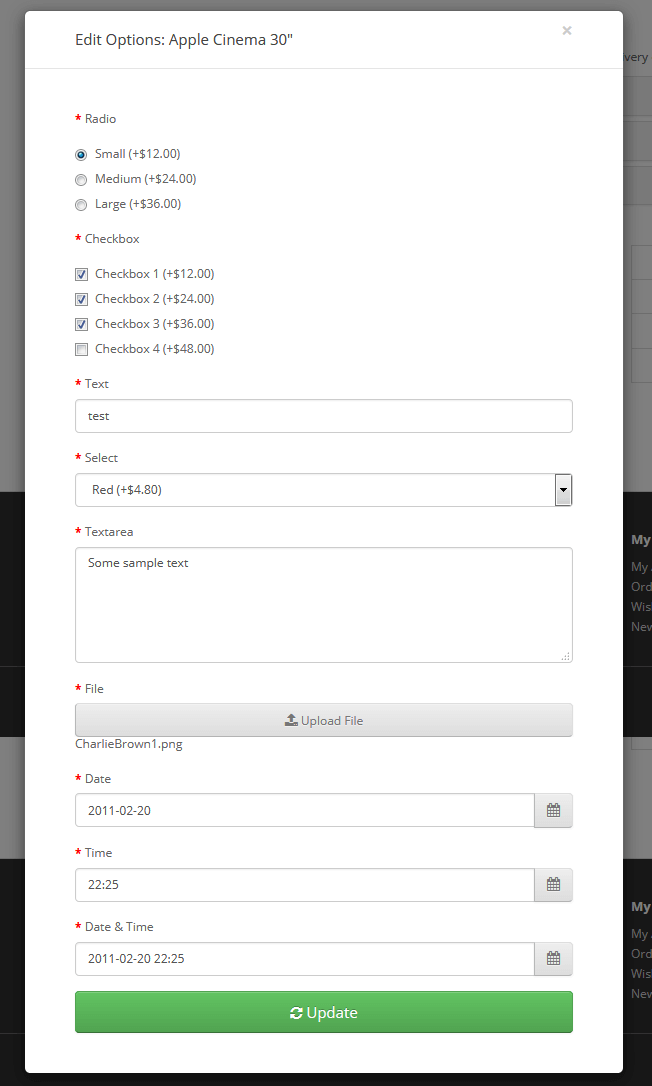
Free Installation and Support
- sabeti05 [AT] gmail.com
- DigitCart Support
No core files are changed.
Install Instructions
- Login to your OpenCart admin panel
- Go to Extensions > Installer and upload the extension.
- Go to Extensions > Modifications and click Refresh
For OpenCart 2.3 you need vQmod to be installed:
- If you don't have vQmod, you must download and install it from : https://github.com/vqmod/vqmod/releases
What customers say about Edit Product Options In The Cart

it works as advertised. I'm using opencart 3.0.2 with journal 3 and it works but most importantly the support is outstanding. Will definitely be buying more of their products.
~mckingley
~mckingley
Price
$20.00
- Developed by OpenCart Community
- 12 Months Free Support
- Documentation Included
Rating
Compatibility
3.0.0.0, 3.0.1.1, 3.0.1.2, 3.0.2.0, 3.0.3.0, 3.0.3.1, 3.0.3.2, 3.0.3.3, 3.0.3.5, 3.0.3.6, 3.0.3.7, 3.0.3.8, 3.0.3.9, 2.3.0.2
Last Update
4 Mar 2024
Created
29 Dec 2017
61 Sales
26 Comments

Login and write down your comment.
Login my OpenCart Account