Opencart Stripe Payment Gateway
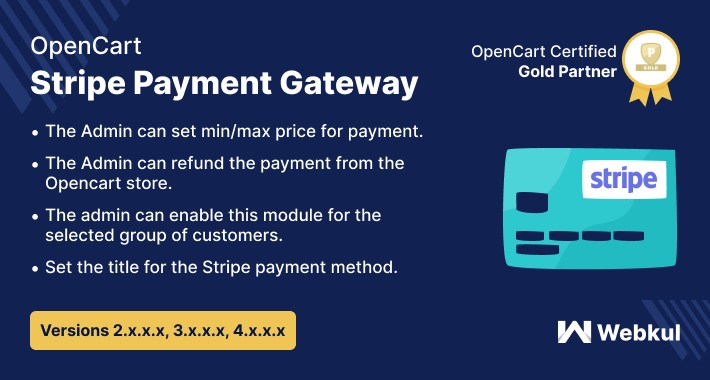
Opencart Stripe Payment Gateway - This extension helps the Opencart store owner integrate a stripe payment gateway that allows the transaction to be done over the internet. This module works for the Live and as well as for the Test mode.
Using this module the admin can set the min/max price for the stripe payment. The admin can also enable or disable the module for the selective Geo Zones. Using the Opencart Stripe Payment Gateway Module the admin can also refund the customer from the admin dashboard easily.
Note-For the live payments SSL is required, as per the Stripe terms and condition, for more info Click here



Features
Use Case
Suppose, you have an e-commerce business and want to accept payment online for your Opencart store. Well, you are on the right page. Opencart Stripe Payment Gateway Module for your Opencart store is one of the best payment gateway modules to accept payment online.
Stripe is one of the best payment gateways that provide secure, trusted, and fast payment methods to customers.
Using this module, the admin can select a particular group of customers to enable or disable this module. The admin can even enable or disable this module for the selective Geo Zone.
Work Flow
Installation of the OpenCart Stripe Payment Gateway is easy. After the installation of the module, the admin can configure the module accordingly.
The admin can enable or disable the module from the admin panel easily. From the admin panel, the admin can enter the custom title for the payment method. The admin can enter the min/max amount for the stripe payment.
The admin can select the Geo Zone for which the admin wants to enable the payment gateway even the admin can select the particular group of the customer for whom the admin wants to enable this module

Now, from the Stripe Management tab, the admin can

Now, from the Checkout Management, the admin can enable or disable the shipping address at the stripe checkout page. If enabled, the customer will have to enter the shipping address at the stripe checkout page while making the payment.

Now from the status management, the admin can set the status for each section accordingly-

Furthermore, the admin can set the webhook from here for that they need to login and move into the developer account after that need to enable the following events.
1) payment_intent.succeeded – which is triggered when a payment is successful
2) balance.available – which is triggered when the account balance is updated

Now, the admin needs to enable the payment method Google pay and Apple pays on the stripe checkout page.

This payment method will show on the stripe payment page while checkout.

Here, the admin can check the stripe logs with detailed payment information.

Authorize Payment Action
In this payment action, the admin does not require capturing the payment. The payment automatically gets succeeded in this case. So the order status gets complete after the payment is completed. The admin can process the refund directly.

Authorize And Capture Payment Action
The admin can select this method in case the payment needs to be captured before it gets to succeed. So the admin first captures the payment from their end and then it gets to succeed. After the payment is captured the admin can process the refund.





Support Policy
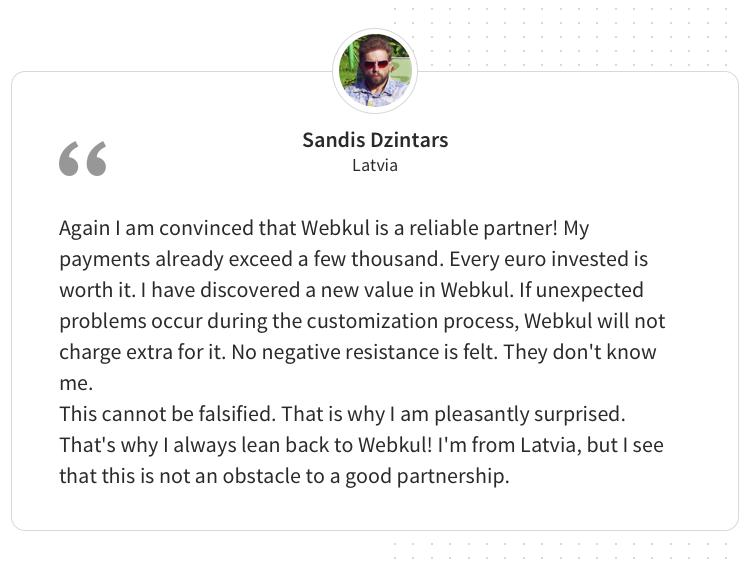
Some Moments of Appreciation


Using this module the admin can set the min/max price for the stripe payment. The admin can also enable or disable the module for the selective Geo Zones. Using the Opencart Stripe Payment Gateway Module the admin can also refund the customer from the admin dashboard easily.
Note-For the live payments SSL is required, as per the Stripe terms and condition, for more info Click here



Features
- Admin can set min/max price for payment.
- Admin can refund the payment from the Opencart store.
- Custom order status as per the Order process of the customer.
- Set the payment to acceptance for selective Geo Zones.
- Admin can map the payment conditions with the payment status.
- The admin can set the payment method title for the stripe payment gateway.
- Provide a secure, trusted, and fast payment method to the customers as the stripe is fully PCI compliant.
- The admin can select the payment action among Authorize and Authorize and Capture.
- This module works for multiple stores, so the admin can manage the payment configuration specifically for the stores.
- The admin can enable this module for the selected group of customers.
Use Case
Suppose, you have an e-commerce business and want to accept payment online for your Opencart store. Well, you are on the right page. Opencart Stripe Payment Gateway Module for your Opencart store is one of the best payment gateway modules to accept payment online.
Stripe is one of the best payment gateways that provide secure, trusted, and fast payment methods to customers.
Using this module, the admin can select a particular group of customers to enable or disable this module. The admin can even enable or disable this module for the selective Geo Zone.
Work Flow
Installation of the OpenCart Stripe Payment Gateway is easy. After the installation of the module, the admin can configure the module accordingly.
The admin can enable or disable the module from the admin panel easily. From the admin panel, the admin can enter the custom title for the payment method. The admin can enter the min/max amount for the stripe payment.
The admin can select the Geo Zone for which the admin wants to enable the payment gateway even the admin can select the particular group of the customer for whom the admin wants to enable this module

Now, from the Stripe Management tab, the admin can
- Select the Mode of payment i.e. TEST or LIVE
- Enter the Secret & Publish key for live or test mode
- Select the Currency Alteration that will be charged to the customer at the time of payment.

Now, from the Checkout Management, the admin can enable or disable the shipping address at the stripe checkout page. If enabled, the customer will have to enter the shipping address at the stripe checkout page while making the payment.

Now from the status management, the admin can set the status for each section accordingly-

Furthermore, the admin can set the webhook from here for that they need to login and move into the developer account after that need to enable the following events.
1) payment_intent.succeeded – which is triggered when a payment is successful
2) balance.available – which is triggered when the account balance is updated

Now, the admin needs to enable the payment method Google pay and Apple pays on the stripe checkout page.

This payment method will show on the stripe payment page while checkout.

Here, the admin can check the stripe logs with detailed payment information.

Authorize Payment Action
In this payment action, the admin does not require capturing the payment. The payment automatically gets succeeded in this case. So the order status gets complete after the payment is completed. The admin can process the refund directly.

Authorize And Capture Payment Action
The admin can select this method in case the payment needs to be captured before it gets to succeed. So the admin first captures the payment from their end and then it gets to succeed. After the payment is captured the admin can process the refund.





Support Policy
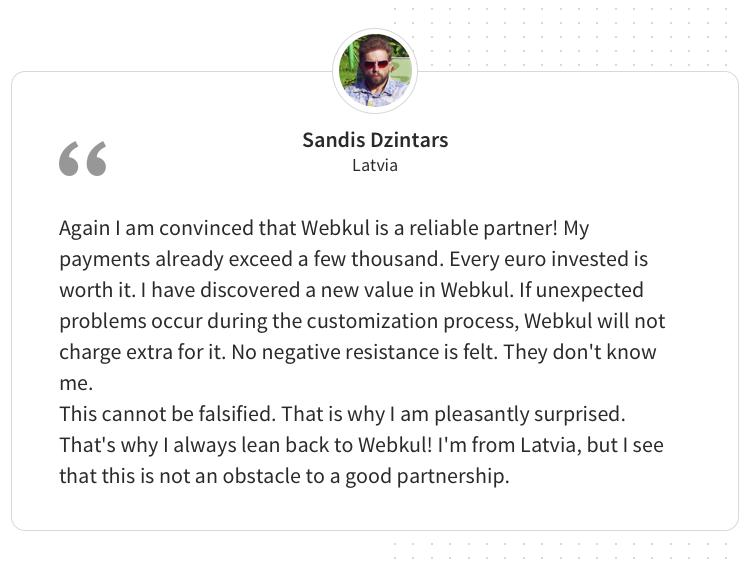
Some Moments of Appreciation


What customers say about Opencart Stripe Payment Gateway

Excellent Addon - works and is kept up to date.
~willows
~willows

Had a couple of issues but the developer was fantastic, always quick to respond in a polite manner and resolved any issues that I had very quickly - I highly rate Webkul.
~Micas
~Micas
Price
$149.00
- Developed by OpenCart Partner
- 3 Months Free Support
- Documentation Included
Rating
Compatibility
2.0.0.0, 2.0.1.0, 2.0.1.1, 2.0.2.0, 2.0.3.1, 2.1.0.1, 2.1.0.2, 2.2.0.0, 2.3.0.0, 2.3.0.1, 2.3.0.2, 3.0.0.0, 3.0.1.1, 3.0.1.2, 3.0.2.0, 3.0.3.0, 3.0.3.1, 3.0.3.2, 3.0.3.3, 3.0.3.5, 3.0.3.6, 3.0.3.7, 3.0.3.8, 4.0.0.0, 4.0.2.2
Last Update
18 Mar 2024
Created
7 Feb 2018
73 Sales
13 Comments









Login and write down your comment.
Login my OpenCart Account