Remove phone from header and address from contact form
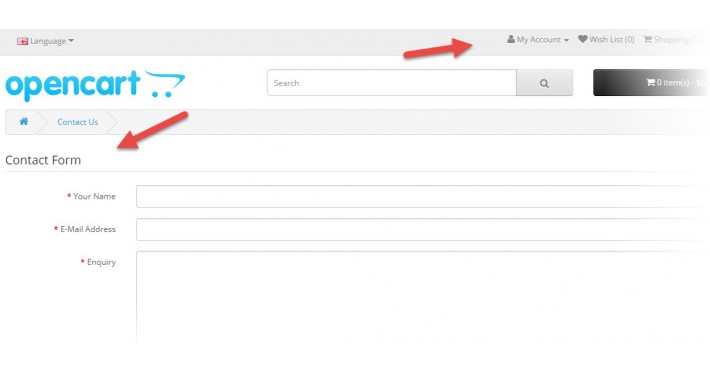
Removes the phone number from the header and address from the contact form.
Install instructions
1. Download the zip file
2. Use Extension Installer to install the zip file
3. Go to Extensions > Modifications and click on Refresh button.
If you need support please email ftonon@gmail.com
Thanks for download!
This is a FREE extension. Please vote or comment on this extension.
Install instructions
1. Download the zip file
2. Use Extension Installer to install the zip file
3. Go to Extensions > Modifications and click on Refresh button.
If you need support please email ftonon@gmail.com
Thanks for download!
This is a FREE extension. Please vote or comment on this extension.
Download
- Developed by OpenCart Community
- Documentation Included
Rating
Compatibility
2.3.0.0, 2.3.0.1, 2.3.0.2
Last Update
3 Mar 2018
Created
2 Mar 2018
202 Downloads
1 Comments


Login and write down your comment.
Login my OpenCart Account