Slasoft Add script everypage with multi-langs store setting

Features:
----------------------
Adding a javascript to all pages in OpenCart
However, I can't find a way to insert this so this code will be executed on all pages in OpenCart.
Where should I put this code? How to insert html-code on every page for my Opencart?
Adding a javascript to all pages in OpenCart? How to add Google Tag Manager code to every page?
Go to add the script to the following codes
to the catalog/controller/common/header.php ?
--------------------------------------------
If you have above questions?
NO Worry, you now can do all that at your Opencart Admin
Just put the script in to the BOX
BOX A : Add any script, style, etc.
Any code before </body>
BOX B : Add any meta tags
Any code between <head> xxx </head>, example - code for verification
For example:
<meta name="google-site-verification" content="GoogleXXXSTRINGXXX">
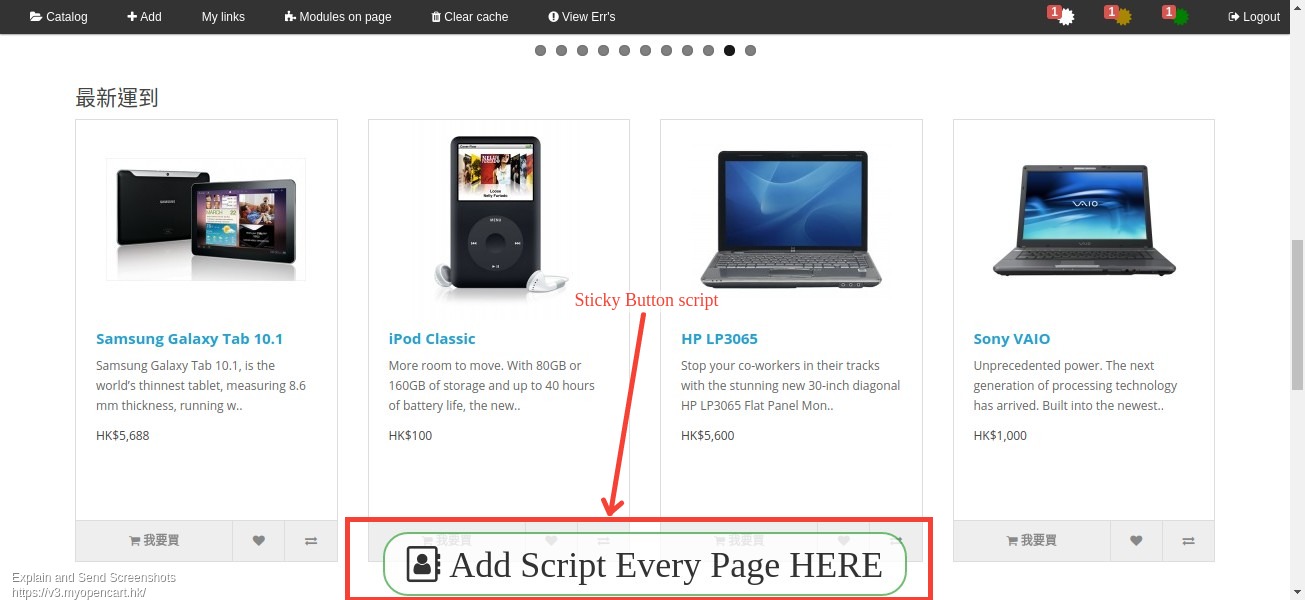
--------------------------------------------
Demo Opencart 3.0 - Add Script Every page
[OC v3.0 Sample Site]
Store Front
https://v3.myopencart.hk
Admin Login
https://v3.myopencart.hk/admin
user: demo
password: demo
-----------------------------
You can see the bottom which we insert the sticky bottom script for each page.
If you need any support, please click the right side ask for help.
Thanks
----------------------
Adding a javascript to all pages in OpenCart
However, I can't find a way to insert this so this code will be executed on all pages in OpenCart.
Where should I put this code? How to insert html-code on every page for my Opencart?
Adding a javascript to all pages in OpenCart? How to add Google Tag Manager code to every page?
Go to add the script to the following codes
to the catalog/controller/common/header.php ?
--------------------------------------------
If you have above questions?
NO Worry, you now can do all that at your Opencart Admin
Just put the script in to the BOX
BOX A : Add any script, style, etc.
Any code before </body>
BOX B : Add any meta tags
Any code between <head> xxx </head>, example - code for verification
For example:
<meta name="google-site-verification" content="GoogleXXXSTRINGXXX">
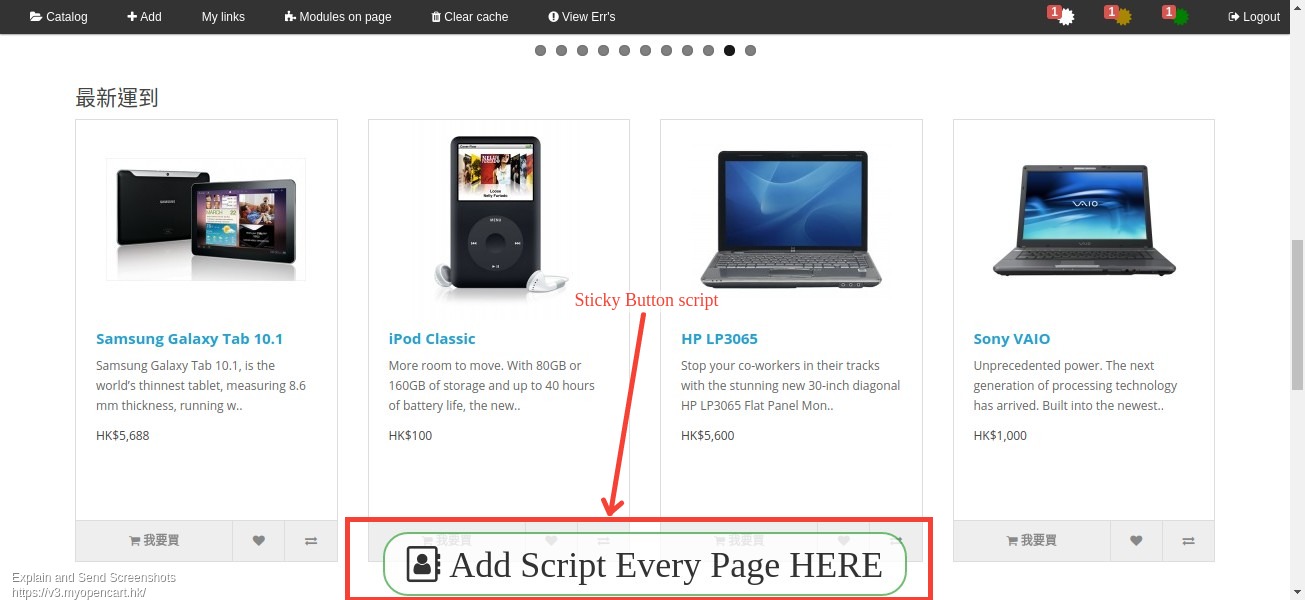
--------------------------------------------
Demo Opencart 3.0 - Add Script Every page
[OC v3.0 Sample Site]
Store Front
https://v3.myopencart.hk
Admin Login
https://v3.myopencart.hk/admin
user: demo
password: demo
-----------------------------
You can see the bottom which we insert the sticky bottom script for each page.
If you need any support, please click the right side ask for help.
Thanks
Price
$25.00
- Developed by OpenCart Partner
- 3 Months Free Support
- Documentation Included
Rating
Compatibility
3.0.0.0, 3.0.1.1, 3.0.1.2, 3.0.2.0, 4.x.x.x, 3.0.3.0, 3.0.3.1, 3.0.3.2
Last Update
4 Aug 2019
Created
7 Mar 2018
0 Sales
0 Comments


Login and write down your comment.
Login my OpenCart Account