Image Change on Option Selection
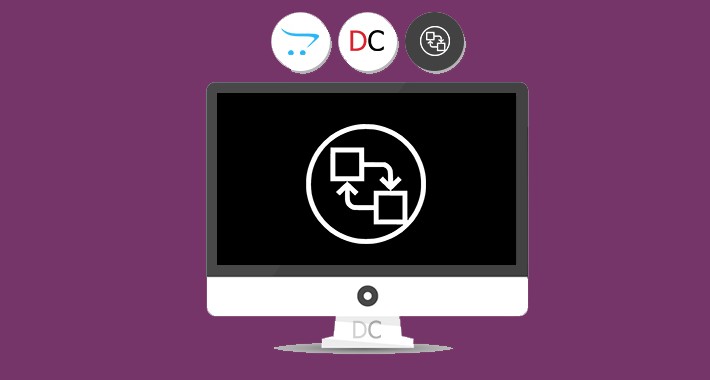
If there is a product option with an image and that option is selected, the selected image will be immediately displayed instead of the main image of the product.
Live Demo
Demo GIF
Free Installation and Support
Install Instructions - OpenCart 3 and 4
- Login to your OpenCart admin panel
- Go to Extensions > Installer and upload the extension
- Go to Extensions -> Extensions -> Module -> Image Change on Option Selection -> Install -> Enable it
Install Instructions - OpenCart 2
- Login to your OpenCart admin panel
- Go to Extensions > Installer and upload the extension
- Go to Extensions -> Modifications -> click Refresh
Live Demo
Demo GIF
Free Installation and Support
- sabeti05 [AT] gmail.com
- DigitCart Support
Install Instructions - OpenCart 3 and 4
- Login to your OpenCart admin panel
- Go to Extensions > Installer and upload the extension
- Go to Extensions -> Extensions -> Module -> Image Change on Option Selection -> Install -> Enable it
Install Instructions - OpenCart 2
- Login to your OpenCart admin panel
- Go to Extensions > Installer and upload the extension
- Go to Extensions -> Modifications -> click Refresh
Price
$20.00
- Developed by OpenCart Community
- 12 Months Free Support
- Documentation Included
Rating
Compatibility
4.0.0.0, 4.0.1.0, 4.0.1.1, 4.0.2.0, 4.0.2.1, 4.0.2.2, 4.0.2.3, 4.1.0.0, 3.0.0.0, 3.0.1.1, 3.0.1.2, 3.0.2.0, 3.0.3.0, 3.0.3.1, 3.0.3.2, 3.0.3.3, 3.0.3.5, 3.0.3.6, 3.0.3.7, 3.0.3.8, 3.0.3.9, 3.0.4.0, 2.2.0.0, 2.3.0.2, 2.0.1.0, 2.0.1.1, 2.0.2.0, 2.0.3.1, 2.1.0.1, 2.1.0.2
Last Update
25 Feb 2025
Created
7 Mar 2018
80 Sales
16 Comments

Login and write down your comment.
Login my OpenCart Account