opencart-pdf-wizard-basic.ocmod
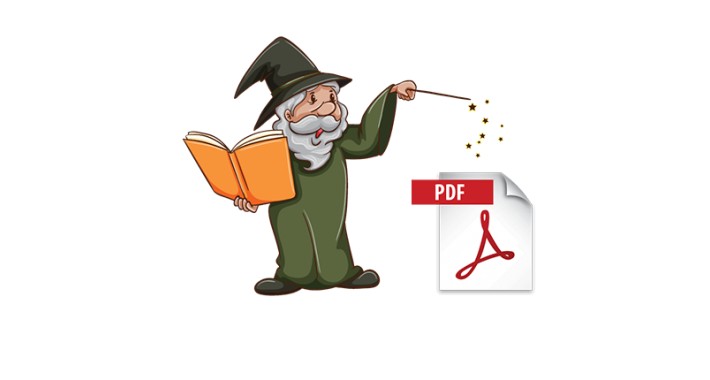
Summary:
This PDF Wizard basic (ocmod extension) adds the ability to download invoices in PDF format on both of your admin/frontend Opencart websites.
Colors and font families can be altered to match your stores design.
* @category MonolithForge/OpenCart/PdfWizard
* @package monolithforge-opencart-pdf-wizard
* @author Original Author <support@monolithforge.com>
* @copyright 2017-2018 Monolith Forge, LLC
* @license https://www.monolithforge.com/license/pdf-wizard-basic-license.txt
* @version 3-8
-------
Official Git URL: https://gitlab.com/MonolithForge/opencart-pdf-wizard-basic.ocmod
DEMO: https://playground.opencartforge.com/u/m/monolithforge/demo/200/3.0.2.0/admin/index.php?route=extension/pdf_wizard
-------
PDF Wizard Install Instructions
1. Go to Extensions/Installer on left menu
2. Make sure the apache user has permissions to write to the following directories:
chmod 0755 or 0777 admin/controller/extension
chmod 0755 or 0777 admin/language/en-gb/extension
chmod 0755 or 0777 admin/model/extension
chmod 0755 or 0777 admin/view/stylesheet
chmod 0755 or 0777 admin/view/template/extension
chmod 0755 or 0777 catalog/controller/extension/module
chmod 0755 or 0777 system/library
If 0755 does not work try 0777
3. Click on the upload button and upload the file opencart-pdf-wizard-basic.ocmod.zip
If there are errors, make sure step 2 was completed.
If step 2 was not completed correctly, go to Extensions/Installer and delete from history the opencart-pdf-wizard-basic.ocmod.zip and try again.
4. Go to Dashboard and click on the Gear button on the top right of this page.
When the popup occurs, Click on both refresh buttons for Theme and SASS.
5. Go to System/Users/User Groups and click on Administrators (and/or other groups needing permissions for PDF Wizard).
6. Check Access Permission and Modify Permission for extension/pdf_wizard and click save.
7. Go to Extensions/Modificatoins and click on the refresh button in the top right of this screen.
8. Now Extensions/PDF Wizard should be visible within the left menu.
-------
Changelog:
3-8
Fix closing div tag of PDF button for order_info.twig. Thanks kururunfa26.
3-8-a1
3.1.0.0_a1 (Bootstrap 4) compatibility
3-7
Unused file cleanup to get under 5MB opencart threshold
3-6
- REQUIRED PHP EXTENSION: "mbstring"... most php installs have this included ;)
Switch to tFPDF from FPDF for UNICODE fonts support (Turkish, for example, DejaVuSans)
- Added Summary to README
3-5
Added installation instructions to README
3-4
Fixed 'column_name' in admin order PDF of products header
3-3
Moved code to GitLab for start of public
3-2 (2018-01-09)
Allow PDF button for order invoice on order info admin view
3-1
Allow PDF button for order invoice on order info catalog view
This PDF Wizard basic (ocmod extension) adds the ability to download invoices in PDF format on both of your admin/frontend Opencart websites.
Colors and font families can be altered to match your stores design.
* @category MonolithForge/OpenCart/PdfWizard
* @package monolithforge-opencart-pdf-wizard
* @author Original Author <support@monolithforge.com>
* @copyright 2017-2018 Monolith Forge, LLC
* @license https://www.monolithforge.com/license/pdf-wizard-basic-license.txt
* @version 3-8
-------
Official Git URL: https://gitlab.com/MonolithForge/opencart-pdf-wizard-basic.ocmod
DEMO: https://playground.opencartforge.com/u/m/monolithforge/demo/200/3.0.2.0/admin/index.php?route=extension/pdf_wizard
-------
PDF Wizard Install Instructions
1. Go to Extensions/Installer on left menu
2. Make sure the apache user has permissions to write to the following directories:
chmod 0755 or 0777 admin/controller/extension
chmod 0755 or 0777 admin/language/en-gb/extension
chmod 0755 or 0777 admin/model/extension
chmod 0755 or 0777 admin/view/stylesheet
chmod 0755 or 0777 admin/view/template/extension
chmod 0755 or 0777 catalog/controller/extension/module
chmod 0755 or 0777 system/library
If 0755 does not work try 0777
3. Click on the upload button and upload the file opencart-pdf-wizard-basic.ocmod.zip
If there are errors, make sure step 2 was completed.
If step 2 was not completed correctly, go to Extensions/Installer and delete from history the opencart-pdf-wizard-basic.ocmod.zip and try again.
4. Go to Dashboard and click on the Gear button on the top right of this page.
When the popup occurs, Click on both refresh buttons for Theme and SASS.
5. Go to System/Users/User Groups and click on Administrators (and/or other groups needing permissions for PDF Wizard).
6. Check Access Permission and Modify Permission for extension/pdf_wizard and click save.
7. Go to Extensions/Modificatoins and click on the refresh button in the top right of this screen.
8. Now Extensions/PDF Wizard should be visible within the left menu.
-------
Changelog:
3-8
Fix closing div tag of PDF button for order_info.twig. Thanks kururunfa26.
3-8-a1
3.1.0.0_a1 (Bootstrap 4) compatibility
3-7
Unused file cleanup to get under 5MB opencart threshold
3-6
- REQUIRED PHP EXTENSION: "mbstring"... most php installs have this included ;)
Switch to tFPDF from FPDF for UNICODE fonts support (Turkish, for example, DejaVuSans)
- Added Summary to README
3-5
Added installation instructions to README
3-4
Fixed 'column_name' in admin order PDF of products header
3-3
Moved code to GitLab for start of public
3-2 (2018-01-09)
Allow PDF button for order invoice on order info admin view
3-1
Allow PDF button for order invoice on order info catalog view
Download
- Developed by OpenCart Community
- Documentation Included
Rating
Compatibility
3.0.0.0, 3.0.1.1, 3.0.1.2, 3.0.2.0, 4.x.x.x
Last Update
19 Sep 2018
Created
16 Jul 2018
818 Downloads
18 Comments





Login and write down your comment.
Login my OpenCart Account