OpenCart Quick Order
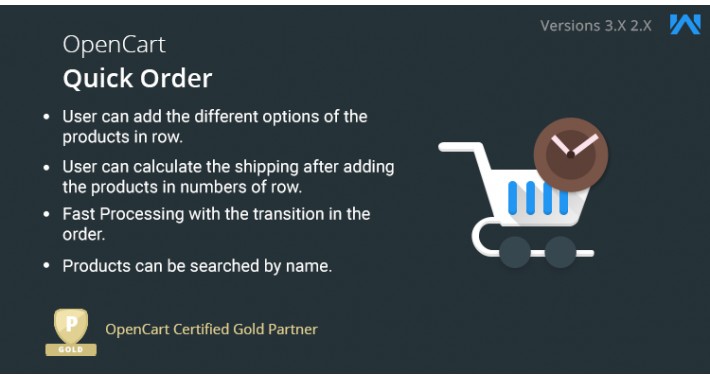
Opencart Quick Order helps customers to order multiple products from a single page without visiting each product page.
By using this extension, the admin enables the feature for their store to select and order products in bulk and directly move to the checkout page.
When the customer entered the product alphabet then it shows the relatable products to be selected.
Use Case
In general, when a customer wants to purchase multiple products in bulk then they don’t prefer to search for every product separately and then add that product one by one to the cart for further checkout as it is very time-consuming.
Opencart Quick order extension helps customers to reduce the time frame of that process and provides a one-page quick order.
Admin is also able to provide quick order options to their customers which helps to generate more store sales.



Features
Workflow
Once the admin is done with the installation then they can enable the module and can set the row limit.

By clicking a Quick order tab from the menu bar, the customer can order products directly.

The customer can order products with a few clicks and proceed to the checkout from the same page.







Some Moments Of Appreciation


Support Policy
By using this extension, the admin enables the feature for their store to select and order products in bulk and directly move to the checkout page.
When the customer entered the product alphabet then it shows the relatable products to be selected.
Use Case
In general, when a customer wants to purchase multiple products in bulk then they don’t prefer to search for every product separately and then add that product one by one to the cart for further checkout as it is very time-consuming.
Opencart Quick order extension helps customers to reduce the time frame of that process and provides a one-page quick order.
Admin is also able to provide quick order options to their customers which helps to generate more store sales.



Features
- Products can be searched by Name or alphabet.
- Customers can purchase all products from a single page.
- Add multiple different products to the quick order.
- The buyer/customer can add the different options of the products in a row.
- Estimate shipping and tax from the quick order page.
- Guest users can place a quick order.
- Product types supported – simple, downloadable, and products with options.
- Customers can add to cart products in bulk via CSV file
Workflow
Once the admin is done with the installation then they can enable the module and can set the row limit.

By clicking a Quick order tab from the menu bar, the customer can order products directly.

The customer can order products with a few clicks and proceed to the checkout from the same page.







Some Moments Of Appreciation


Support Policy
Price
$119.00
- Developed by OpenCart Partner
- 3 Months Free Support
- Documentation Included
Rating
Compatibility
2.0.0.0, 2.0.1.0, 2.0.1.1, 2.0.2.0, 2.0.3.1, 2.1.0.1, 2.1.0.2, 2.2.0.0, 2.3.0.0, 2.3.0.1, 2.3.0.2, 3.0.0.0, 3.0.1.1, 3.0.1.2, 3.0.2.0, 3.0.3.0, 3.0.3.1, 3.0.3.2, 3.0.3.3, 3.0.3.5, 3.0.3.6, 3.0.3.7, 3.0.3.8
Last Update
20 Dec 2023
Created
3 Aug 2018
8 Sales
5 Comments









Login and write down your comment.
Login my OpenCart Account