Sold Out

With this extension you can select an image for out of stock products (products with quantity 0 or less).
Your selected image will be placed over the main product image.
You can set width, height and position of the label in the module settings.
Demo:
Module Settings
Front-end
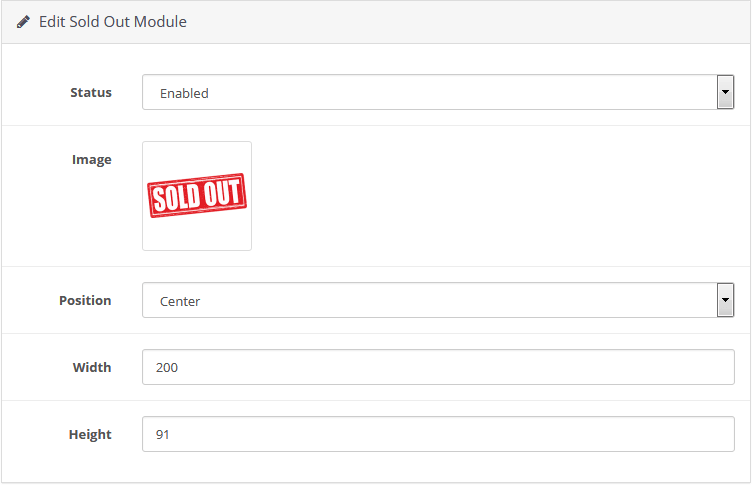
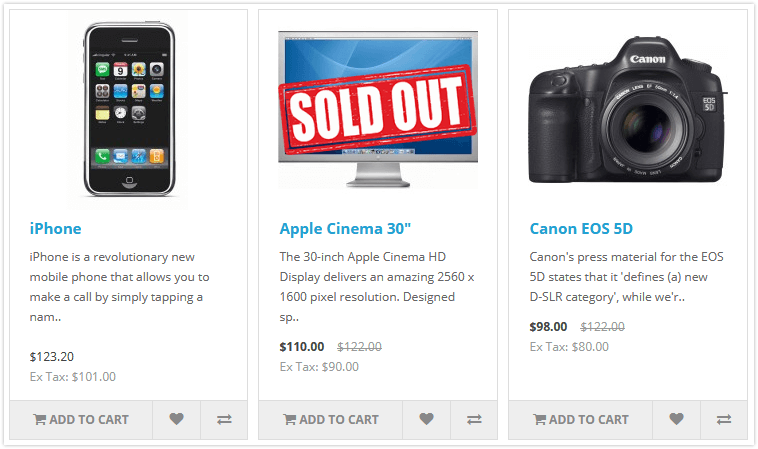
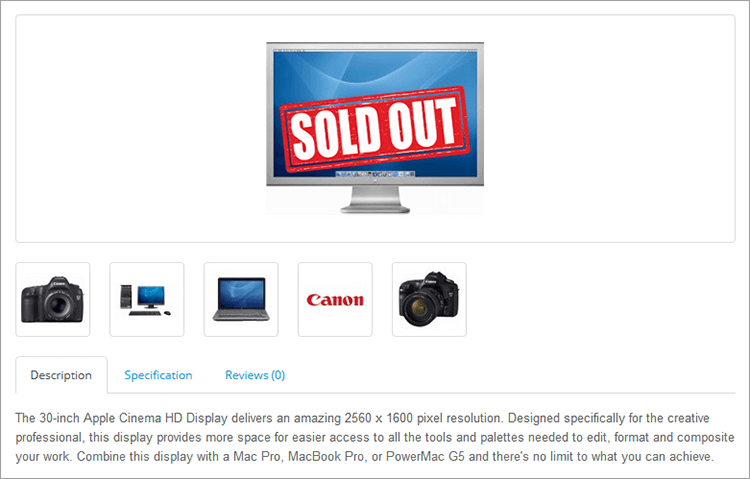
Free Installation and Support
No core files are changed.
Install Instructions
- Login to your OpenCart Admin panel
- Go to Extensions > Installer and upload extension suited for your OpenCart version
- Go to Extensions > Extensions > modules > DigitCart - Sold Out > Install and configure it.
- Go to Extensions > Modifications and click Refresh
Your selected image will be placed over the main product image.
You can set width, height and position of the label in the module settings.
Demo:
Module Settings
Front-end
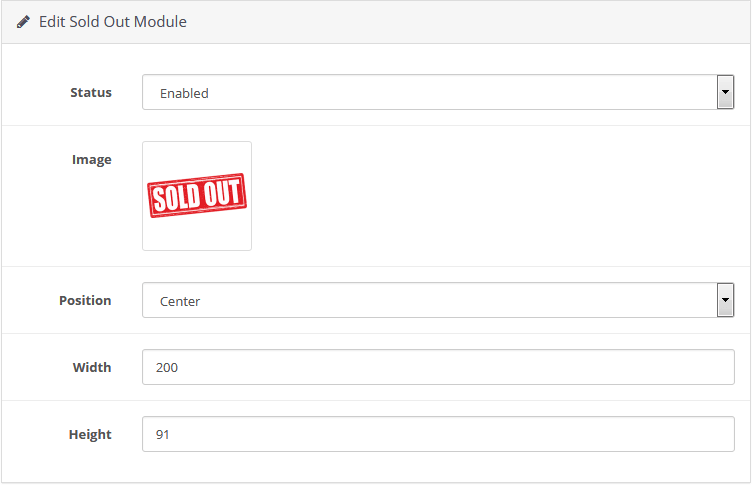
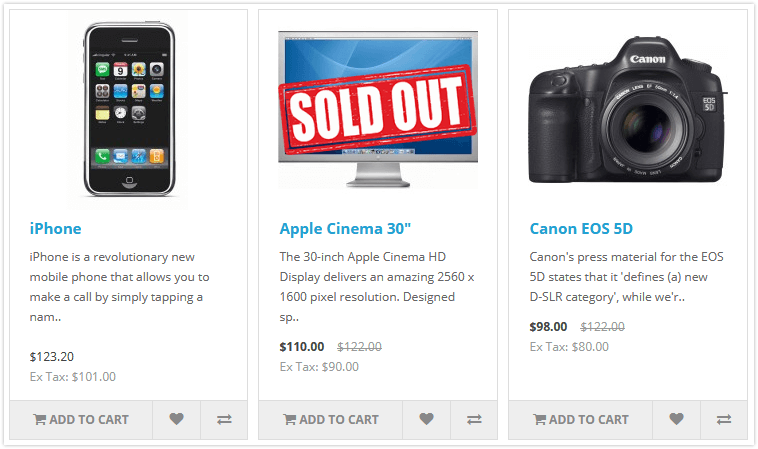
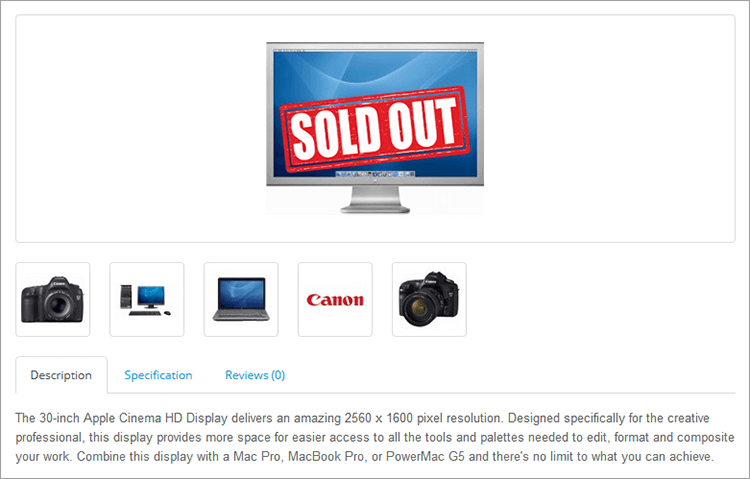
Free Installation and Support
- sabeti05 [AT] gmail.com
- DigitCart Support
No core files are changed.
Install Instructions
- Login to your OpenCart Admin panel
- Go to Extensions > Installer and upload extension suited for your OpenCart version
- Go to Extensions > Extensions > modules > DigitCart - Sold Out > Install and configure it.
- Go to Extensions > Modifications and click Refresh
Price
$20.00
- Developed by OpenCart Community
- 12 Months Free Support
- Documentation Included
Rating
Compatibility
3.0.0.0, 3.0.1.1, 3.0.1.2, 3.0.2.0, 3.0.3.0, 3.0.3.1, 3.0.3.2, 3.0.3.3, 3.0.3.5, 3.0.3.6, 3.0.3.7, 3.0.3.8, 3.0.3.9, 2.3.0.2, 2.2.0.0, 2.1.0.1, 2.1.0.2
Last Update
15 Apr 2024
Created
31 Aug 2018
11 Sales
3 Comments

Login and write down your comment.
Login my OpenCart Account