Featured Categories
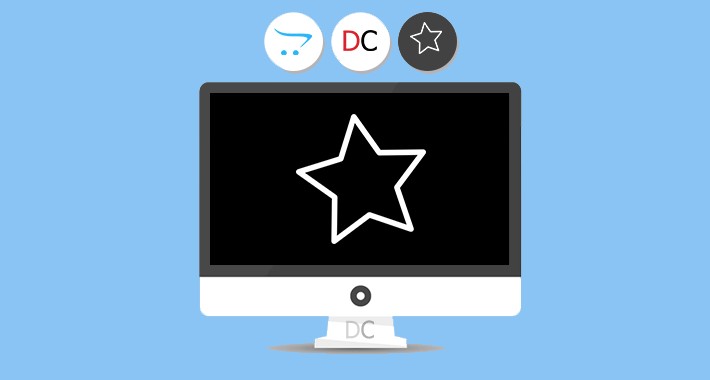
With this module you can display your selected categories in any page.
Demo:
Admin
Front-end
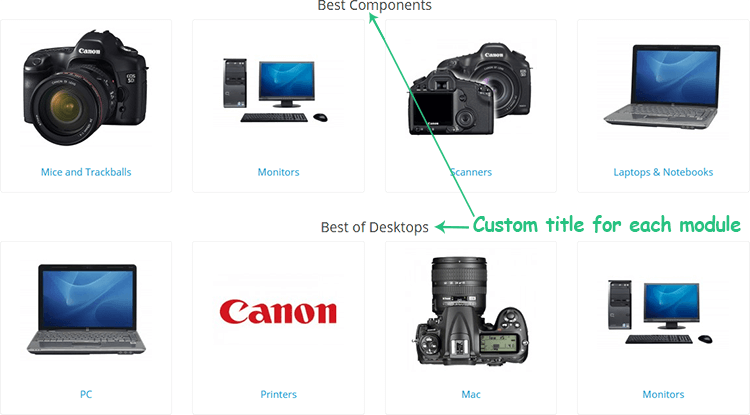
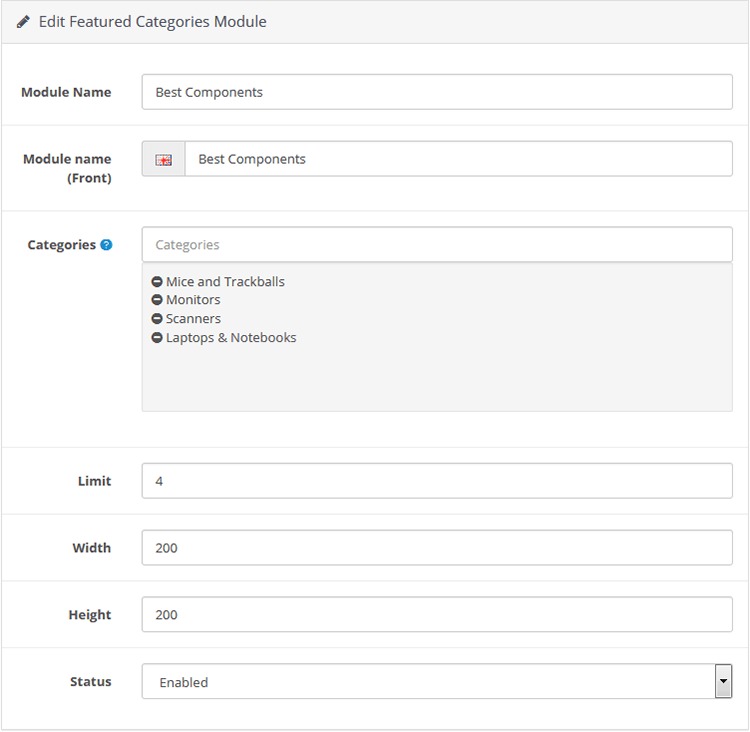
Free Installation and Support
No core files are changed.
Install Instructions - OCMod
- Login to your OpenCart admin panel
- Go to Extensions > Extension installer and upload zip package suited for your OpenCart version (or manually upload files inside upload folder to your OpenCart root (using FTP))
- Go to Extensions -> Modules -> DigitCart - Featured Categories -> Install -> Configure it
- Go to Design -> Layouts -> your layout -> assign Featured Categories to the layout
Demo:
Admin
Front-end
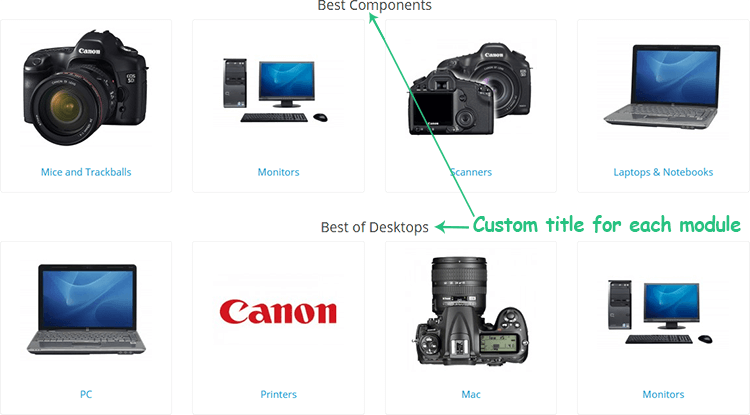
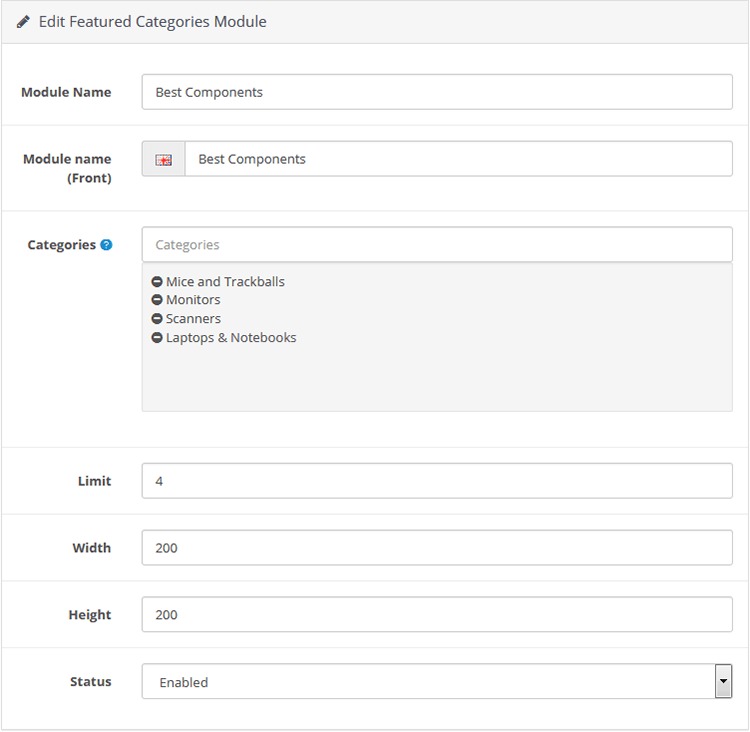
Free Installation and Support
- sabeti05 [AT] gmail.com
- DigitCart Support
No core files are changed.
Install Instructions - OCMod
- Login to your OpenCart admin panel
- Go to Extensions > Extension installer and upload zip package suited for your OpenCart version (or manually upload files inside upload folder to your OpenCart root (using FTP))
- Go to Extensions -> Modules -> DigitCart - Featured Categories -> Install -> Configure it
- Go to Design -> Layouts -> your layout -> assign Featured Categories to the layout
What customers say about Featured Categories

Had a small issue getting it to work, (My fault down to my lack of knowledge) Contacted support and within 5 minutes the issue was resolved. If you need an extension that offers this, then certainly buy this one!
~ultraspoon
~ultraspoon
Price
$20.00
- Developed by OpenCart Community
- 12 Months Free Support
- Documentation Included
Rating
Compatibility
4.0.2.0, 4.0.2.1, 4.0.2.2, 4.0.2.3, 3.0.0.0, 3.0.1.1, 3.0.1.2, 3.0.2.0, 3.0.3.0, 3.0.3.1, 3.0.3.2, 3.0.3.3, 3.0.3.5, 3.0.3.6, 3.0.3.7, 3.0.3.8, 3.0.3.9, 3.0.4.0, 2.3.0.2, 2.2.0.0
Last Update
24 Feb 2025
Created
18 Sep 2018
16 Sales
0 Comments

Login and write down your comment.
Login my OpenCart Account