Advance Total Admin Filter
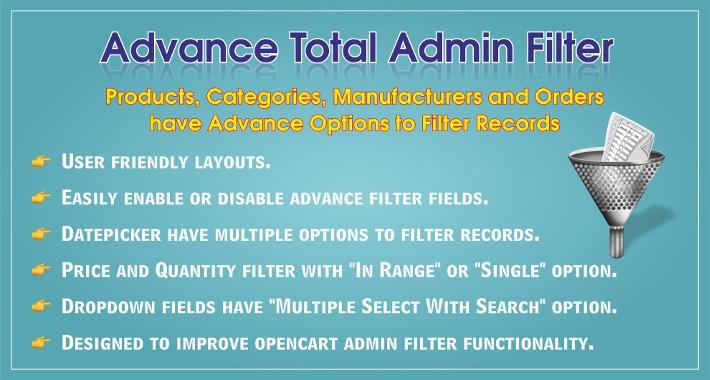
Overview :
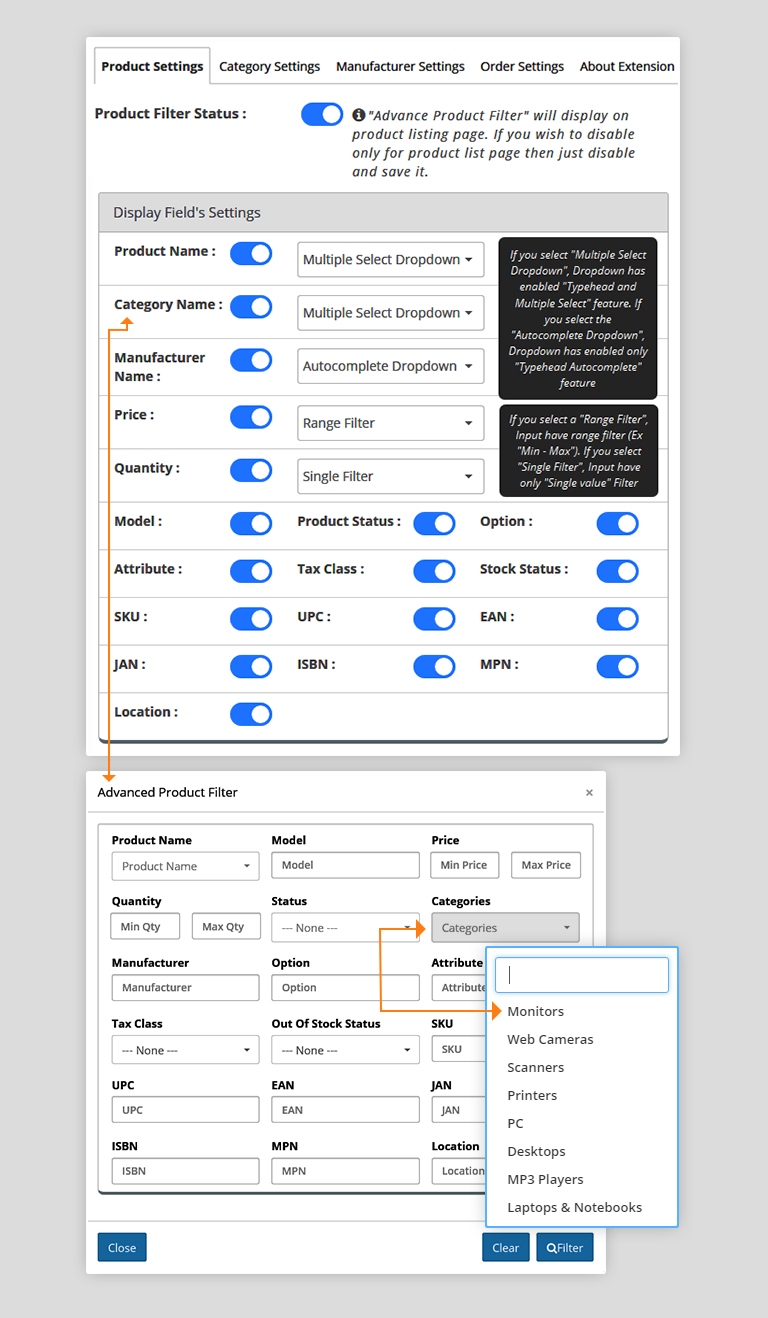
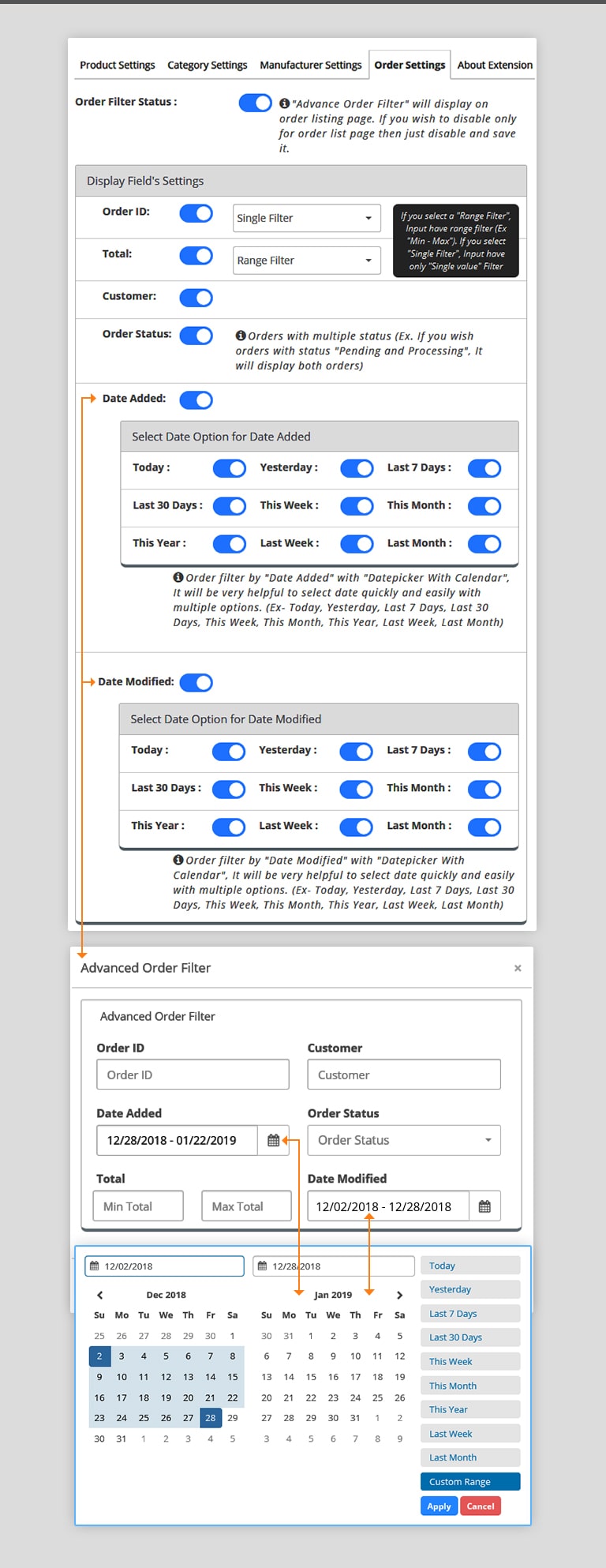
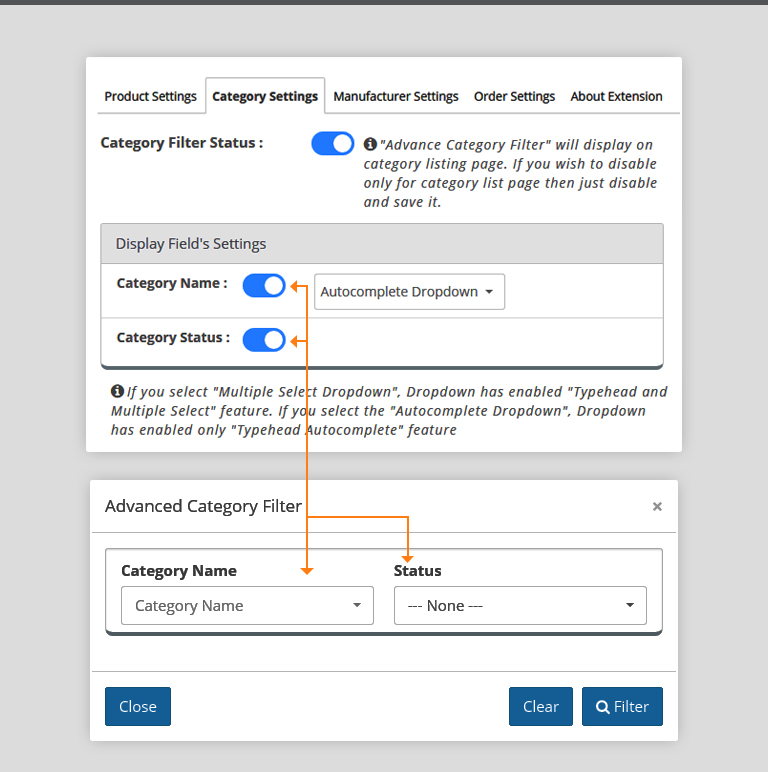
Click Here For Live Demonstration
Username: demo
Password: demo
Features :
How to Installation :
1) Download the Extention zip file as per your opencart version.
2) Login into your administrator dashboard.
3) Ocmod File Upload :
a) (Opencart 2x - 2.3x) :
- Extract downloaded "advance_total_admin_filter.zip" file into your pc.
- Go to Extensions > Extension Installer > Upload the "advance_total_admin_filter.ocmod.zip" file.
b) (Opencart 3x) :
- Extract downloaded "advance_total_admin_filter.zip" file into your pc.
- Open "advance_total_admin_filter" > "upload" folder and just overwrite "admin" folder to your site root directory.
- Go to Extensions > Installer > Upload the "install.ocmod.zip" file.
4) Go to Extensions > Modification > Click on Refresh button.
5) Extension Permission:
- Go to System > Users > User Groups > Click to Edit Administrator Group.
- Enable "module/advanced_admin_filter_pro","catalog/aafp_product","sale/aafp_order" in "Access Permission" and "Modify Permission" and Save.
6) Install extention :
- Go to Extensions > Modules > Install the "Advanced Total Admin Filter" extension. (Opencart 2x) OR
- Go to Extensions > Extensions > Select "Modules" form extension listing and install the "Advanced Total Admin Filter" extension. (Opencart 2.3x - 3x).
7) Click on Edit Button.
8) Choose Options For Filtering "Product , Category , Manufacture, Orders" and Click on Save Button.
9) Enjoy "Advance Total Admin Filter" Extension.
Note: If Ocmod Zip file not working on (Opencart 2x - 2.3x) then please follow the below step. :
1) Extract downloaded "advance_total_admin_filter.ocmod.zip" file into your pc.
2) Extract "advance_total_admin_filter.ocmod.zip" > "advance_total_admin_filter.ocmod" > "upload" folder and just overwrite "admin" folder to your site root directory.
3) Rename "install.xml" file to "install.ocmod.xml".
4) Go to Extensions > Extension Installer > Upload the "install.ocmod.xml" file.
5) Go to Extensions > Modification > Click on Refresh button.
6) Go to System > Users > User Groups > Click to Edit Administrator Group.
7) Enable "module/advanced_admin_filter_pro","catalog/aafp_product","sale/aafp_order" in "Access Permission" and "Modify Permission" and Save.
8) Enjoy "Advance Total Admin Filter" Extension.
Change Log :
Version 2.0
- Added filter for Store wise on Product, Categories, Manufacturer And Order.
- Added filter for Payment & Shipping Method and Customer Group-wise on Order.
- Improvement search product in multiple product select dropdown on Product.
Version 1.0
- Products, Categories, Manufacturer and Order are filter with new popup modal layout. (Opencart 3x)
- Advance Total Admin Filter Provide an Advance Filtering Options for Product, Category, Manufacture And Orders.
- Filtering options have individual On/Off Button to activate or deactivate filter options.
- This Extension Have not Any Core Changes or Ovewrite to Any Other File.
- This Extension is User Friendly no Need to Extra Development.
- Compatibility with Opencart 2.0.0.0, 2.0.1.0, 2.0.1.1, 2.0.2.0, 2.0.3.1, 2.1.0.1, 2.1.0.2, 2.2.0.0, 2.3.0.0, 2.3.0.2, 3.0.0.0, 3.0.1.1, 3.0.1.2, 3.0.2.0 Versions
- Here you can see the screenshot of extension for better understating.
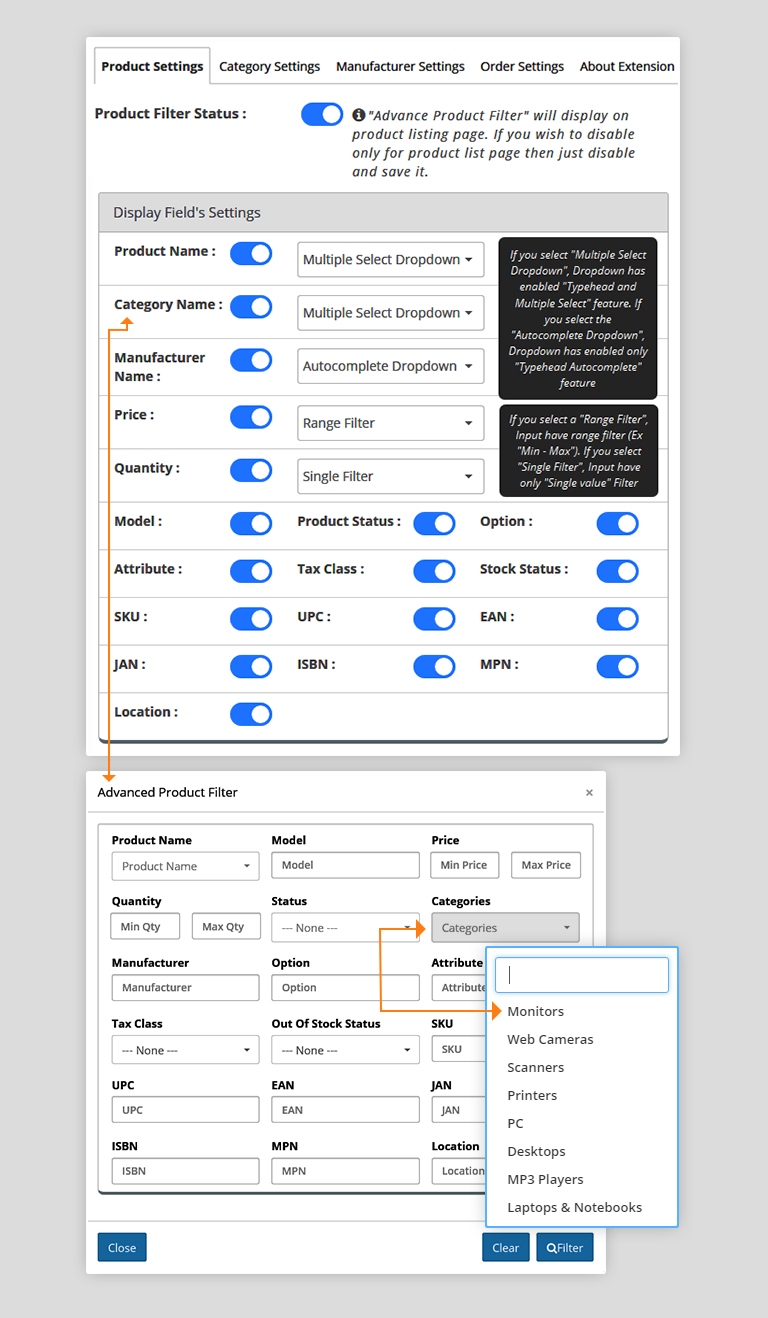
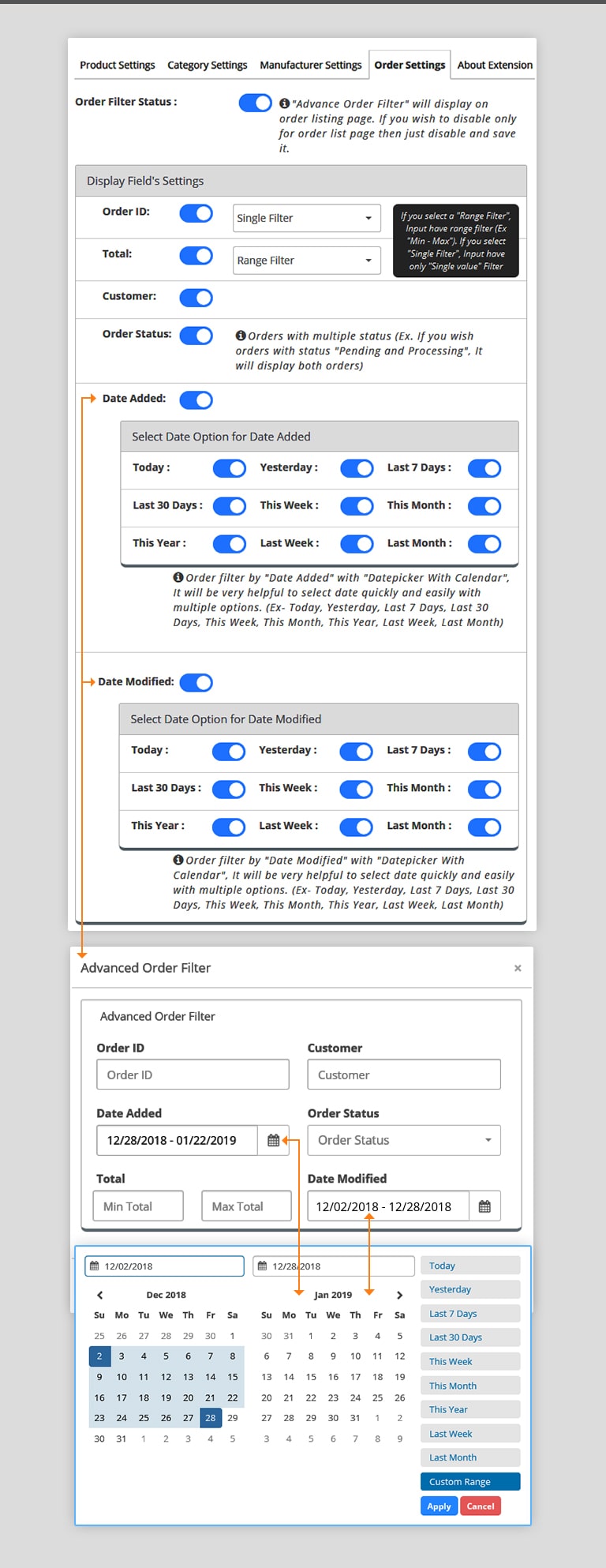
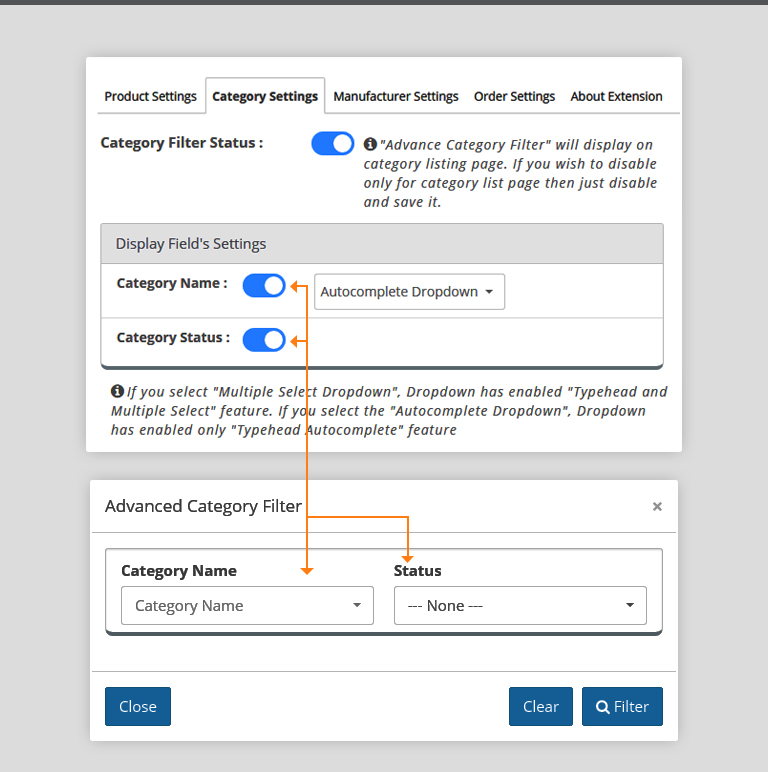
Click Here For Live Demonstration
Username: demo
Password: demo
Features :
- Easy to install.
- User Friendly Layouts.
- Advance Total Admin Filter Provide an Advance Options For Filtering of Product, Category, Manufacture And Orders.
- All Filter Options have short guideline beside the options in all over extention.
- Extention have "Enable" or "Disable" filtering options for "Product, Category, Manufacture and Orders" individualy.
- Product have On/Off filtering options for "Product Name, Category Name, Manufacturer Name, Price, Quantity, Model, Product Status, Option, Attribute, Tax Class, Stock Status, SKU, UPC, EAN, JAN, ISBN, MPN, Location".
- Category have On/Off filtering options for "Category Name, Category Status".
- Manufacturer have On/Off filtering options for "Manufacture Name".
- Order have On/Off filtering options for "OrderID, Total, Customer, Order Status, Date Added, Date Modified".
- Also "Product, Category, Manufacture and Orders" have On/Off option for their individually filter options.
- Dropdown Menu have two options "Multi-Select Dropdown" and "Autocomplete Menu".
- In Product Filter "Price" and "Quantity" Filter have two option "In Range" and "Single".
- In Order Filter "OrderId" and "Total" Filter have two option "In Range" and "Single".
- Date Range Filter for Order.(For Ex:- Order Filter By Today, Yesterday, Last 7 Days, Last 30 Days, This Week, This Month, This Year, Last Week, Last Month)
- Reset Button For Clear all filter value.
How to Installation :
1) Download the Extention zip file as per your opencart version.
2) Login into your administrator dashboard.
3) Ocmod File Upload :
a) (Opencart 2x - 2.3x) :
- Extract downloaded "advance_total_admin_filter.zip" file into your pc.
- Go to Extensions > Extension Installer > Upload the "advance_total_admin_filter.ocmod.zip" file.
b) (Opencart 3x) :
- Extract downloaded "advance_total_admin_filter.zip" file into your pc.
- Open "advance_total_admin_filter" > "upload" folder and just overwrite "admin" folder to your site root directory.
- Go to Extensions > Installer > Upload the "install.ocmod.zip" file.
4) Go to Extensions > Modification > Click on Refresh button.
5) Extension Permission:
- Go to System > Users > User Groups > Click to Edit Administrator Group.
- Enable "module/advanced_admin_filter_pro","catalog/aafp_product","sale/aafp_order" in "Access Permission" and "Modify Permission" and Save.
6) Install extention :
- Go to Extensions > Modules > Install the "Advanced Total Admin Filter" extension. (Opencart 2x) OR
- Go to Extensions > Extensions > Select "Modules" form extension listing and install the "Advanced Total Admin Filter" extension. (Opencart 2.3x - 3x).
7) Click on Edit Button.
8) Choose Options For Filtering "Product , Category , Manufacture, Orders" and Click on Save Button.
9) Enjoy "Advance Total Admin Filter" Extension.
Note: If Ocmod Zip file not working on (Opencart 2x - 2.3x) then please follow the below step. :
1) Extract downloaded "advance_total_admin_filter.ocmod.zip" file into your pc.
2) Extract "advance_total_admin_filter.ocmod.zip" > "advance_total_admin_filter.ocmod" > "upload" folder and just overwrite "admin" folder to your site root directory.
3) Rename "install.xml" file to "install.ocmod.xml".
4) Go to Extensions > Extension Installer > Upload the "install.ocmod.xml" file.
5) Go to Extensions > Modification > Click on Refresh button.
6) Go to System > Users > User Groups > Click to Edit Administrator Group.
7) Enable "module/advanced_admin_filter_pro","catalog/aafp_product","sale/aafp_order" in "Access Permission" and "Modify Permission" and Save.
8) Enjoy "Advance Total Admin Filter" Extension.
Change Log :
Version 2.0
- Added filter for Store wise on Product, Categories, Manufacturer And Order.
- Added filter for Payment & Shipping Method and Customer Group-wise on Order.
- Improvement search product in multiple product select dropdown on Product.
Version 1.0
- Products, Categories, Manufacturer and Order are filter with new popup modal layout. (Opencart 3x)
What customers say about Advance Total Admin Filter

Nice extension and great support! A+++
~Katalin2k
~Katalin2k

it is difficult to install and needs to be done on it so I don't use it, my money was wasted. does not listen to you as a support, does its own thing and never gives importance to your ideas and thoughts ocmod installation cannot be done quickly
~Powerturk
~Powerturk

Always looking for such extension. Works great. Good support from developer. High coding practices.
~sdeath
~sdeath
Price
$25.00
- Developed by OpenCart Community
- 12 Months Free Support
- Documentation Included
Rating
Compatibility
3.0.0.0, 3.0.1.1, 3.0.1.2, 3.0.2.0, 3.0.3.0, 3.0.3.1, 3.0.3.2, 3.0.3.3, 3.0.3.5, 3.0.3.6, 3.0.3.7, 3.0.3.8, 3.0.0.0, 3.0.1.1, 3.0.1.2, 3.0.2.0, 3.0.3.0, 3.0.3.1, 3.0.3.2, 3.0.3.3, 3.0.3.5, 3.0.3.6, 3.0.3.7, 3.0.3.8, 2.3.0.0, 2.3.0.1, 2.3.0.2, 2.0.0.0, 2.0.1.0, 2.0.1.1, 2.0.2.0, 2.0.3.1, 2.1.0.1, 2.1.0.2, 2.2.0.0
Last Update
21 Mar 2023
Created
24 Nov 2018
33 Sales
13 Comments














Login and write down your comment.
Login my OpenCart Account