OpenCart Etsy Marketplace Integration



OpenCart Etsy Integrator is the smoothest approach to synchronize the OpenCart store with the Etsy marketplace. By using the Etsy OpenCart Integration the store admin can manage the inventory and update the product details in a few button clicks.

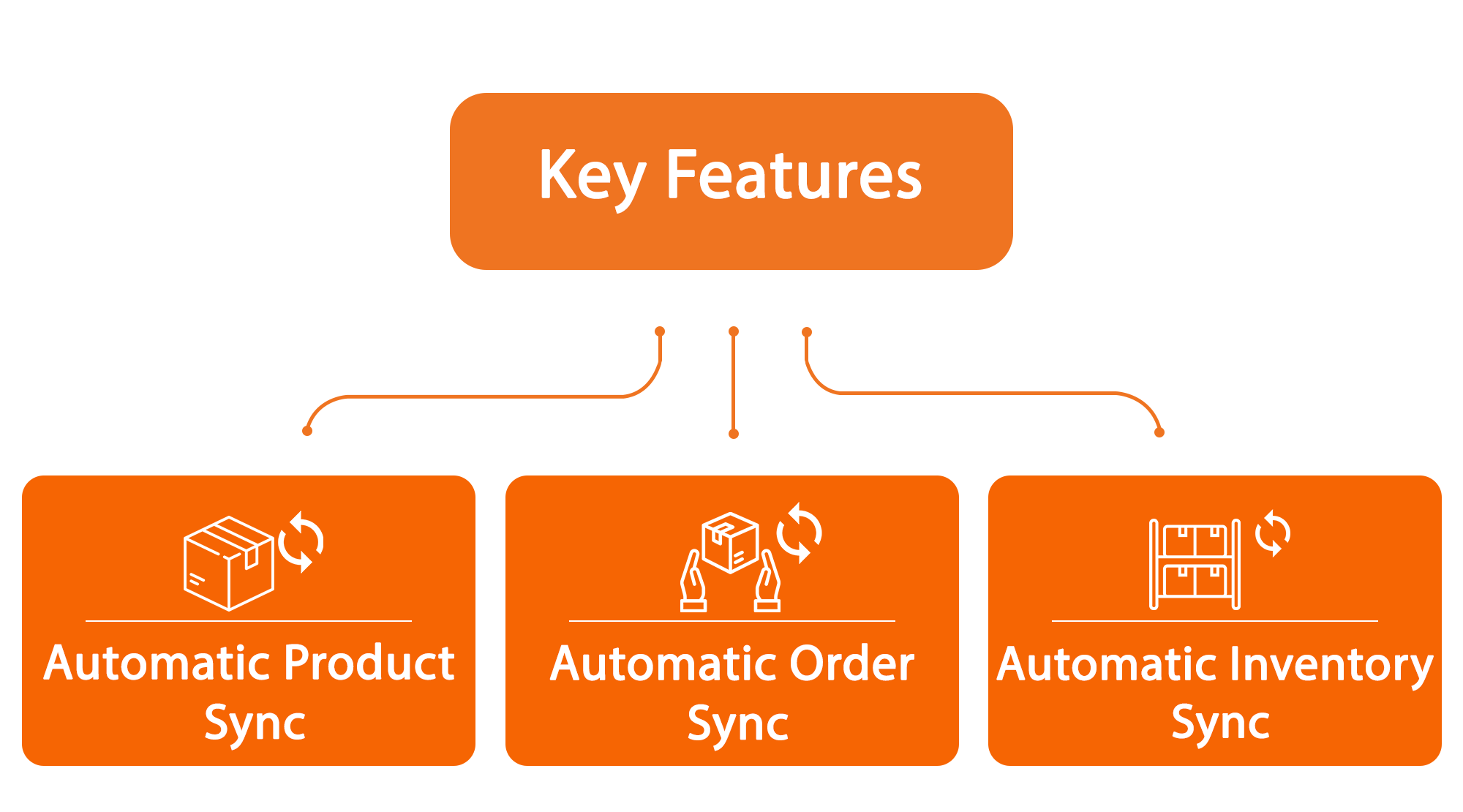
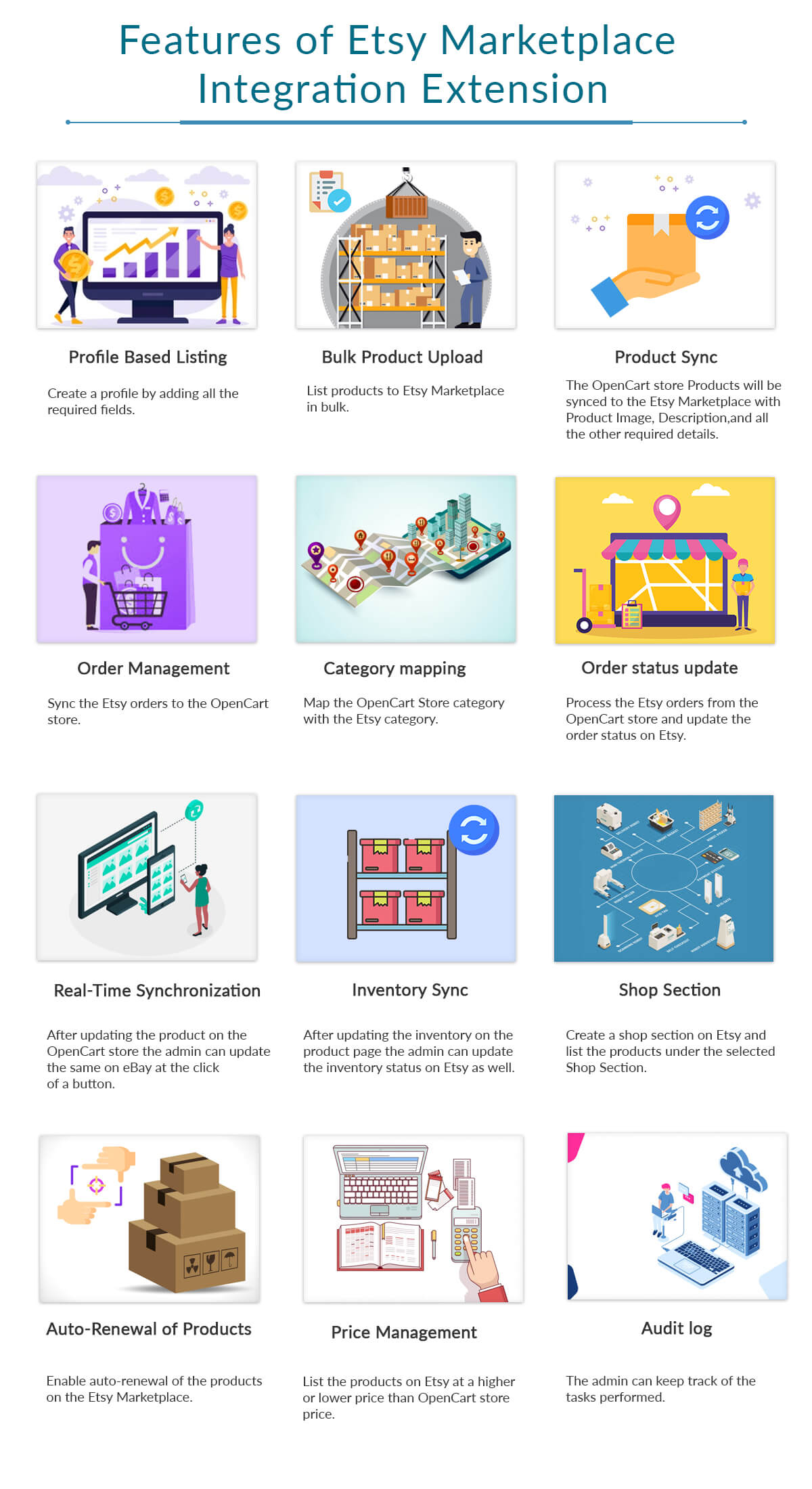
Easy to Configure: Admin End
1. Integrate your OpenCart store with Etsy Marketplace in simple steps.
2. Etsy API Keys: Etsy OpenCart Integrator Extension uses the Etsy API to establish a connection between the Etsy marketplace and OpenCart store.
3. The instructions to generate the API keys are mentioned in the document which you will get with the purchase of the module.
4. The admin can enable or disable the extension as per their requirements.
5. To set up the Etsy OpenCart Integration extension the store admin needs to enter the required details in the General Settings tab of the Etsy Integrator Extension.
Profiles:
The Etsy OpenCart Extension has a Profile tab that makes it easy for the store admin to list the store products in bulk.
Find the details below:
1. Profile Title: The Profile Title field is for the internal use of the store admin.
2. Category Mapping: The admin can map the most relevant Etsy Category with the OpenCart store category.
3. Select Shop Section: Etsy OpenCart Integration extension offers the option to create the Shop Section.
4. Shipping Templates: Sellers need to create the Shipping Templates to offer the various shipping options to the customers. The OpenCart Etsy Integration Extension allows the store admin to select the desired Shipping Template for the profile.
5. Is Customizable: The Etsy OpenCart Integration Extension allows the store admin to select the option for the product - Customizable or Not.
6. Auto-Renew: The OpenCart Etsy Integrator Extension allows the store admin to enable the Auto-renewal of the products so that as soon as the product listing will get expired it will get listed automatically.
7. Additional fields: The Etsy OpenCart Connector extension allows the admin to enter the fields like – Who Made, When Made, What is it, Recipients, Occasion, for each profile.
8. Price Type: The admin can select the option to sync the Actual Price or the discounted price of the product on the Etsy Marketplace.
9. Price Management: The Etsy OpenCart Integration Extension allows the admin to list the products on the Etsy at a different price than the prices on the OpenCart store.
Attribute Mapping:
All the OpenCart store attributes will get synced to the Etsy OpenCart Integration module and the admin need to map the store attributes with the Etsy Marketplace attributes.
Shop Section:
The Shop Section of the Etsy OpenCart Integration Extension allows the store admin to create the Shop Section that will get synced to the Etsy Marketplace.
Shipping Templates:
1. Create Shipping Templates: Etsy allows the sellers to create the Shipping Templates to configure the shipping options on Etsy Marketplace. The interface of the Shipping Template for the OpenCart Etsy Integrator Extension is the same as the Etsy Marketplace.
2. Sync Shipping Templates: After creating the shipping templates the admin needs to sync the created shipping templates to the Etsy marketplace by clicking the sync option. Please refer to the user manual to understand the syncing process for the Shipping Templates.
Products:
Once the Profiles have been created then the admin can sync the products which are mapped to the created profile to the Etsy OpenCart Extension. To do the same the store admin needs to click the "Sync Products Locally" button under the Synchronization tab of the Products. After successfully sync all the products which are ready to be listed on the Etsy will appear on the screen.
1. Product Name: The product name with the option to click and view the Etsy listing for the product if the product has been listed to the Etsy marketplace.
2. Profile: The profile name to which the product has been mapped.
3. Listing Status: This tab will show the listing status for the products.
4. Listing Id: It will show the Etsy Listing Id for the product.
5. Update Status: In case the product has been updated on the OpenCart platform then the product will show the status as Marked for Updation.
6. Actions: The actions field allows the store admin to perform the following actions.
- Disable the Products: The admin can delete the products from the Products tab of the Etsy OpenCart Integration extension that needs to be removed from the Etsy Marketplace.
- Mark Product to revise: In case the admin has modified any product on the OpenCart store and would like to make these changes to the Etsy Marketplace then admin can use the "Mark Product to revise".
Orders:
1. Order Management: The Etsy OpenCart Integration Extension allows the store admin to sync the Etsy marketplace orders to the OpenCart store.
2. Etsy order setting: Under the General Setting tab of the Etsy OpenCrt Integration extensions following options are available:
- Unpaid Order Status: The admin can sync the Etsy orders that have the unpaid status with a different order status than paid orders.
- Paid Order Status: The admin can sync the Etsy orders that have the paid status with a specific order status so that these orders can be shipped out on priority.
- Shipped Order Status: The admin can select the order status for the shipped orders on the OpenCart platform that will be synced to the Etsy marketplace.
Synchronization:
The Etsy OpenCart Integration Extension offers multiple CRON to automate the product listing, inventory management, new product listing, product update, Update product status, etc. The CRON configuration for each operation is listed under the Synchronization tab.
1. Sync Products Locally: This action will sync the products from the OpenCart store to the Etsy OpenCart Extension (Without syncing the products on the Etsy).
2. Sync New Products: This action will sync the new products to Etsy Marketplace. Click on the 'Sync Now' to sync the products manually.
3. Sync Updated Products: If any listed product info has been updated in the Opencart then run this CRON to update the product info on Etsy.
4. Sync Product Status: This action will sync the status of the products from Etsy to Opencart store.
5. Orders Synchronization: This action will sync the orders from Etsy to Opencart. Click on the 'Sync Now' to import the orders from the Etsy to Opencart.
6. Order Status Update: This action will sync the mark the status of order as shipped in Etsy if the order is marked as Shipped in the OpenCart. Click on the 'Sync Now' to sync the Order status to the Etsy Marketplace.
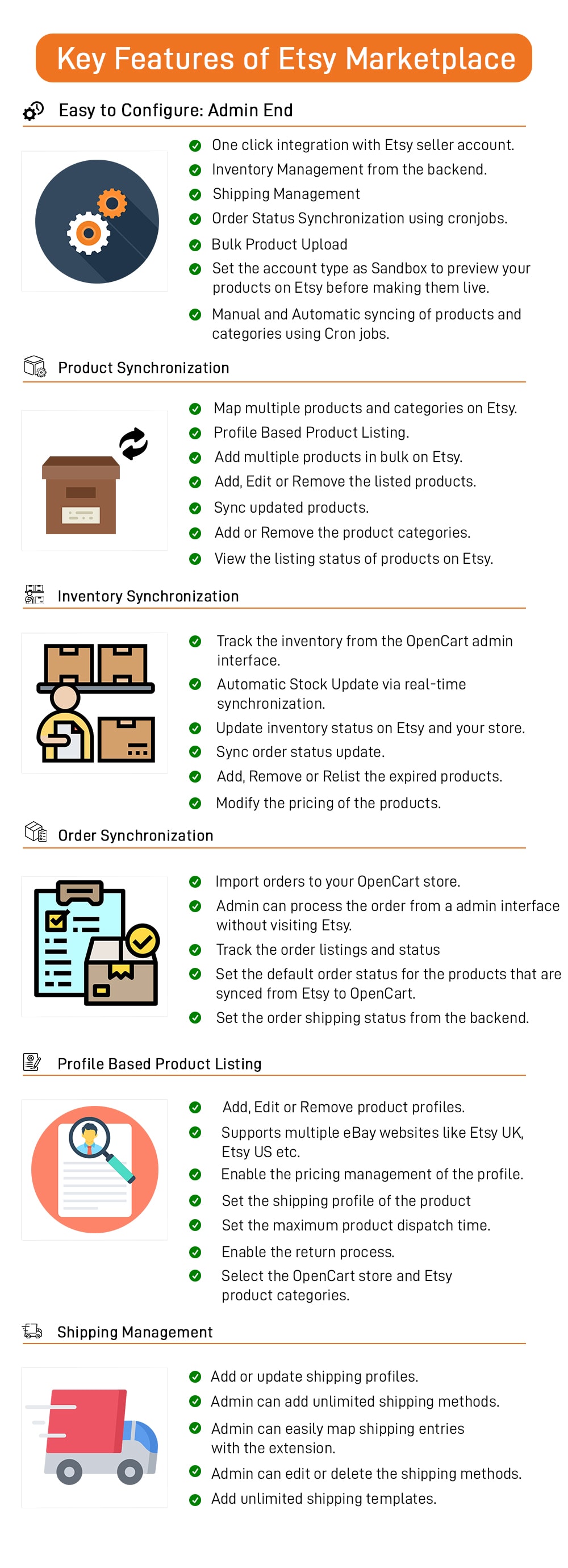

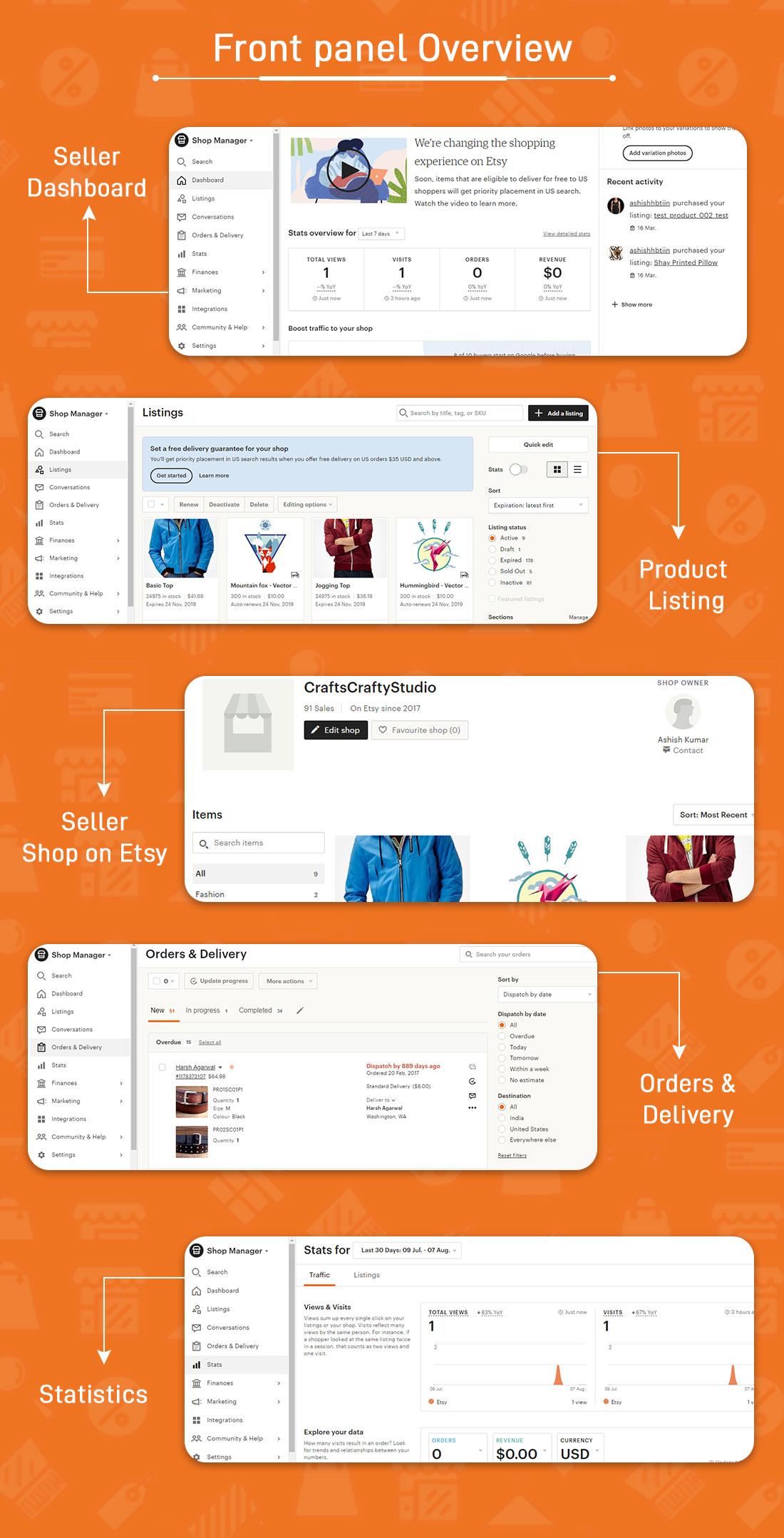
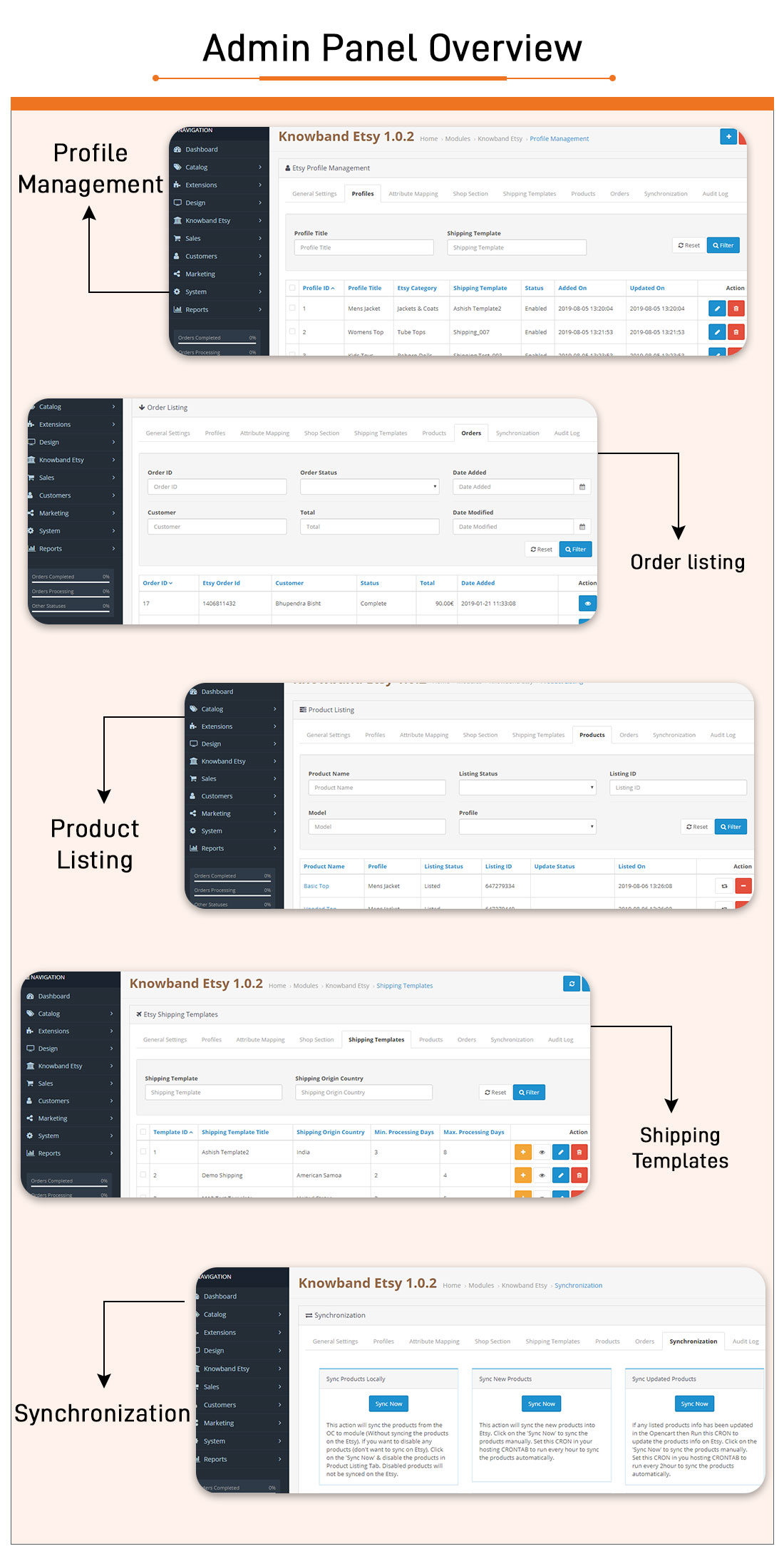
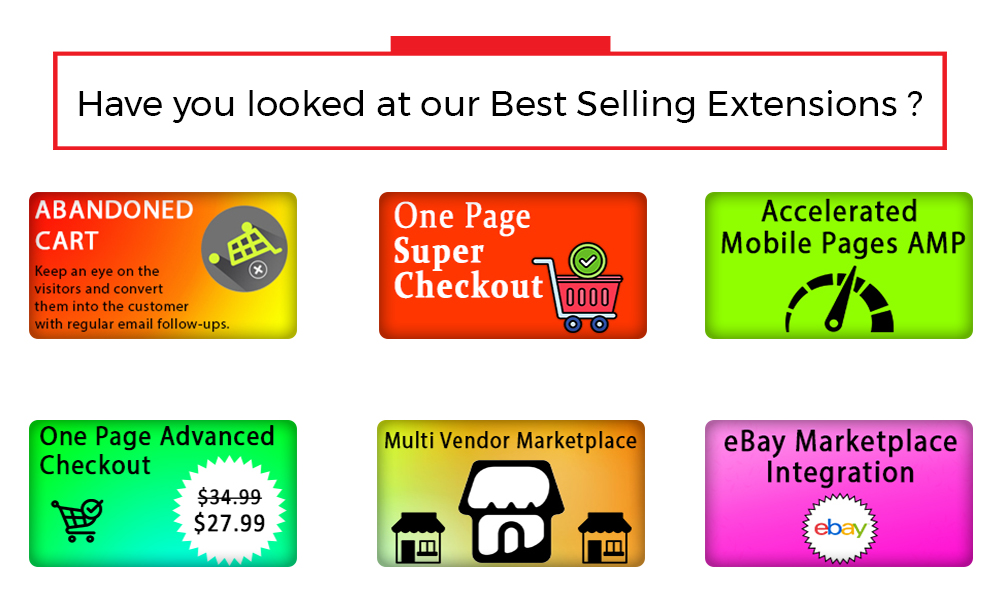
Other Related Modules
OpenCart Google Merchant Feeds (Google Shopping)
OpenCart eBay Marketplace Integration
OpenCart Multi Vendor Marketplace
Our Top Five Bestsellers
Android & iOS Native Mobile App Builder
Opencart Infinite Scroll
One Page Super Checkout (One Page Checkout, Quick Checkout)
Opencart Exit Intent Popup
Opencart Block bot by Ip and User
What customers say about OpenCart Etsy Marketplace Integration

Good extension. I checked the demo of few others, but this one was the best. I think there can be some further improvements like updating the products in bulk which have been already submitted to etsy.
~kapildverma
~kapildverma
Price
$129.99
- Developed by OpenCart Community
- 3 Months Free Support
- Documentation Included
Rating
Compatibility
2.0.0.0, 2.0.1.0, 2.0.1.1, 2.0.2.0, 2.0.3.1, 2.1.0.1, 2.1.0.2, 2.2.0.0, 2.3.0.0, 2.3.0.1, 2.3.0.2, 3.0.0.0, 3.0.1.1, 3.0.1.2, 3.0.2.0, 3.0.3.0, 3.0.3.1, 3.0.3.2, 3.0.3.3, 3.0.3.5, 3.0.3.6, 3.0.3.7, 3.0.3.8, 3.0.3.9
Last Update
24 Apr 2024
Created
26 Dec 2018
20 Sales
9 Comments











Login and write down your comment.
Login my OpenCart Account