Opencart Product Mass Upload

Opencart Product Mass Upload
Opencart Product Mass Upload module eases things on the part of admin as the admin can upload multiple products at a time. It minimizes the hassle of unloading one product at a time.
The upload process is made easier as the products can be uploaded using the CSV, XLS or the XML files. The admin can upload the images using a zip file.
If you have a Marketplace website, then you can check our Marketplace Product Mass Upload Module.
Note:
1. This module supports all templates and themes including the Journal theme.
2. Opencart Product Mass Upload module supports the Multi-Store feature of default Opencart.
3. To use this module, the PHP version must be lower than the 7.3.



Use Case
As the e-commerce business trends are growing, it is very much likely that the store owner will increase the horizons of the store, and for that, he will have to add to the number of products as well.
Therefore, Opencart Product Mass Upload is one such plugin that simplifies things for the owner and the owner can add as many products without any manual labor and wastage of time.
Features
Workflow
The admin can configure the settings of the module once the module is installed.

On enabling the status of the module, the Mass Upload tab is visible in the admin dashboard. Under the Mass Upload tab, the Uploads and the Data Flow Profile options are available.
The following tabs need to be configured by the admin under Uploads option:
The General Tab:
The Data Flow Profile, Select, File Type, Upload new product's or replace old ones and the Upload Zip sections need to be configured under the general tab.
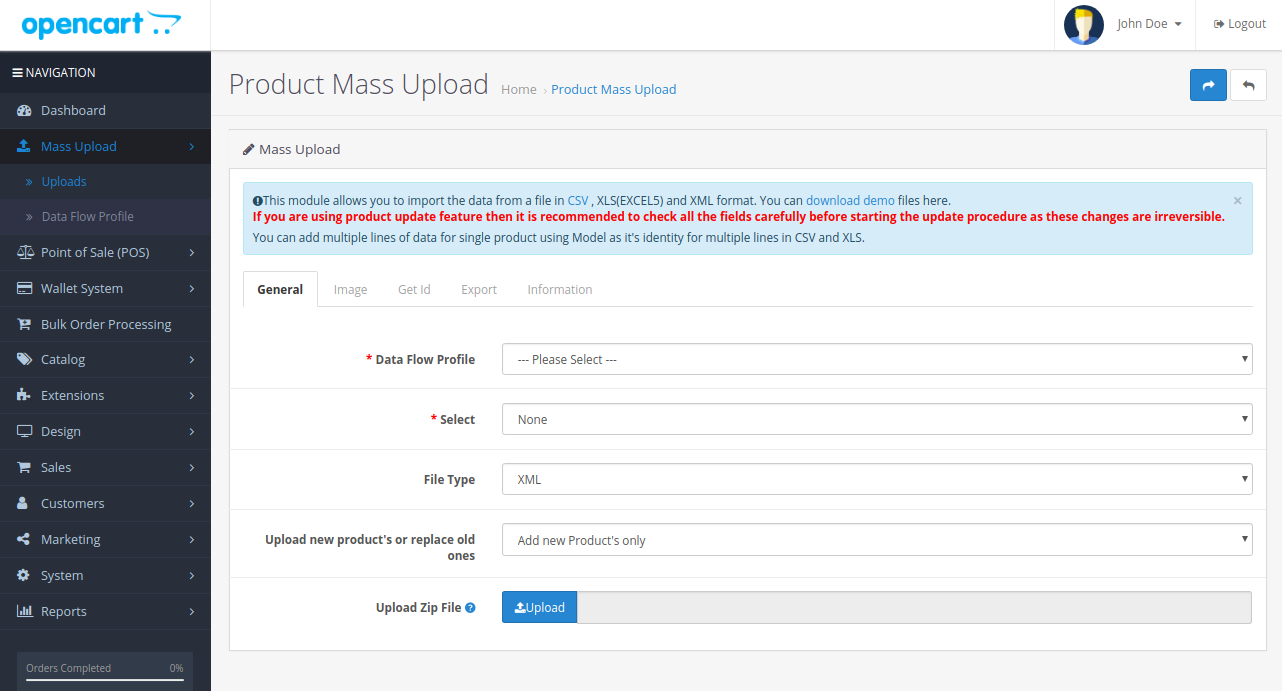
Image Tab:
Under the Image tab, the admin will configure the Select section and Upload Image(Zip) file associated with the images.

Get Id Tab:
The admin will choose an option for Select tab such as Category, Manufacturer, etc, and the Id for the chosen option will display. The admin can even search for an option and display its respective Id.

Export Tab:
Under the Export tab, the admin either selects the Bulk or the Selection option.
On selecting Bulk, the admin can export all the products.
On choosing Selection, the admin can tick mark the checkbox for the products, which he needs to export.
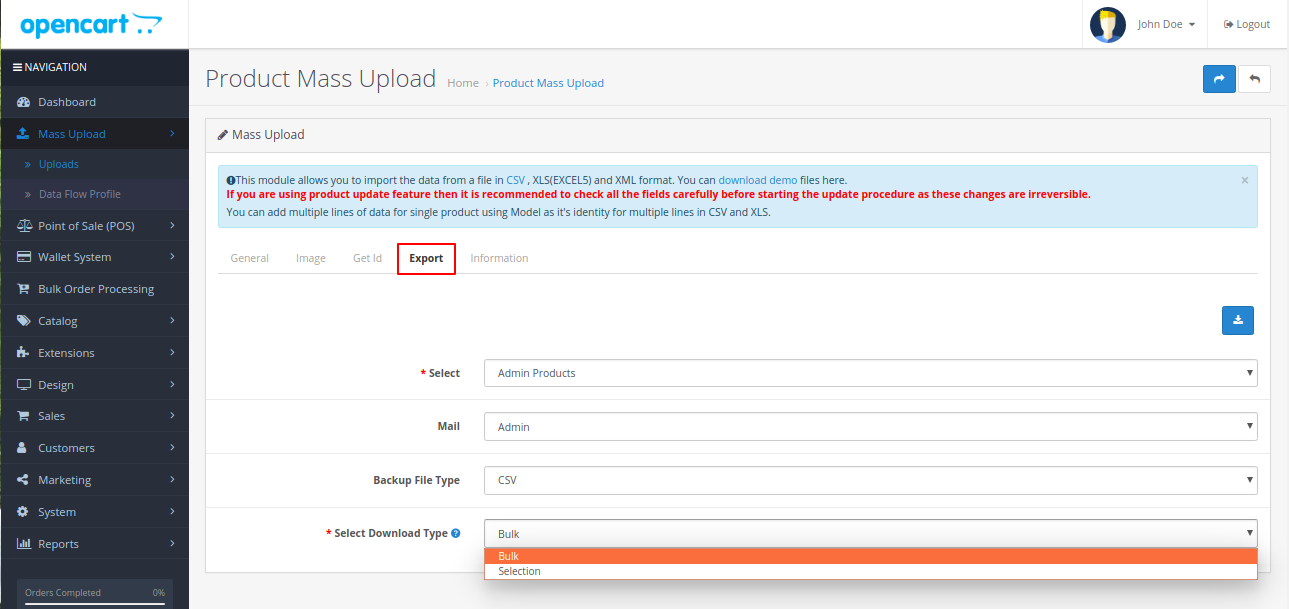
Information Tab:
The Information tab includes the additional information which is related to the module.

The Data Flow Profile can be configured as follows:
The admin can edit or create a new Data Flow Profile. A new Profile Name and the Manage Profile Information has to be added by the admin in order to create a new Data Flow Profile.
The database can be mapped between the file that needs to be uploaded and Opencart Database.

The admin will have to navigate through Catalog > Products in the admin panel and view the products which are uploaded in bulk.

In the frontend, the customers can choose a bulk product or a category and the products will display in bulk as shown in the below.
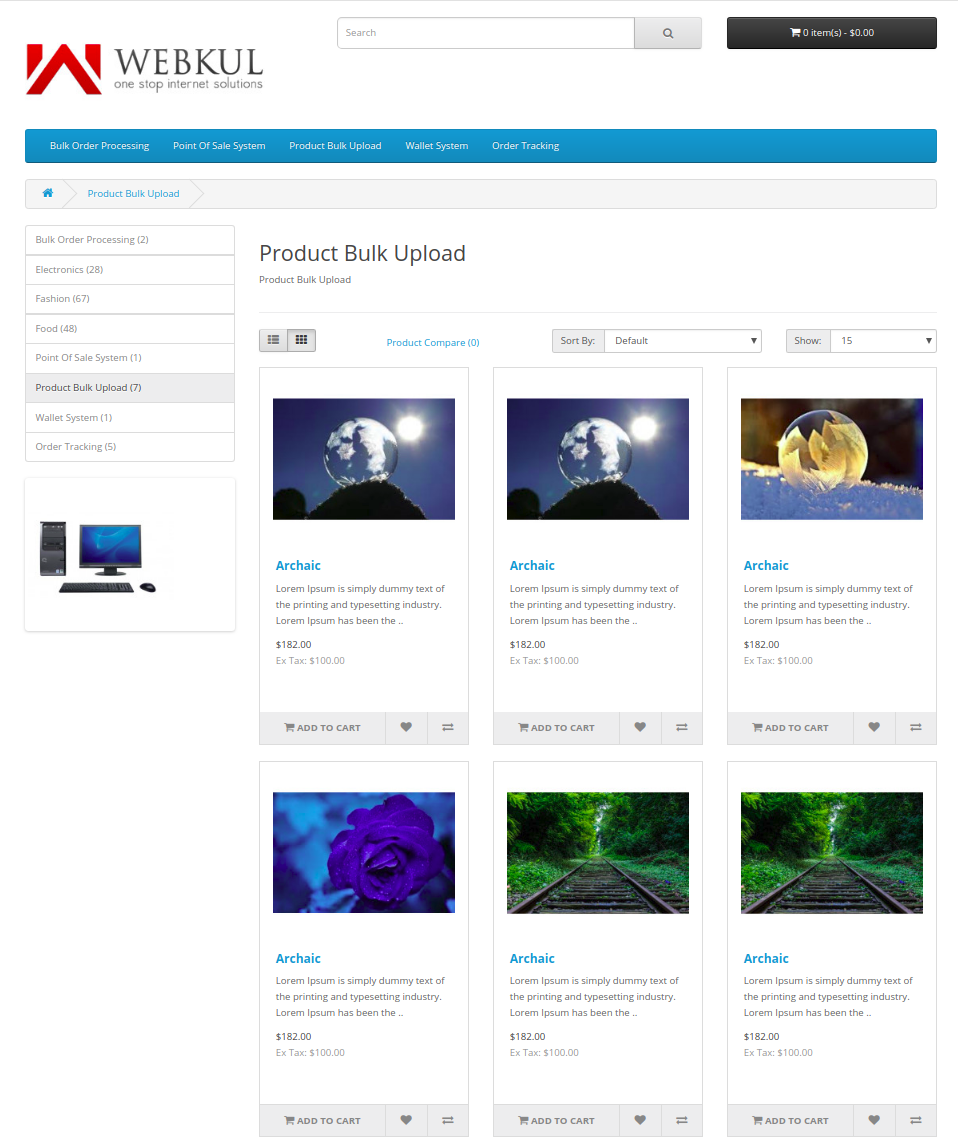







Some Moments Of Appreciation


Support Policy
Opencart Product Mass Upload module eases things on the part of admin as the admin can upload multiple products at a time. It minimizes the hassle of unloading one product at a time.
The upload process is made easier as the products can be uploaded using the CSV, XLS or the XML files. The admin can upload the images using a zip file.
If you have a Marketplace website, then you can check our Marketplace Product Mass Upload Module.
Note:
1. This module supports all templates and themes including the Journal theme.
2. Opencart Product Mass Upload module supports the Multi-Store feature of default Opencart.
3. To use this module, the PHP version must be lower than the 7.3.



Use Case
As the e-commerce business trends are growing, it is very much likely that the store owner will increase the horizons of the store, and for that, he will have to add to the number of products as well.
Therefore, Opencart Product Mass Upload is one such plugin that simplifies things for the owner and the owner can add as many products without any manual labor and wastage of time.
Features
- The admin enables the Keyword and on updating a product, the SEO comprises of SEO+Product Id.
- Also, on enabling the Keyword and adding a new product, the SEO will contain the SEO provided and four random characters.
- The admin can disable the keyword and an error will display and the product skips.
- Admin can upload bulk files under Uploads.
- Using the CSV, XML or XLS files, the admin can upload the products in bulk.
- The admin can upload a zip file for the images.
- Admin can get the ID data of various options like – Product, Catalog, Manufacturer, Filter, Download, Stock Status, etc.
- Under the Bulk option, the admin can export all the products.
- On choosing the Selection option, the admin will have to tick mark the checkbox for the products, which he needs to export.
- Under Data Flow Profile, the database is mapped between the file that needs to be uploaded and Opencart Database.
- The customers can view the bulk products in the frontend.
Workflow
The admin can configure the settings of the module once the module is installed.

On enabling the status of the module, the Mass Upload tab is visible in the admin dashboard. Under the Mass Upload tab, the Uploads and the Data Flow Profile options are available.
The following tabs need to be configured by the admin under Uploads option:
The General Tab:
The Data Flow Profile, Select, File Type, Upload new product's or replace old ones and the Upload Zip sections need to be configured under the general tab.
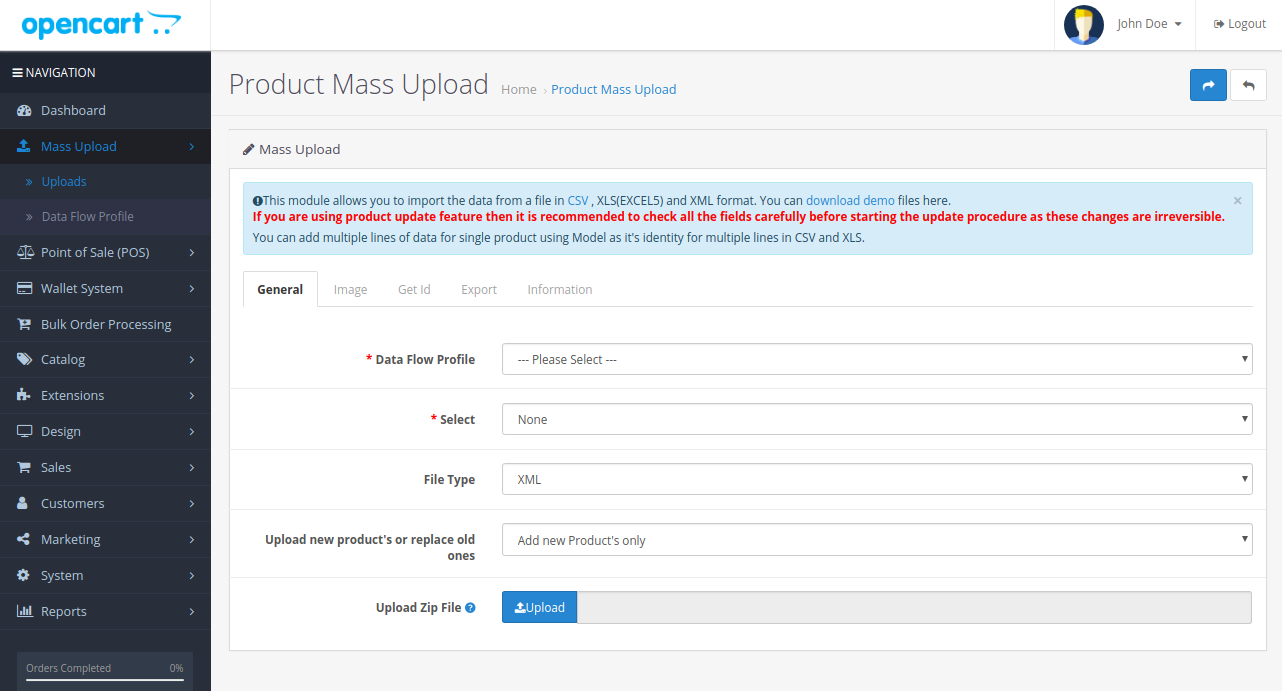
Image Tab:
Under the Image tab, the admin will configure the Select section and Upload Image(Zip) file associated with the images.

Get Id Tab:
The admin will choose an option for Select tab such as Category, Manufacturer, etc, and the Id for the chosen option will display. The admin can even search for an option and display its respective Id.

Export Tab:
Under the Export tab, the admin either selects the Bulk or the Selection option.
On selecting Bulk, the admin can export all the products.
On choosing Selection, the admin can tick mark the checkbox for the products, which he needs to export.
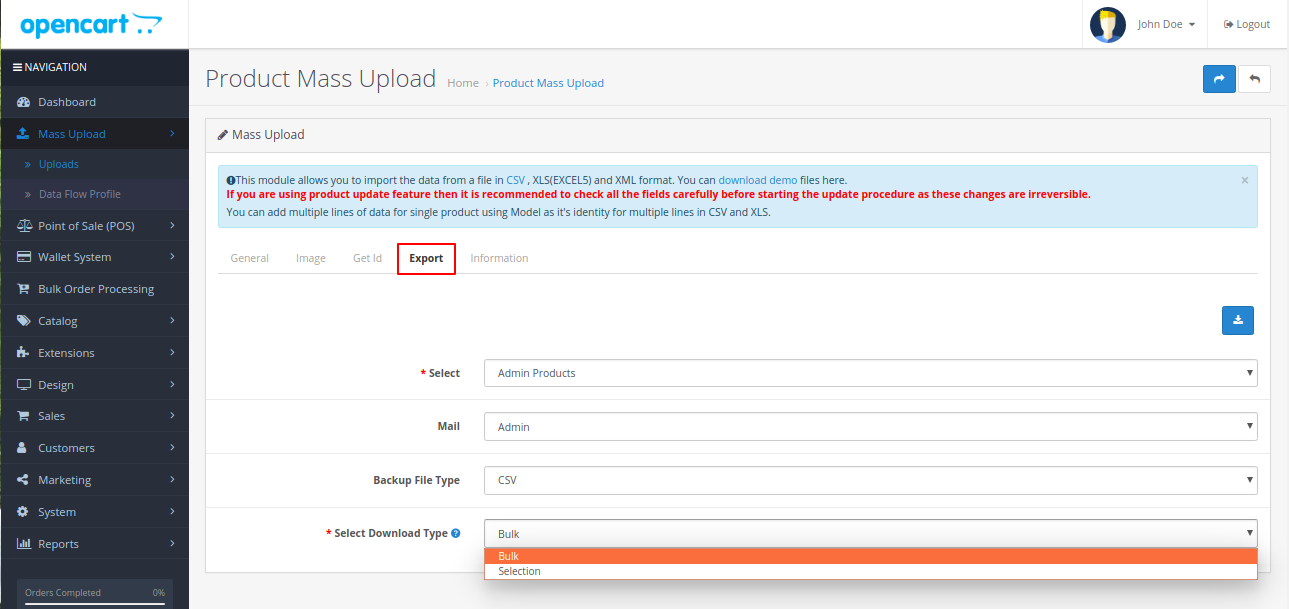
Information Tab:
The Information tab includes the additional information which is related to the module.

The Data Flow Profile can be configured as follows:
The admin can edit or create a new Data Flow Profile. A new Profile Name and the Manage Profile Information has to be added by the admin in order to create a new Data Flow Profile.
The database can be mapped between the file that needs to be uploaded and Opencart Database.

The admin will have to navigate through Catalog > Products in the admin panel and view the products which are uploaded in bulk.

In the frontend, the customers can choose a bulk product or a category and the products will display in bulk as shown in the below.
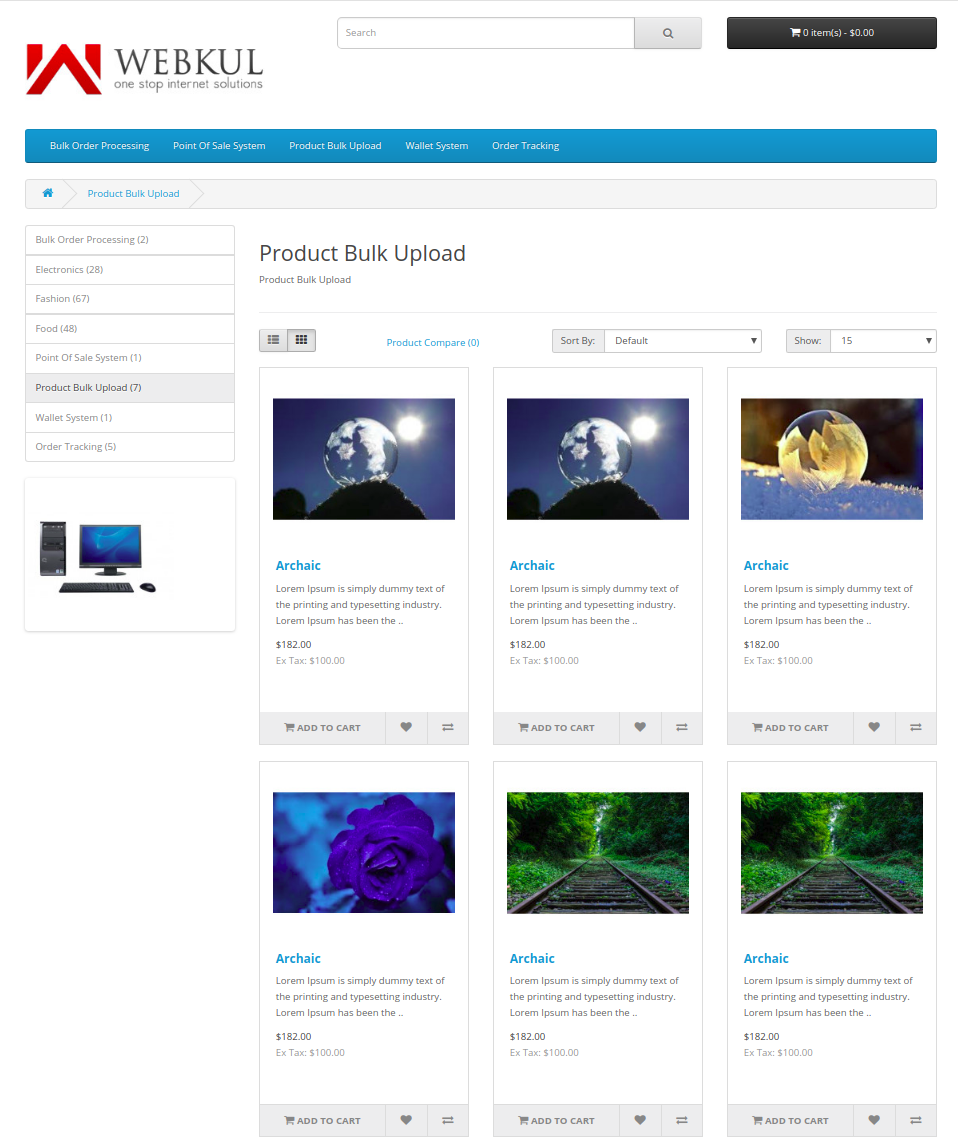







Some Moments Of Appreciation


Support Policy
What customers say about Opencart Product Mass Upload

This Extension wont work on shared server and they want me to upgrade server so that i can use there module.
They have not mentioned that anywhere on extension page that it will require vps or dedicated server.
~BinateIT
~BinateIT
Price
$79.00
- Developed by OpenCart Partner
- 3 Months Free Support
- Documentation Included
Rating
Compatibility
2.0.0.0, 2.0.1.0, 2.0.1.1, 2.0.2.0, 2.0.3.1, 2.1.0.1, 2.1.0.2, 2.2.0.0, 2.3.0.0, 2.3.0.1, 2.3.0.2, 3.0.0.0, 3.0.1.1, 3.0.1.2, 3.0.2.0, 3.0.3.0, 3.0.3.1, 3.0.3.2, 3.0.3.3, 3.0.3.5, 3.0.3.6, 3.0.3.7, 3.0.3.8
Last Update
20 Dec 2023
Created
2 Jan 2019
69 Sales
8 Comments










Login and write down your comment.
Login my OpenCart Account