Opencart Social Chat
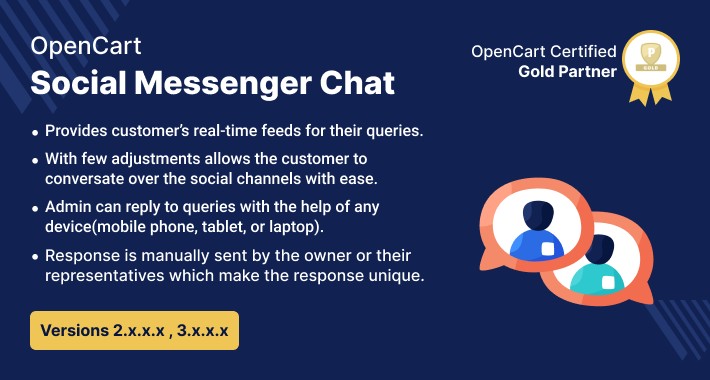
Social media can be a boon for any business, especially for the online market. With the vast reach out of 1.3 million people using Facebook messenger every month. Will increase your customer span to a new level.
Integrating one of the most well-known chat systems into your Opencart store will help the admin build a good customer relationship due to the ease of a conversation between the buyer and the store owner.
This module will help admin to clarify the doubts, query or requirements of customers. Along with the conversation the buyer can even share images and attachments to validate their points.




Use Case:
Social media is one of the most used platforms in the whole world. In most cases scenario, people avoid raising questions due to the hassle of creating new ids for the website each time they visit a new one.
OR
You may take a case when a potential customer comes up with a custom requirement that you can quickly fulfill, but the customer does not approach due to a long and lengthy registration procedure to ask the question with endless time for response.
But with this module, these issues can be sorted with ease as the customer will get a real-time response and notification alerts on the messenger. This will increase the level of customer satisfaction and boost up sales as well.
Features:
Workflow:
After the installation of the module, the admin can easily configure the module with the respective Facebook Page whose Page ID is generated.
The admin can also edit the color theme, and custom login/out messages as shown in the image below.
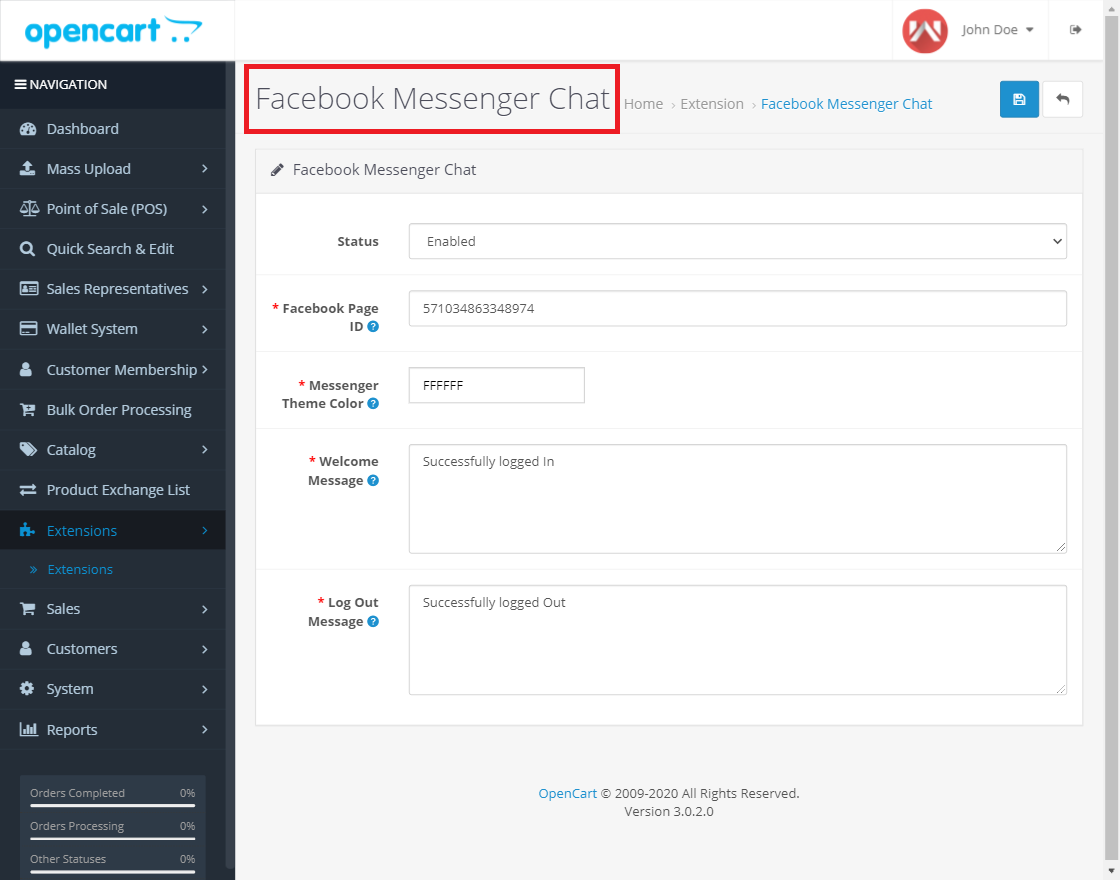
Once the module is configured, the admin needs to sync the domain to the Facebook Page. You can add multiple Whitelisted domains as shown in the image below.
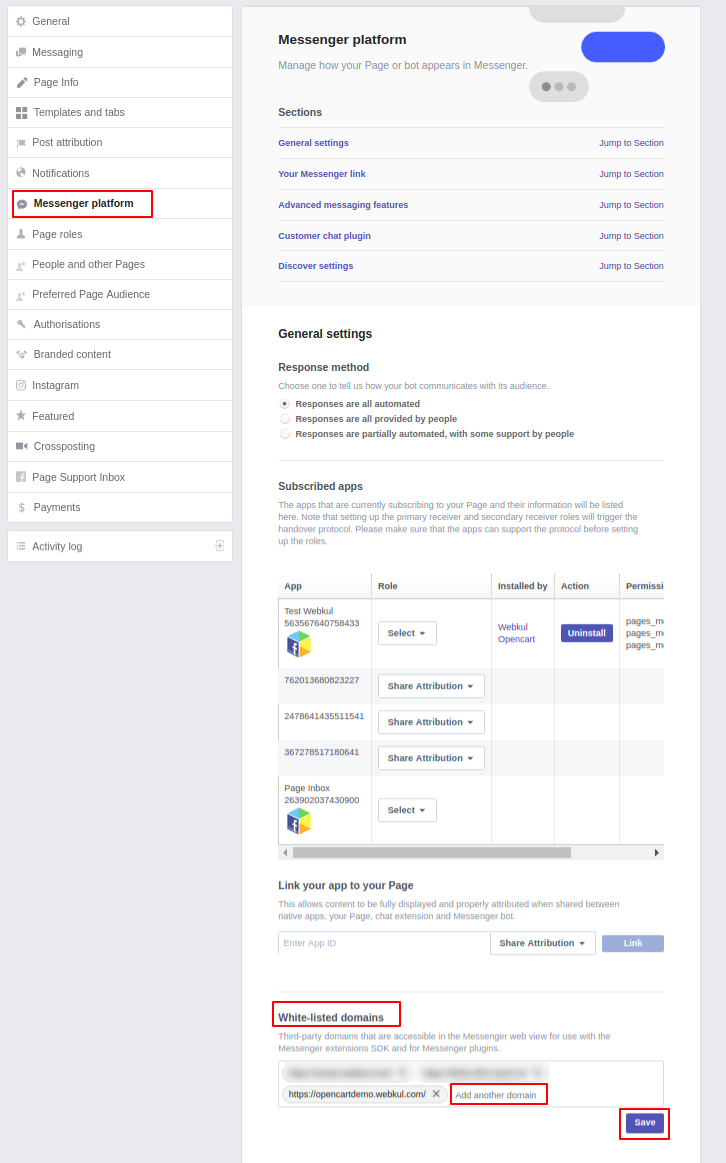
On the front end, the customer can easily initiate a chat conversation with the store owner by logging in through the Facebook account or if logged in the chat will ask to continue as shown in the image below.
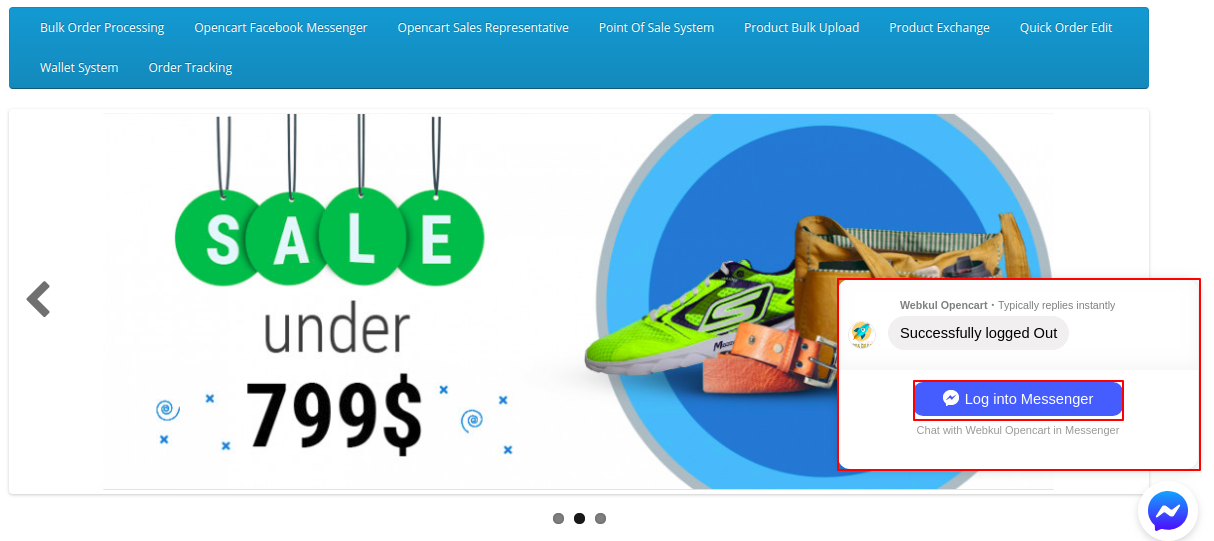
The customer can add different attachments along with the conversation like images, documents, and emojis, etc.
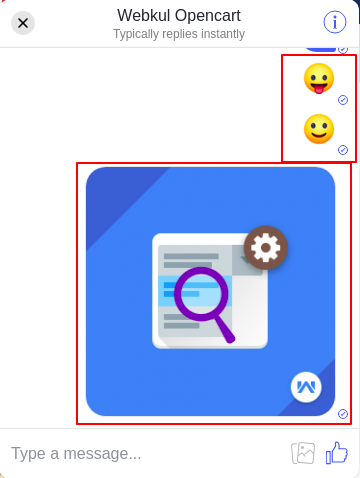
The customer can even edit the following options of the chat like Turn on/off Messages, Mute Conversation, View On Messenger, Visit Facebook Page, and Add Messenger to your Website as shown in the image below.

On the Facebook Page, the admin can view all the conversations of the customer as shown in the image below.



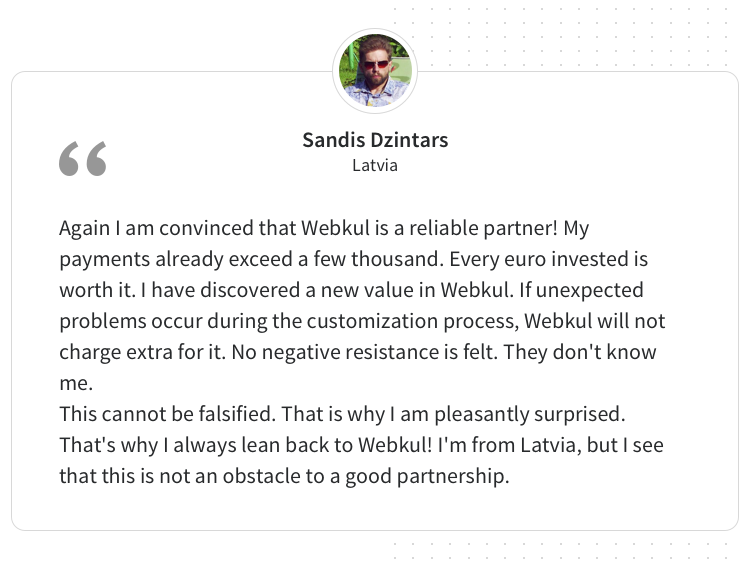
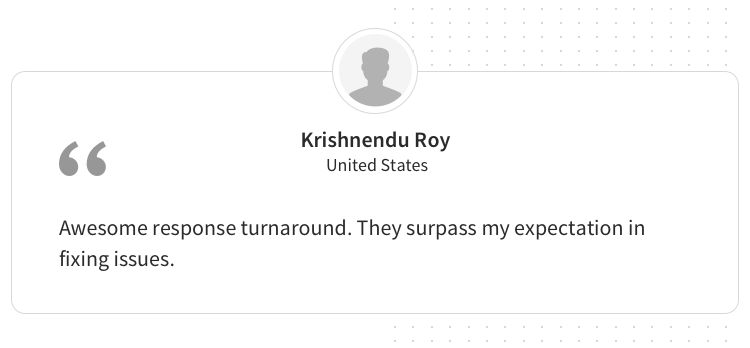
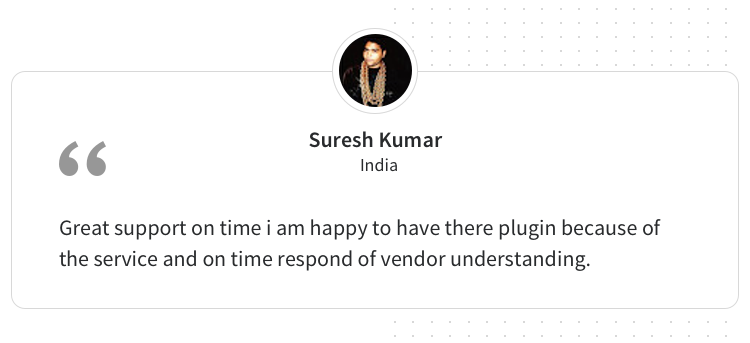
Some Moments Of Appreciation





Support Policy
Integrating one of the most well-known chat systems into your Opencart store will help the admin build a good customer relationship due to the ease of a conversation between the buyer and the store owner.
This module will help admin to clarify the doubts, query or requirements of customers. Along with the conversation the buyer can even share images and attachments to validate their points.




Use Case:
Social media is one of the most used platforms in the whole world. In most cases scenario, people avoid raising questions due to the hassle of creating new ids for the website each time they visit a new one.
OR
You may take a case when a potential customer comes up with a custom requirement that you can quickly fulfill, but the customer does not approach due to a long and lengthy registration procedure to ask the question with endless time for response.
But with this module, these issues can be sorted with ease as the customer will get a real-time response and notification alerts on the messenger. This will increase the level of customer satisfaction and boost up sales as well.
Features:
- The admin can enable/disable the module.
- Custom color theme can be set by the admin.
- The admin can configure the message which will be displayed on the log in the site or when the customer is not logged in to Facebook.
- The admin can configure the pop-up messenger display.
- Quick single tap activates the chat window.
- Send images, documents, file attachments, and emojis in messages.
- All the conversations are stored in the Facebook Messenger.
- Link to visit the Facebook Page, View on Messenger, Mute Conversation, Turn Off/On Messages.
Workflow:
After the installation of the module, the admin can easily configure the module with the respective Facebook Page whose Page ID is generated.
The admin can also edit the color theme, and custom login/out messages as shown in the image below.
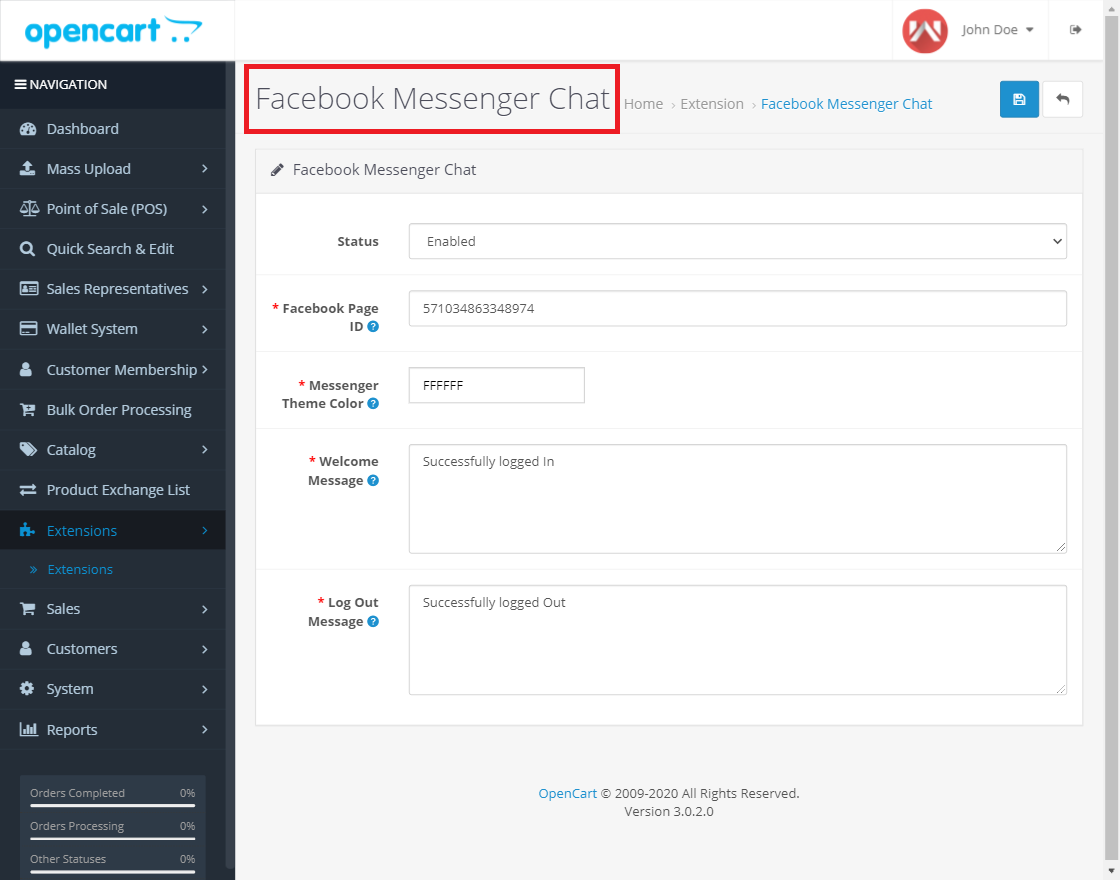
Once the module is configured, the admin needs to sync the domain to the Facebook Page. You can add multiple Whitelisted domains as shown in the image below.
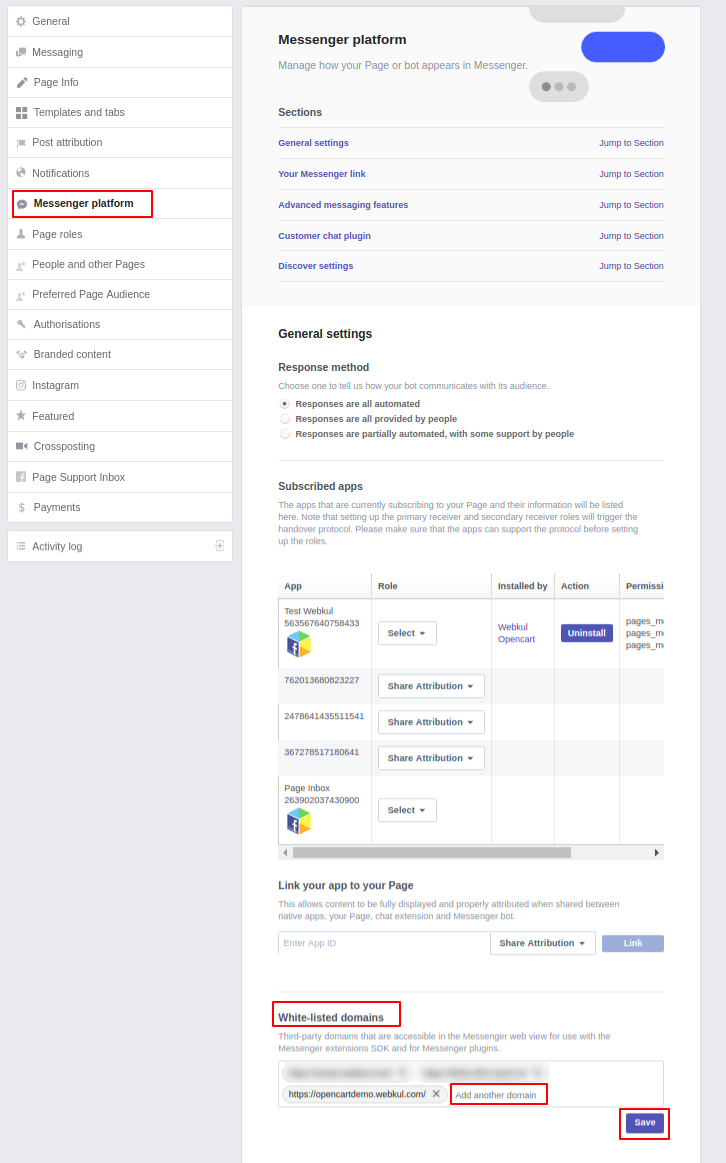
On the front end, the customer can easily initiate a chat conversation with the store owner by logging in through the Facebook account or if logged in the chat will ask to continue as shown in the image below.
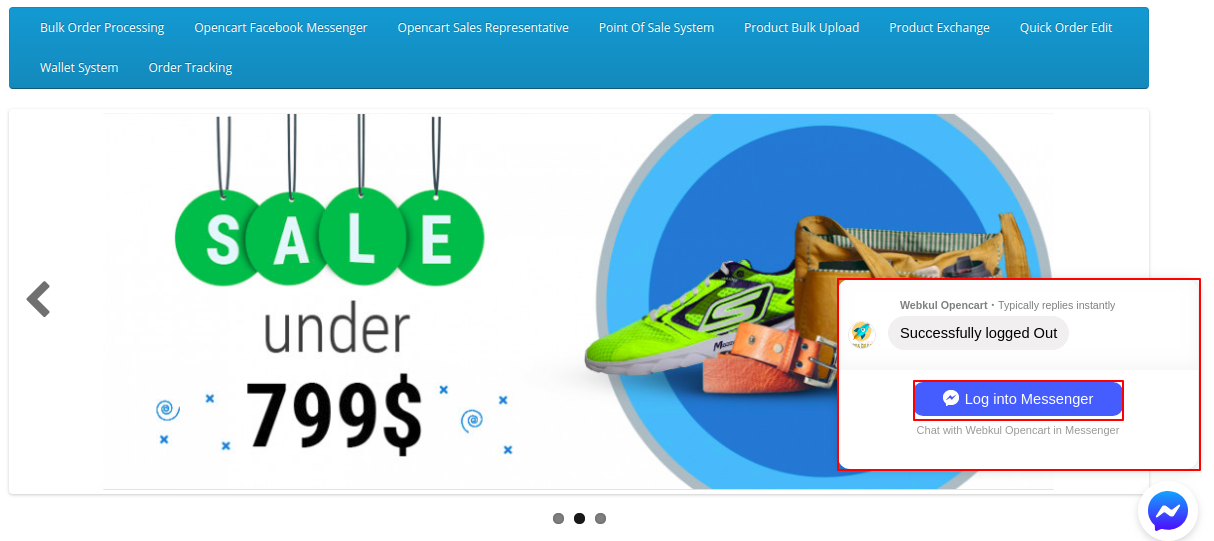
The customer can add different attachments along with the conversation like images, documents, and emojis, etc.
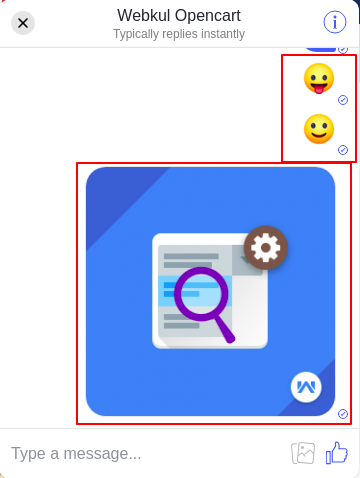
The customer can even edit the following options of the chat like Turn on/off Messages, Mute Conversation, View On Messenger, Visit Facebook Page, and Add Messenger to your Website as shown in the image below.

On the Facebook Page, the admin can view all the conversations of the customer as shown in the image below.



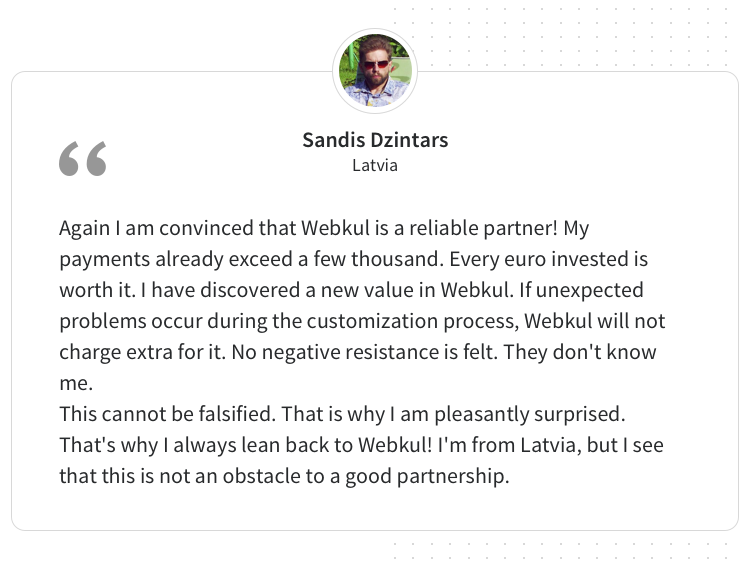
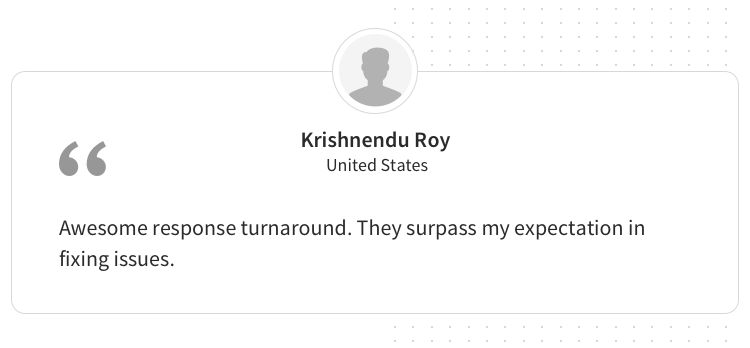
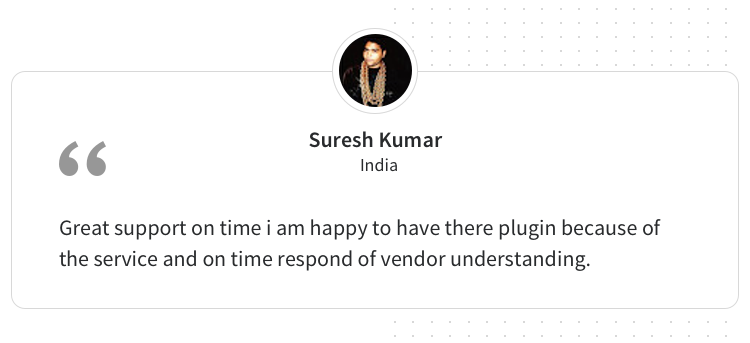
Some Moments Of Appreciation





Support Policy
Price
$79.00
- Developed by OpenCart Partner
- 3 Months Free Support
- Documentation Included
Rating
Compatibility
2.0.0.0, 2.0.1.0, 2.0.1.1, 2.0.2.0, 2.0.3.1, 2.1.0.1, 2.1.0.2, 2.2.0.0, 2.3.0.0, 2.3.0.1, 2.3.0.2, 3.0.0.0, 3.0.1.1, 3.0.1.2, 3.0.2.0, 3.0.3.0, 3.0.3.1, 3.0.3.2, 3.0.3.3, 3.0.3.5, 3.0.3.6, 3.0.3.7, 3.0.3.8
Last Update
20 Dec 2023
Created
29 Jan 2019
4 Sales
1 Comments















Login and write down your comment.
Login my OpenCart Account