OpenCart Multi Seller Web To Print
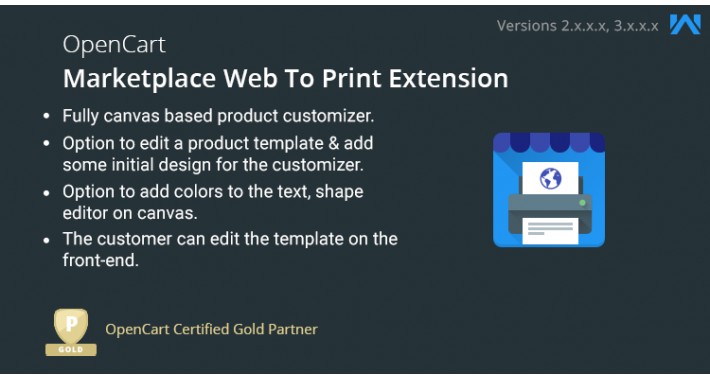
Having the convenience of creating customized products on the go is a nice feature to have. The admin and sellers of the marketplace can allow their customers to customize and design the products from the storefront.
Both the admin and sellers can allow the customers to make use of the created product templates or allow customers to create a new one for the product. The customers also have the option to make use of images from Pixabay.
Since it’s an add-on for the Marketplace Multi-Vendor Module, so marketplace module must be installed before installing the OpenCart Marketplace Web To Print.




Features:
Use Case:
Now, give the power of creating customized products to the users of your OpenCart marketplace website. The extension will allow the customers to customize and design their selected products at the website frontend.
The extension is beneficial for the merchants who are selling out personalized products like - printed t-shirts, coffee mugs, phone-cases, photo-gifts, etc. Also, there are tons of options available for customizing the product.
Workflow:
Now, apart from the admin, the sellers can also create their own custom design templates.
The sellers need to navigate to the ‘Marketplace Print On Demand’ menu option under their account panel for adding a template.
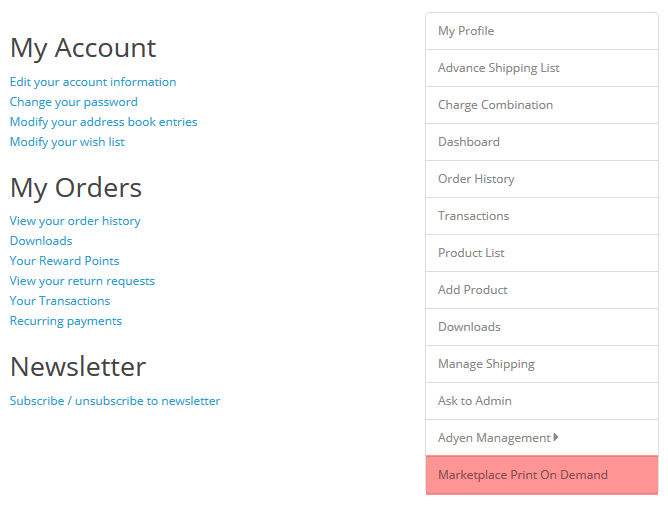
Enter the template details like the template name and code and tap the Next button.

Set up the size of the canvas by entering the height & width of the canvas and tap Next.
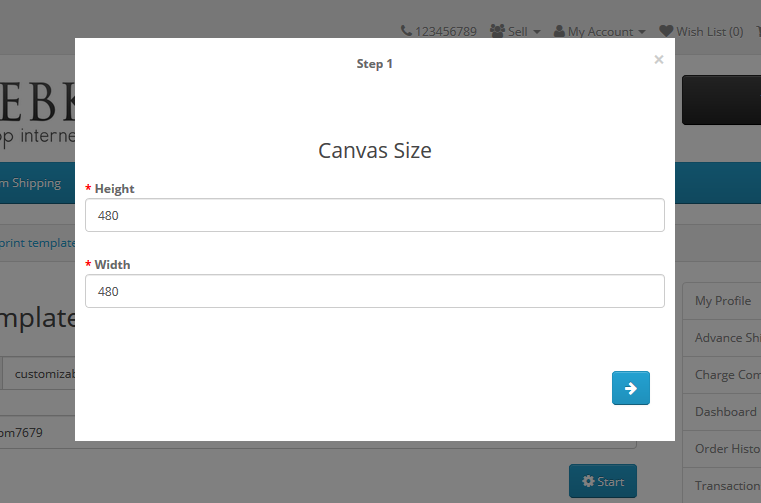
Enter the number of sides for which the seller wants to add the template and tap Next.
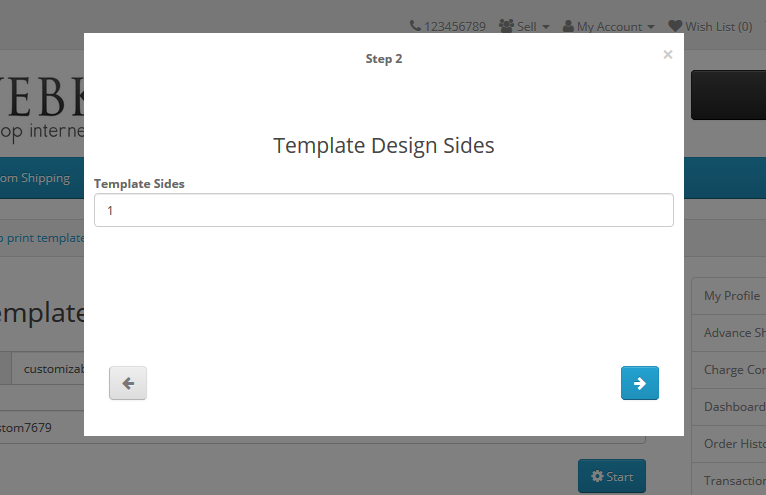
Browse the image for the template and set the name for the template side and tap Next.
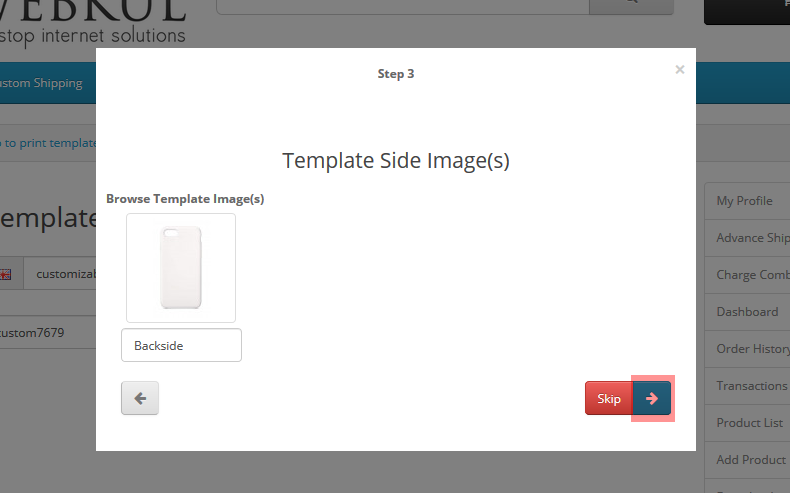
The seller will now add the text, image, and shapes to the canvas.

Lastly, tap the Save changes button to save the current template. After that, the seller can check the list of your created templates by navigating to the Marketplace Print On Demand menu option under their marketplace account panel.

The customers can find ‘Customize this design‘ button for the products that can be customized. Tap it to customize the product.
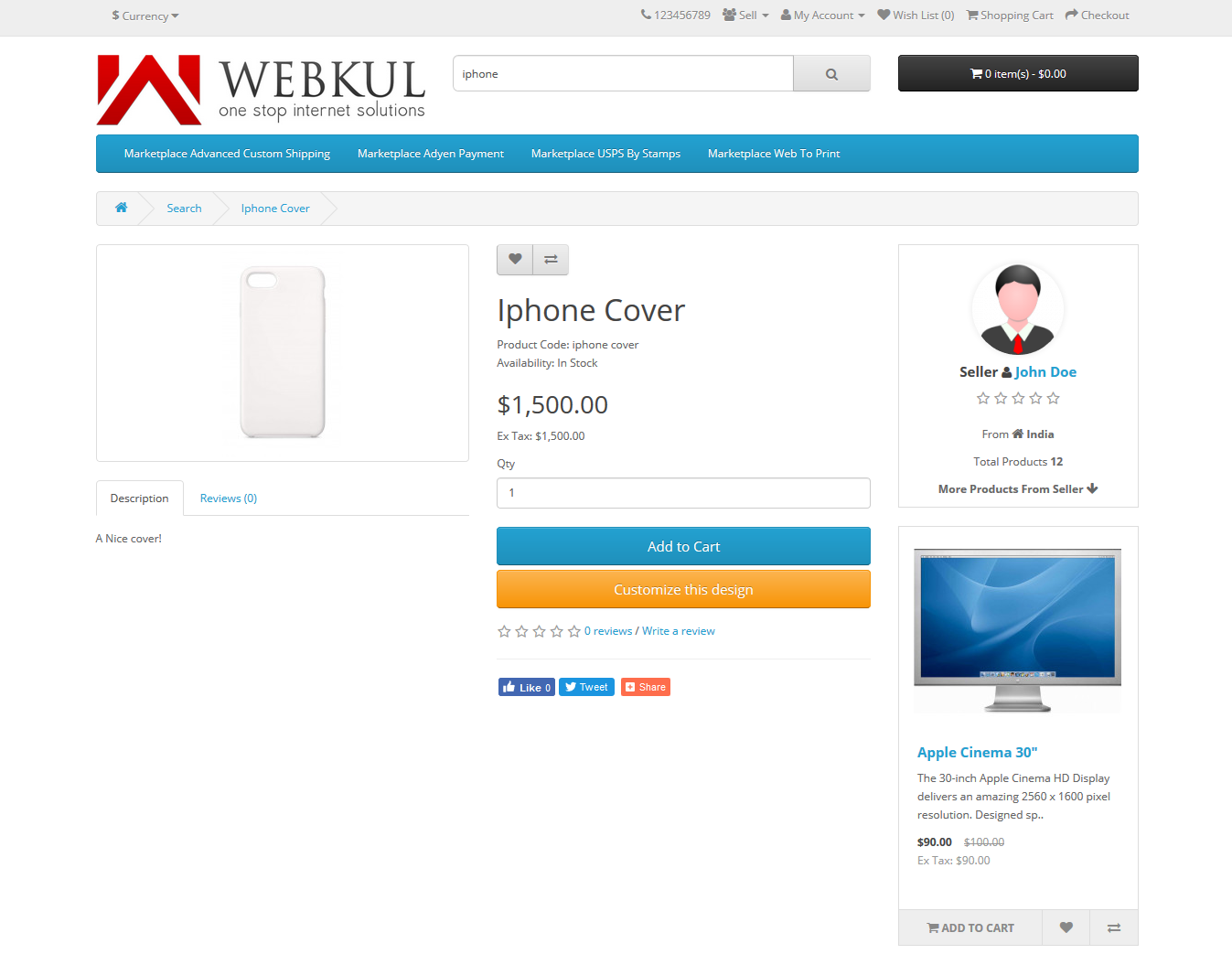
Customers can choose to select the seller’s predefined design by tapping the ‘Our Design‘ tab or can make use of their own design by tapping the ‘Your Design‘ tab.
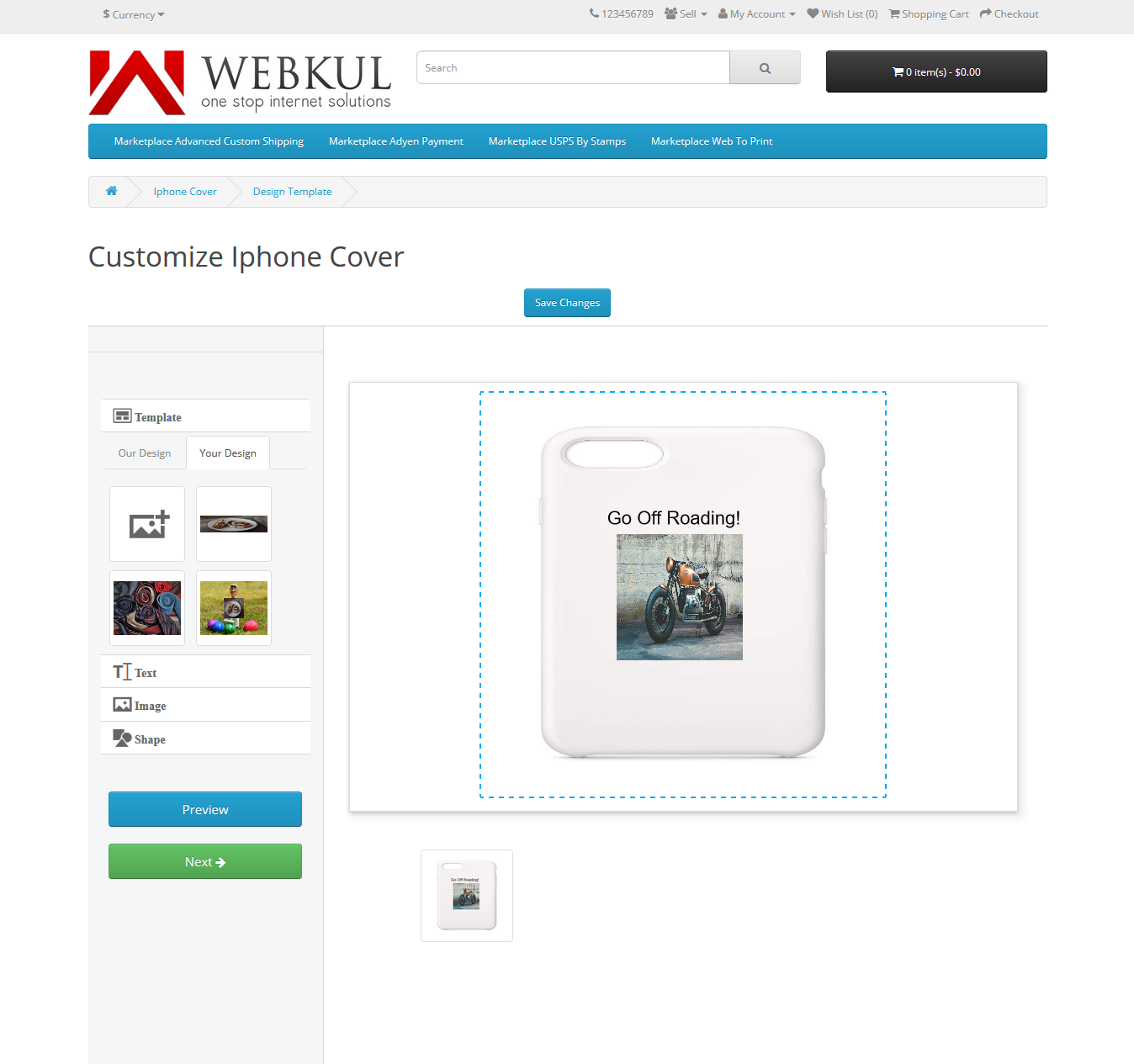
If the customer chooses to go for the ‘Your Design‘ then a pop-up appears where the customer needs to enter the template code. After that, the customer will set the canvas size to use.
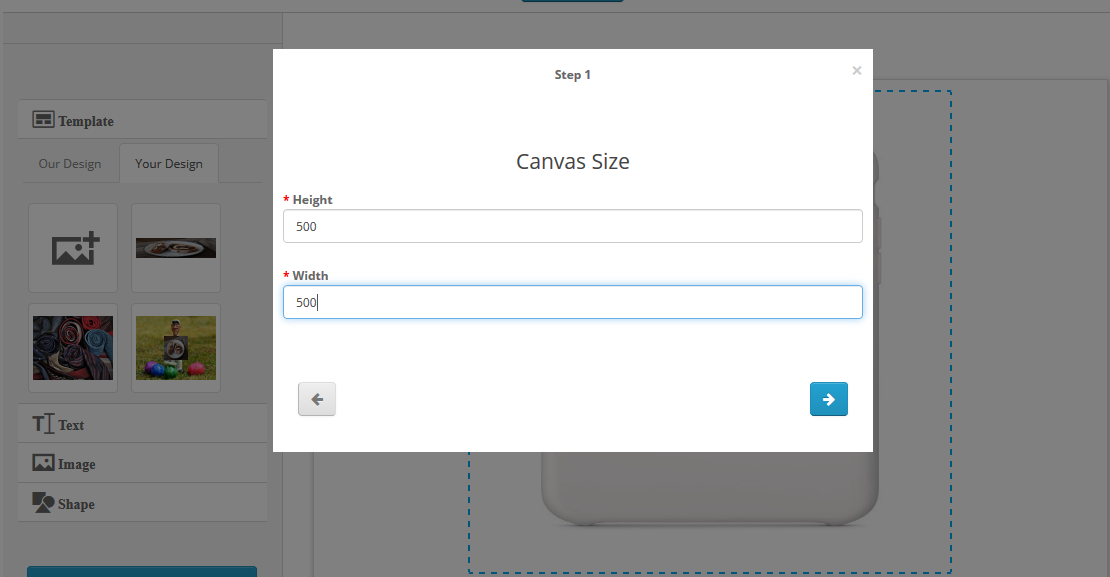
Now, the customer will select the template design side whether the customer wants the design on both or only one side on the product and tap the Next button.

Now, the customer will select the image for the template and then enter the name of the side and tap the next button.

The customer can add images, text or shapes as required and save the configuration.

Finally, the customer can preview the design and can see the customized design of the product on the product page which he/she can add to cart and Proceed to checkout.

Customers can view the .zip file of the customized product under the order history for the respective order.







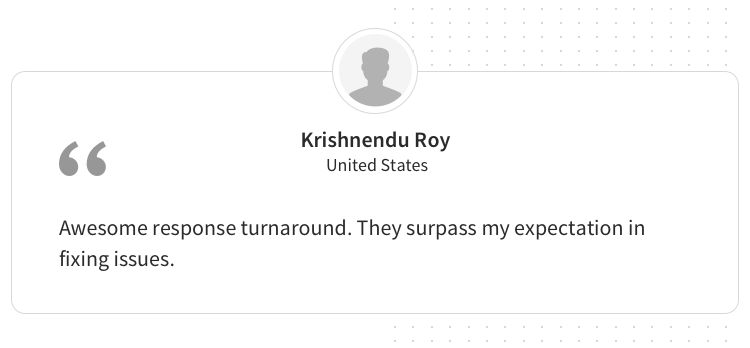

Some Moments Of Appreciation


Support Policy
Both the admin and sellers can allow the customers to make use of the created product templates or allow customers to create a new one for the product. The customers also have the option to make use of images from Pixabay.
Since it’s an add-on for the Marketplace Multi-Vendor Module, so marketplace module must be installed before installing the OpenCart Marketplace Web To Print.




Features:
- Fully canvas-based product customizer.
- The admin/seller can add images for adding images to the product template.
- The admin/seller can add colors to the text, shape editor on canvas.
- The admin/seller can edit the product template and add some initial design for the customizer.
- The admin/seller can create multiple templates for a single product like for front design, back design, etc.
- The customer can edit the template in the front-end.
- The customer can use different editors for customizing the design like an image editor, text editor, shape editor.
- The customer can search for images using Pixabay while designing.
- Customized template image will be generated, and shown in the cart and other places as the product image.
- The customer can add to cart the customized product.
- After successful purchase customers can download the images from order.
- The admin/seller can see and download the customized image template for the order in the order information.
Use Case:
Now, give the power of creating customized products to the users of your OpenCart marketplace website. The extension will allow the customers to customize and design their selected products at the website frontend.
The extension is beneficial for the merchants who are selling out personalized products like - printed t-shirts, coffee mugs, phone-cases, photo-gifts, etc. Also, there are tons of options available for customizing the product.
Workflow:
Now, apart from the admin, the sellers can also create their own custom design templates.
The sellers need to navigate to the ‘Marketplace Print On Demand’ menu option under their account panel for adding a template.
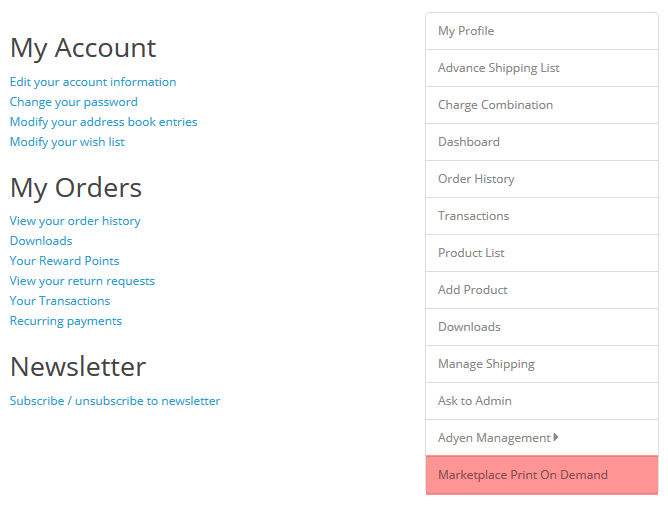
Enter the template details like the template name and code and tap the Next button.

Set up the size of the canvas by entering the height & width of the canvas and tap Next.
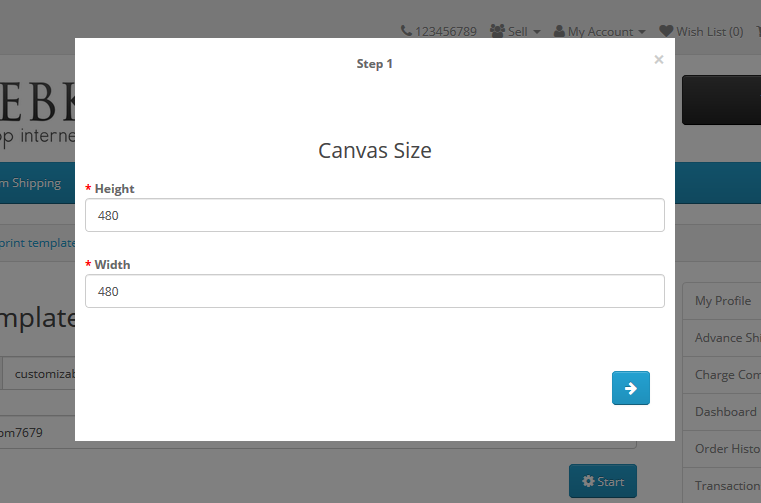
Enter the number of sides for which the seller wants to add the template and tap Next.
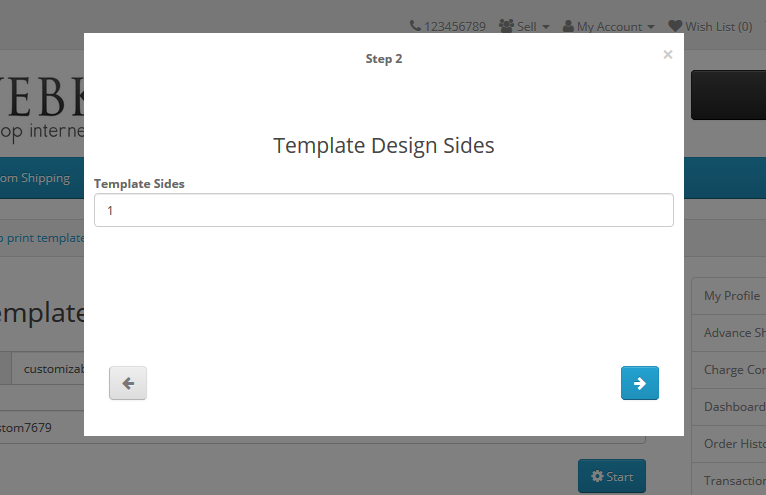
Browse the image for the template and set the name for the template side and tap Next.
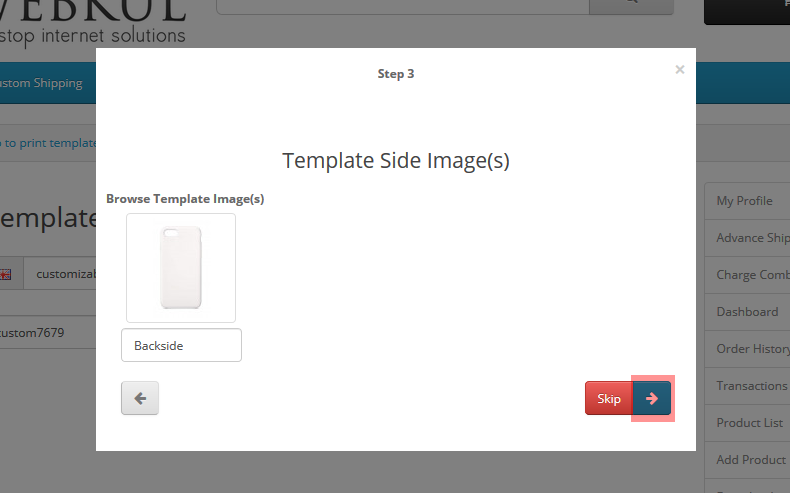
The seller will now add the text, image, and shapes to the canvas.

Lastly, tap the Save changes button to save the current template. After that, the seller can check the list of your created templates by navigating to the Marketplace Print On Demand menu option under their marketplace account panel.

The customers can find ‘Customize this design‘ button for the products that can be customized. Tap it to customize the product.
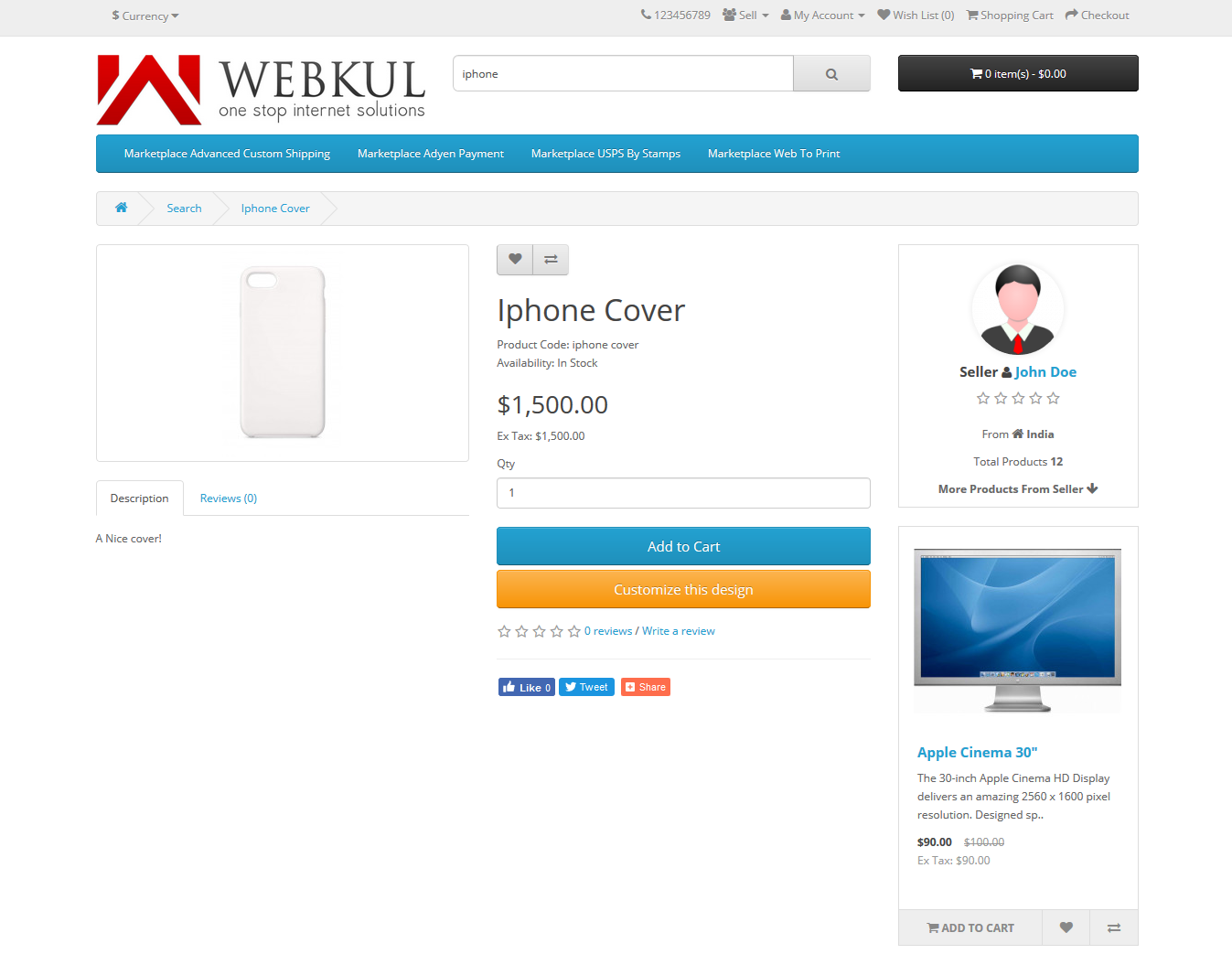
Customers can choose to select the seller’s predefined design by tapping the ‘Our Design‘ tab or can make use of their own design by tapping the ‘Your Design‘ tab.
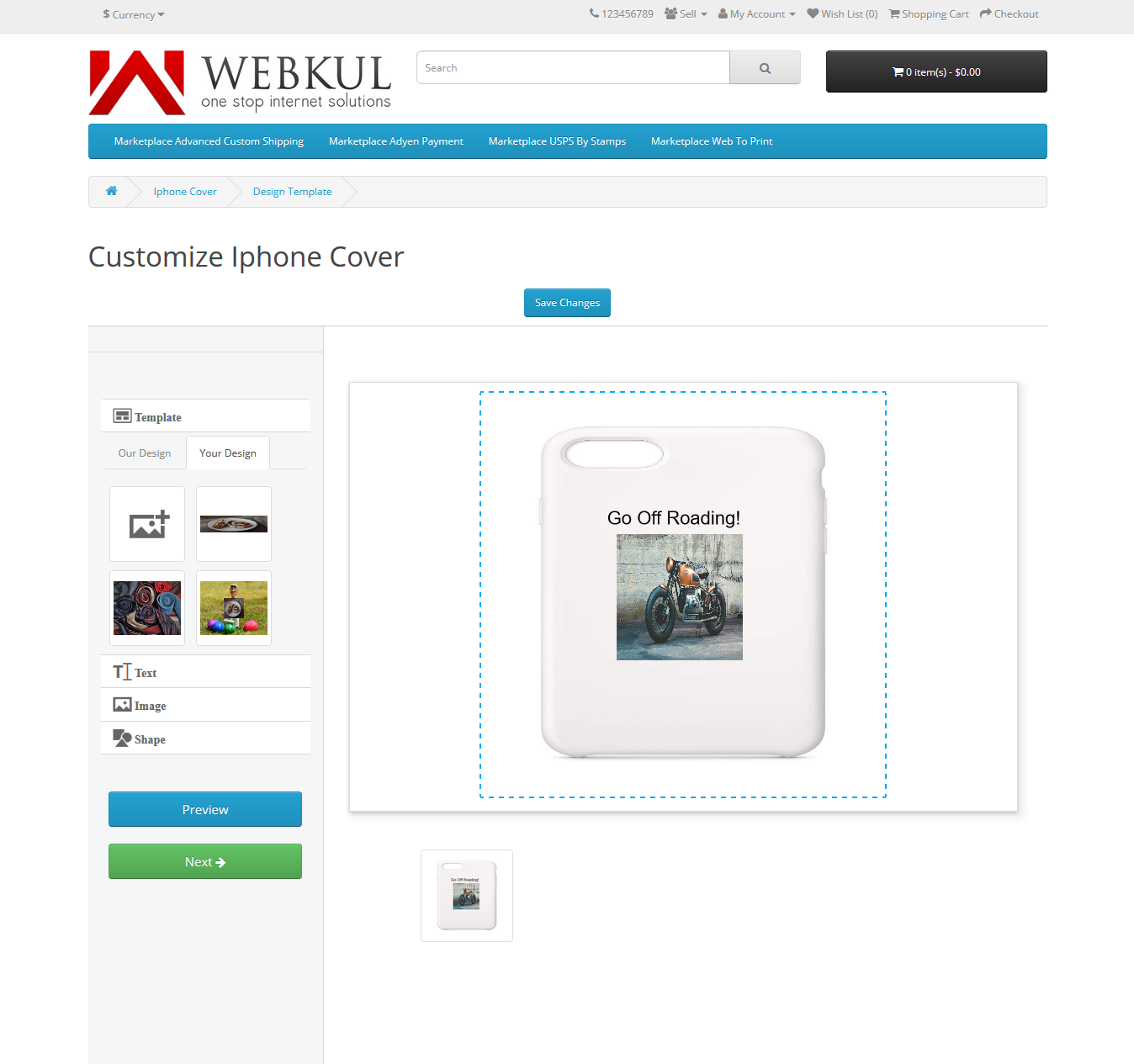
If the customer chooses to go for the ‘Your Design‘ then a pop-up appears where the customer needs to enter the template code. After that, the customer will set the canvas size to use.
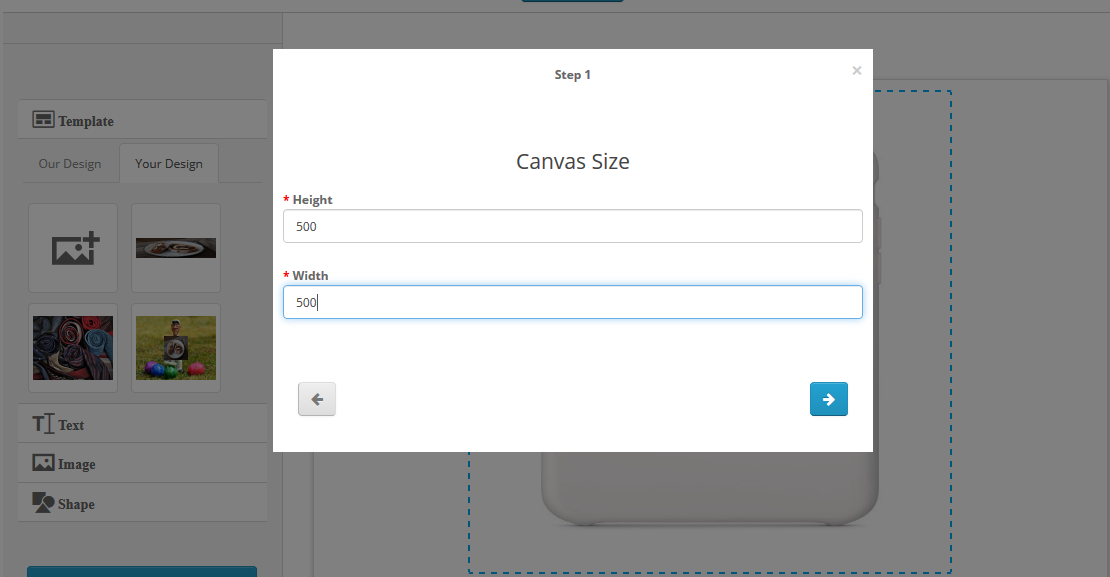
Now, the customer will select the template design side whether the customer wants the design on both or only one side on the product and tap the Next button.

Now, the customer will select the image for the template and then enter the name of the side and tap the next button.

The customer can add images, text or shapes as required and save the configuration.

Finally, the customer can preview the design and can see the customized design of the product on the product page which he/she can add to cart and Proceed to checkout.

Customers can view the .zip file of the customized product under the order history for the respective order.







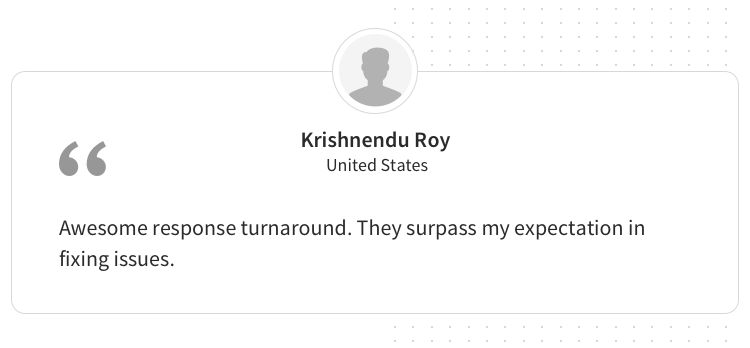

Some Moments Of Appreciation


Support Policy
Price
$119.00
- Developed by OpenCart Partner
- 3 Months Free Support
- Documentation Included
Rating
Compatibility
2.0.0.0, 2.0.1.0, 2.0.1.1, 2.0.2.0, 2.0.3.1, 2.1.0.1, 2.1.0.2, 2.2.0.0, 2.3.0.0, 2.3.0.1, 2.3.0.2, 3.0.0.0, 3.0.1.1, 3.0.1.2, 3.0.2.0, 3.0.3.0, 3.0.3.1, 3.0.3.2, 3.0.3.3, 3.0.3.5, 3.0.3.6, 3.0.3.7, 3.0.3.8
Last Update
20 Dec 2023
Created
29 Apr 2019
0 Sales
0 Comments













Login and write down your comment.
Login my OpenCart Account