Coupon To Customer Group

What this module does
If you have several customer groups in your store and want to create different coupons for different customer groups, you can do this with this extension.
If you choose one or more customer groups in the coupon editing form, the coupon will only be active for those customer groups, and other customer groups will not be able to use it.
Live Demo
Admin Coupon Form
Front-end
For testing, you can log in with the following information as a customer, Add a product to the cart and try coupons on the shopping cart page.
Customer A
Email / password: sabeti05@gmail.com / 123456789
Customer Group: default
Customer B
Email / password: wholesaler@gmail.com / 123456789
Customer Group: Wholesaler
Coupon for default customer group
code: default
Coupon for wholesaler customer group
code: wholesaler
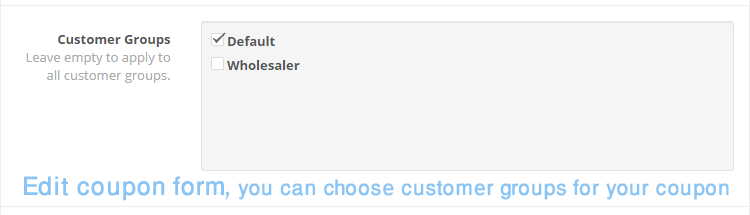
How to install
- Login to your OpenCart Administration panel
- Go to Extensions > Installer and upload zip file suited for your OpenCart version
- Go to Extensions > Modifications and click Refresh
- Go to Marketing > Coupons > add or edit a coupon
Free Installation and Support
support [AT] digitcart.ir
sabeti05 [AT] gmail.com
DigitCart Support
No core files are changed or replaced.
If you have several customer groups in your store and want to create different coupons for different customer groups, you can do this with this extension.
If you choose one or more customer groups in the coupon editing form, the coupon will only be active for those customer groups, and other customer groups will not be able to use it.
Live Demo
Admin Coupon Form
Front-end
For testing, you can log in with the following information as a customer, Add a product to the cart and try coupons on the shopping cart page.
Customer A
Email / password: sabeti05@gmail.com / 123456789
Customer Group: default
Customer B
Email / password: wholesaler@gmail.com / 123456789
Customer Group: Wholesaler
Coupon for default customer group
code: default
Coupon for wholesaler customer group
code: wholesaler
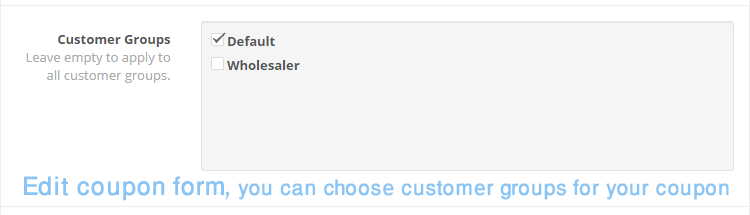
How to install
- Login to your OpenCart Administration panel
- Go to Extensions > Installer and upload zip file suited for your OpenCart version
- Go to Extensions > Modifications and click Refresh
- Go to Marketing > Coupons > add or edit a coupon
Free Installation and Support
support [AT] digitcart.ir
sabeti05 [AT] gmail.com
DigitCart Support
No core files are changed or replaced.
Price
$20.00
- Developed by OpenCart Community
- 12 Months Free Support
- Documentation Included
Rating
Compatibility
2.3.0.2, 2.1.0.1, 2.1.0.2, 2.2.0.0, 3.0.0.0, 3.0.1.1, 3.0.1.2, 3.0.2.0, 3.0.3.0, 3.0.3.1, 3.0.3.2, 3.0.3.3, 3.0.3.5, 3.0.3.6, 3.0.3.7, 3.0.3.8, 3.0.3.9
Last Update
28 Feb 2024
Created
13 May 2019
29 Sales
0 Comments

Login and write down your comment.
Login my OpenCart Account