Opencart Custom Invoice Template

With the Opencart Custom Invoice Template module, the admin can easily create custom receipts templates for the Opencart store. This will allow the admin to design multiple receipt templates and assign them to different customer groups. Each predefined invoice template can be easily customized.
This module is the best solution to create a configurable invoice template that can be easily managed and customized for different customer groups.




Use Case:
Custom Invoice templates could be the best marketing source which can be customized up to great extent -
Features:
Working:
After the module installation, the admin will configure the module settings as shown below -
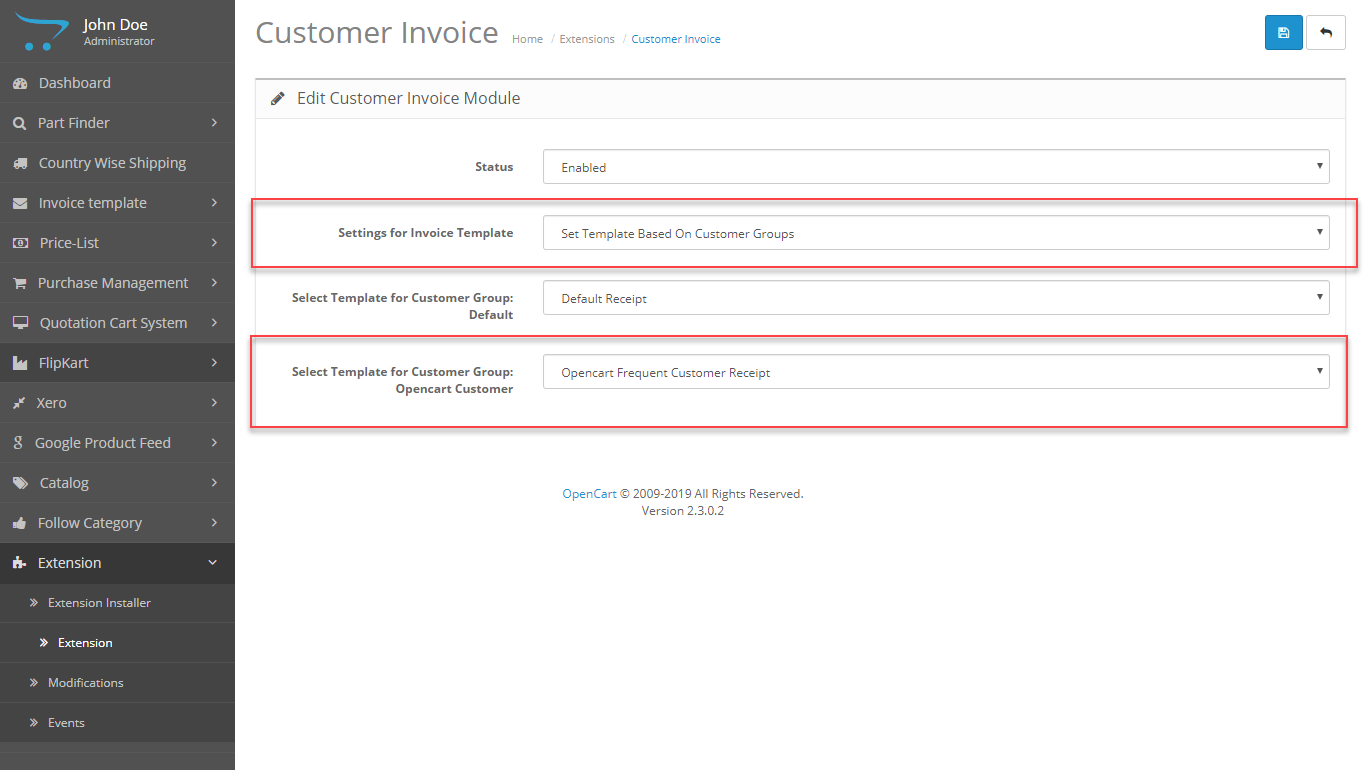
In the module configuration section, the admin can even assign the invoice template as per each customer groups the admin has created.
Once the module is enabled, the admin can easily create and manage the custom invoices as shown below.
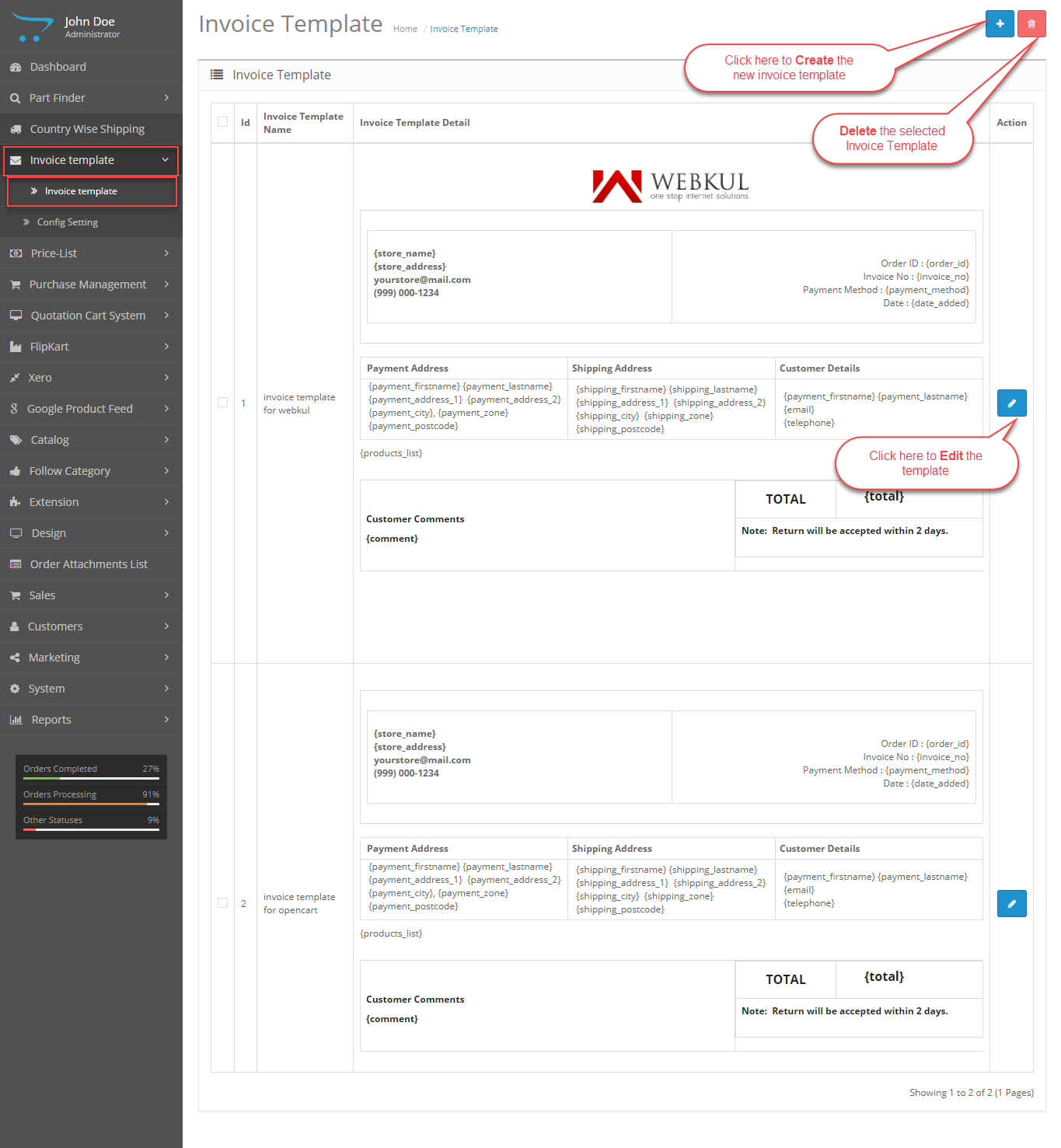
Here, the admin can:
View the complete list of the invoice templates.
Edit the invoice templates by clicking the Edit icon.
Delete the invoice template by clicking the Delete icon.
Add/Create a new invoice template by clicking the Add icon.
To create a new invoice template the admin will click the Add icon and gets navigated to the new page as per the below image.
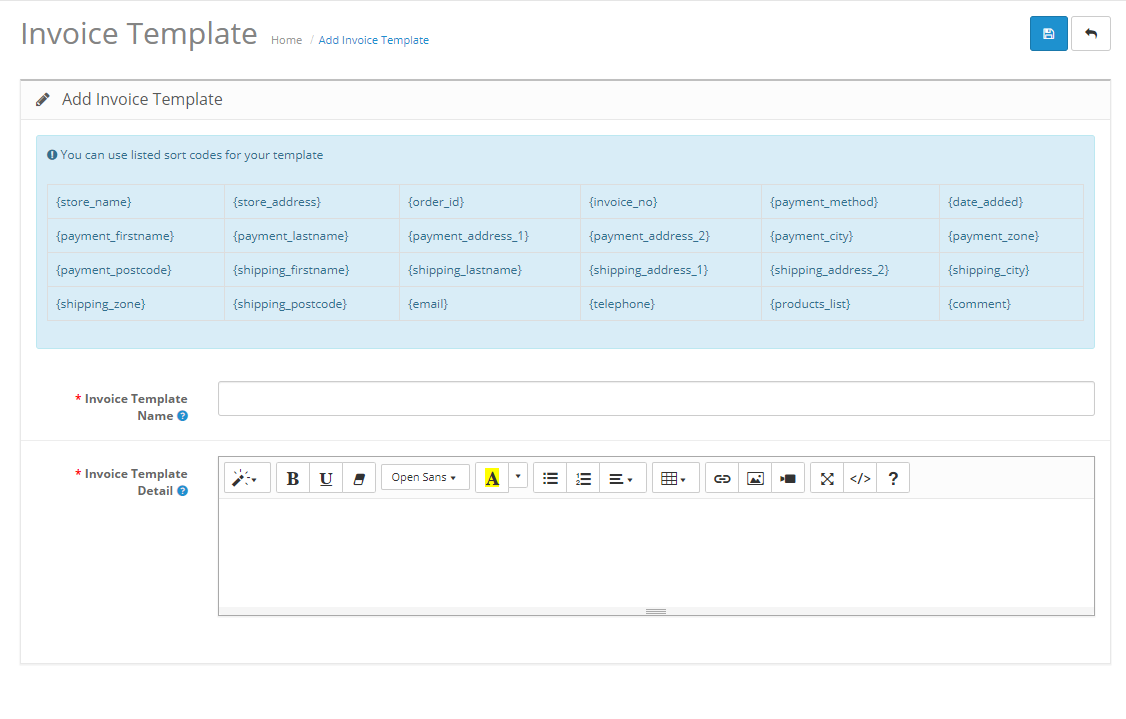
Here, the admin can create the invoice template. For this, the admin will –
Invoice Template Name: Enter the name of the invoice template.
Invoice Template Detail: Create the invoice body content. And can also use invoice keywords in the invoice body displayed at the top



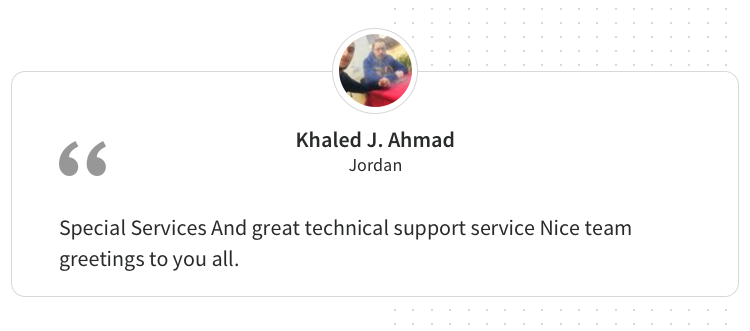
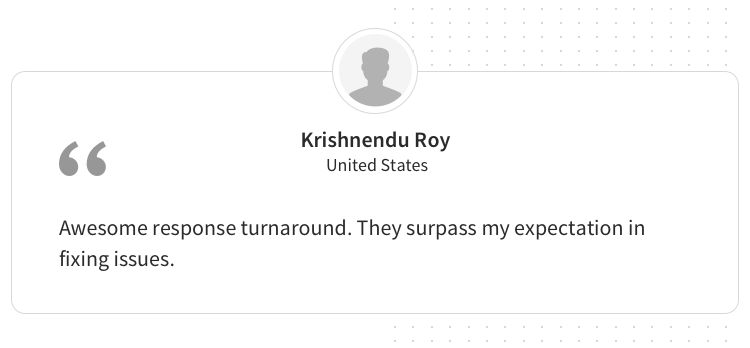
Some Moments Of Appreciation





Support Policy
This module is the best solution to create a configurable invoice template that can be easily managed and customized for different customer groups.




Use Case:
Custom Invoice templates could be the best marketing source which can be customized up to great extent -
- The module allows the admin to add the ads or promotional content on the receipts.
- This content can be used for the store promotions or product promotions or to display information of the store on the receipts.
- This module offers a wide range of invoice keywords which the admin can use in the invoice templates.
- The keywords are the dynamic tags (like {product_name}) which can be added to the body of an invoice and automatically replaced with receivers’ data during the invoice creation.
- Assign the receipts to the various customer groups.
Features:
- Using flexible settings create the custom invoice templates for Opencart store.
- The admin can create an unlimited number of custom invoice templates.
- Separate section to view and manage the custom invoice templates.
- Assign the custom invoice template to each customer groups the admin has created.
- Easily customize the template and show additional details using invoice keywords.
- Invoice keywords are the simple and easy to use tags using which you can personalize your store invoice templates by replacing them with the real data once. E.g. {order_id}, {customer_name}, {config_name} and many more.
Working:
After the module installation, the admin will configure the module settings as shown below -
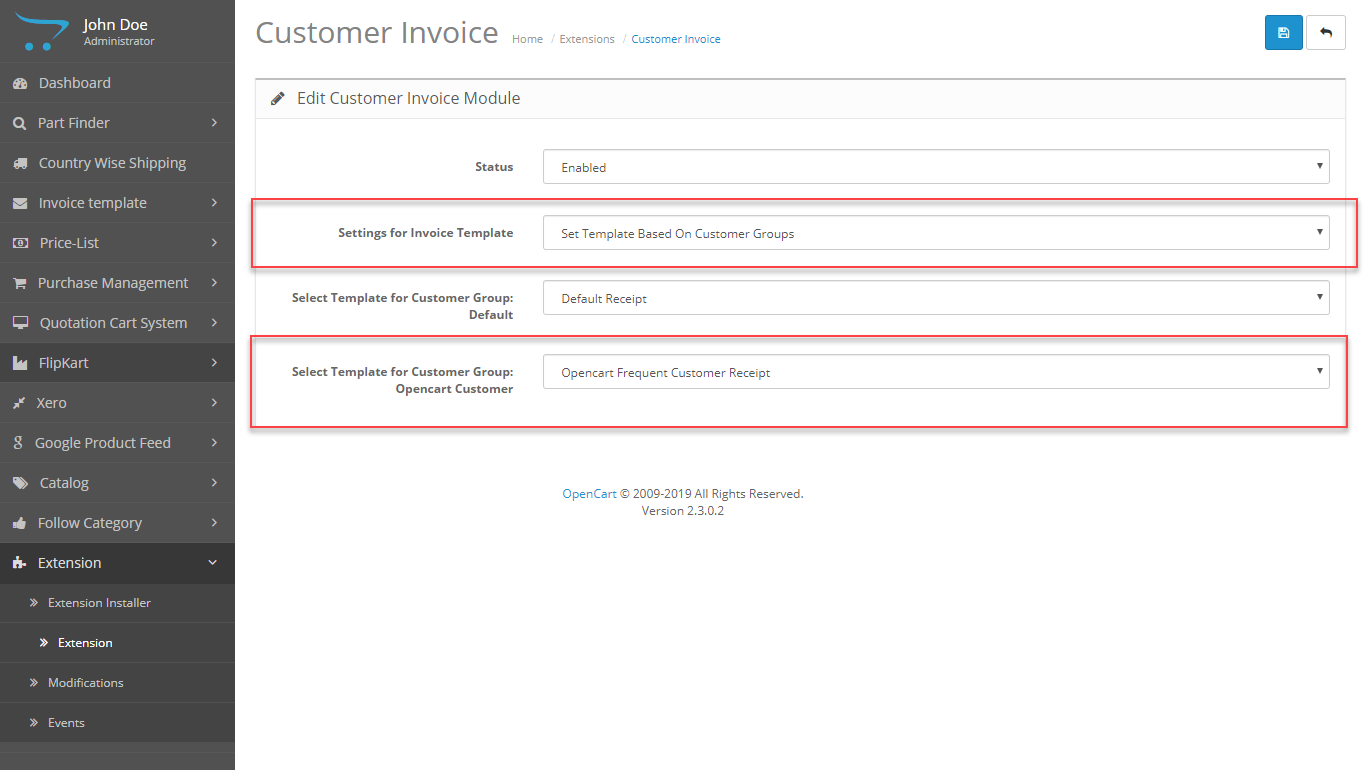
In the module configuration section, the admin can even assign the invoice template as per each customer groups the admin has created.
Once the module is enabled, the admin can easily create and manage the custom invoices as shown below.
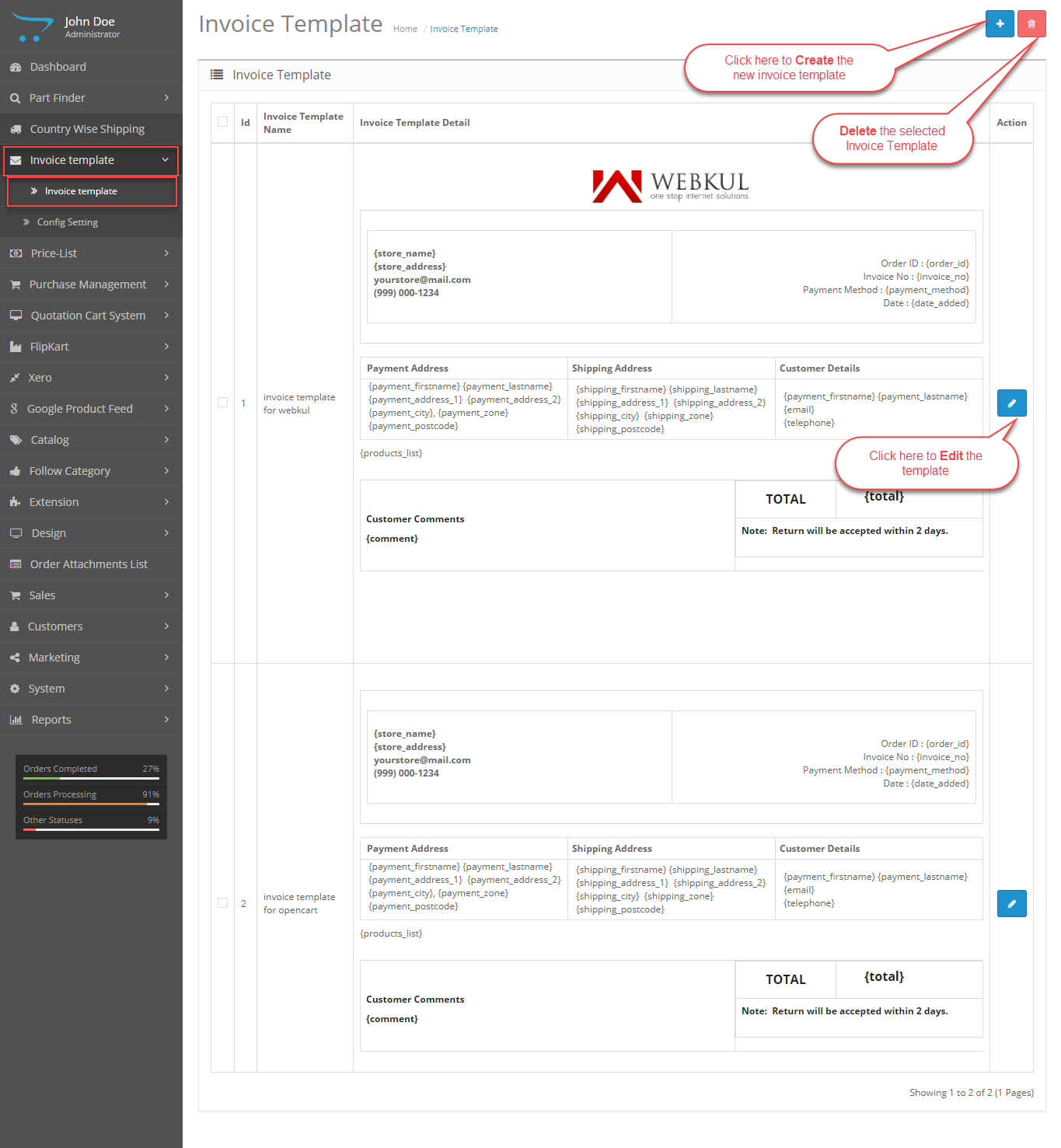
Here, the admin can:
View the complete list of the invoice templates.
Edit the invoice templates by clicking the Edit icon.
Delete the invoice template by clicking the Delete icon.
Add/Create a new invoice template by clicking the Add icon.
To create a new invoice template the admin will click the Add icon and gets navigated to the new page as per the below image.
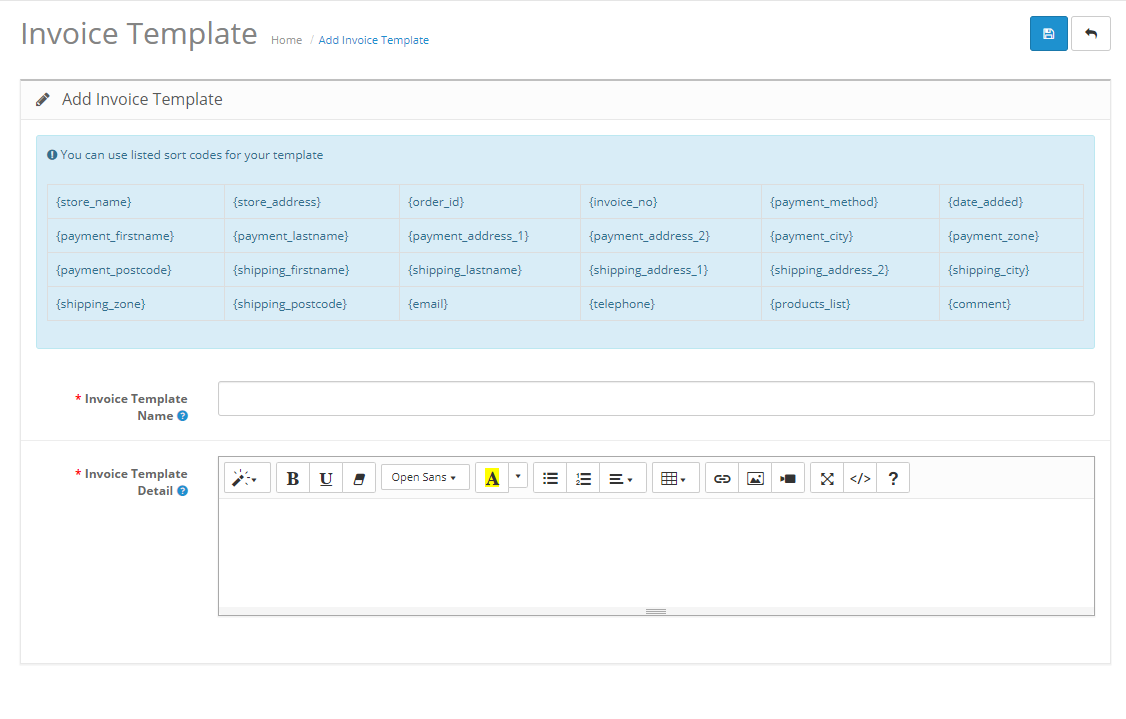
Here, the admin can create the invoice template. For this, the admin will –
Invoice Template Name: Enter the name of the invoice template.
Invoice Template Detail: Create the invoice body content. And can also use invoice keywords in the invoice body displayed at the top



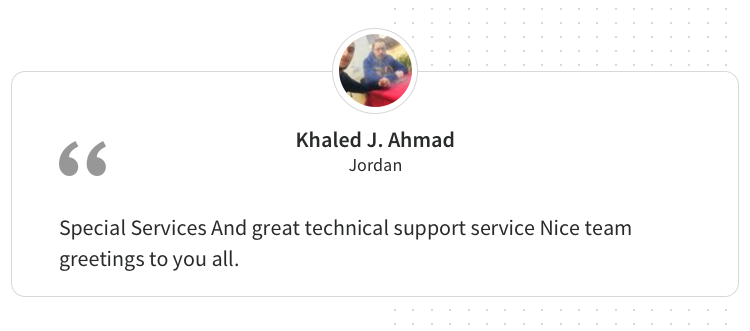
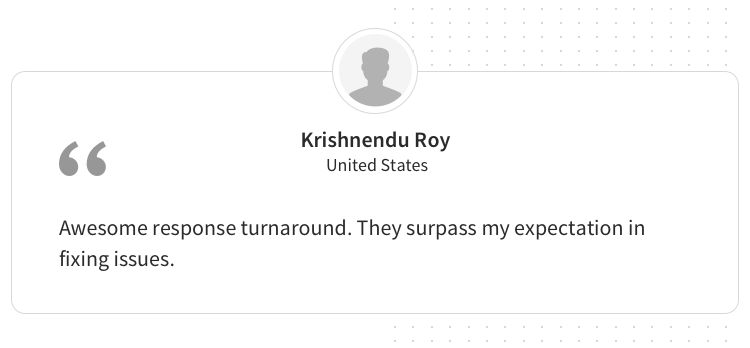
Some Moments Of Appreciation





Support Policy
What customers say about Opencart Custom Invoice Template

I couldn't be more pleased about this extension. With a lot of B2B customers I need different and more personal invoices, depending on customer groups. Custom Invoice Template takes care of all of that. A great extension with absolute top-notch support.
~brynaren
~brynaren
Price
$79.00
- Developed by OpenCart Partner
- 3 Months Free Support
- Documentation Included
Rating
Compatibility
2.0.0.0, 2.0.1.0, 2.0.1.1, 2.0.2.0, 2.0.3.1, 2.1.0.1, 2.1.0.2, 2.2.0.0, 2.3.0.0, 2.3.0.1, 2.3.0.2, 3.0.0.0, 3.0.1.1, 3.0.1.2, 3.0.2.0, 3.0.3.0, 3.0.3.1, 3.0.3.2, 3.0.3.3, 3.0.3.5, 3.0.3.6, 3.0.3.7, 3.0.3.8
Last Update
20 Dec 2023
Created
15 May 2019
22 Sales
4 Comments






Login and write down your comment.
Login my OpenCart Account