Login Popup Modal
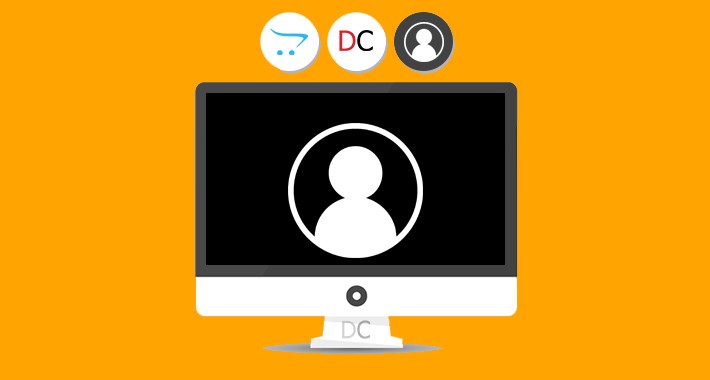
What this module does
This Module modifies the login link to show the login form as a popup modal. Therefore, customers can log in to their account quickly.
Live Demo
Module settings
Front-end Try to login
Features
- Quick login via popup login form
- Stay at current page after successfull login
- Responsive and mobile-friendly
- Choose custom image for popup
- Choose modal size: small, medium or large
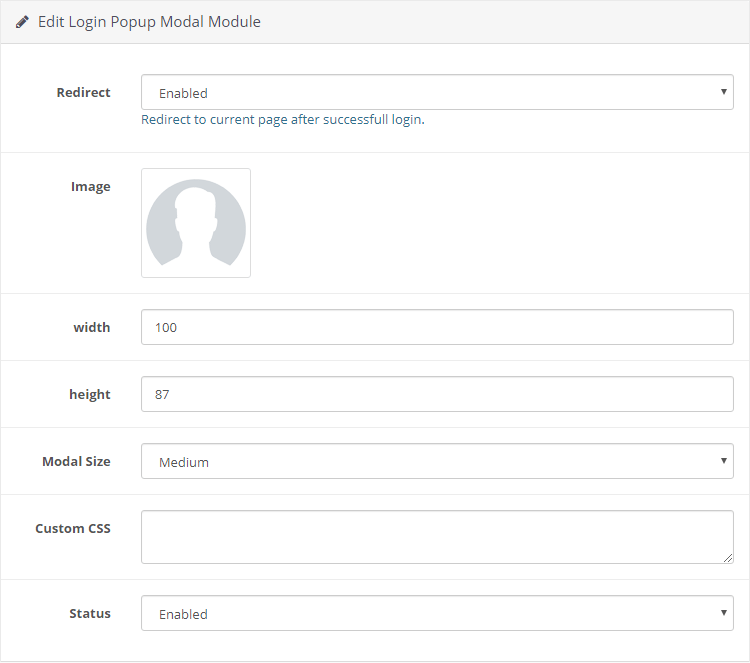
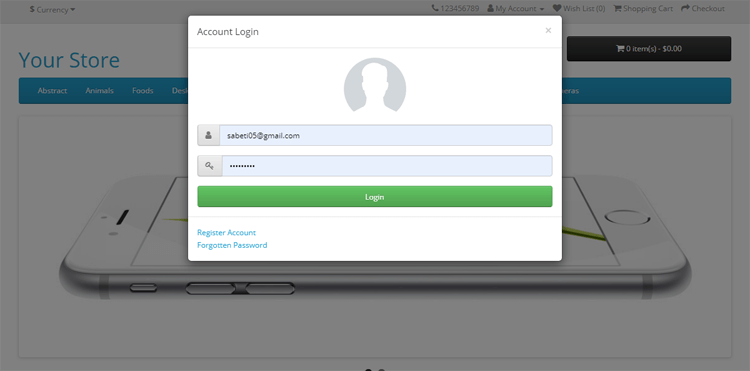
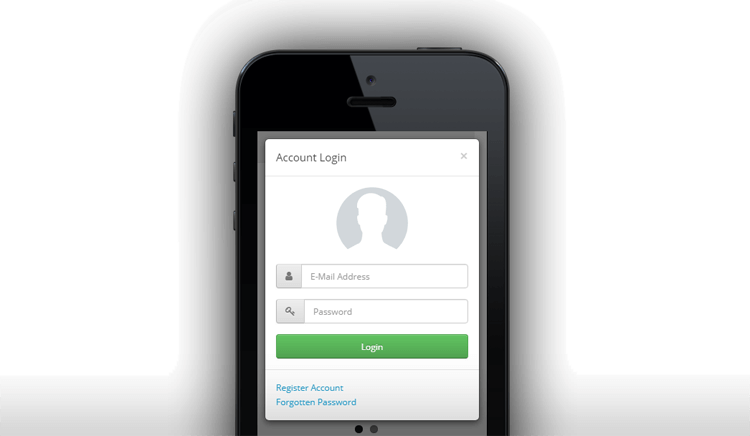
How to install
- Login to your OpenCart Administration panel
- Go to Extensions > Installer and upload zip file suited for your OpenCart version
- Go to Extensions > Extensions > Modules > Login Popup Modal > install and configure it
Free Installation and Support
support [AT] digitcart.ir
sabeti05 [AT] gmail.com
DigitCart Support
No core files are changed or replaced.
This Module modifies the login link to show the login form as a popup modal. Therefore, customers can log in to their account quickly.
Live Demo
Module settings
Front-end Try to login
Features
- Quick login via popup login form
- Stay at current page after successfull login
- Responsive and mobile-friendly
- Choose custom image for popup
- Choose modal size: small, medium or large
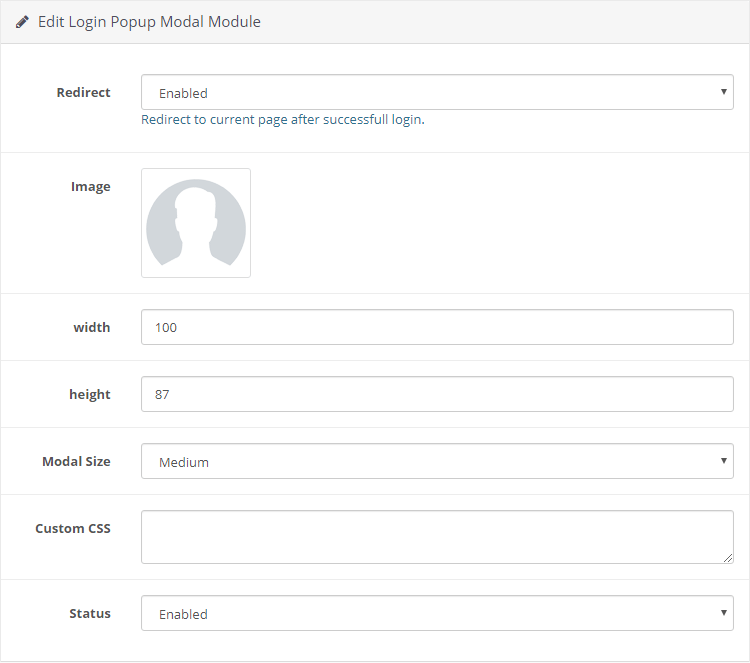
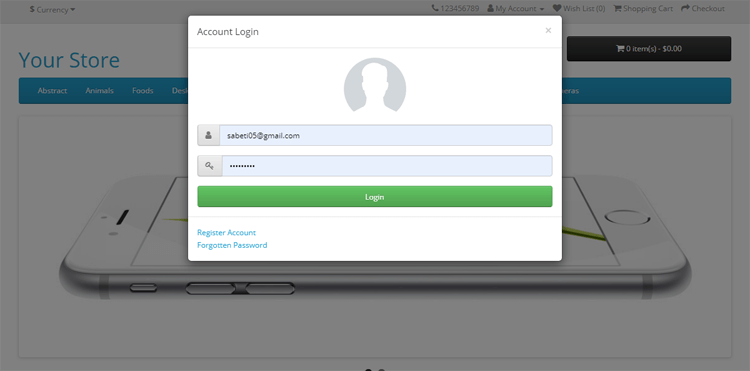
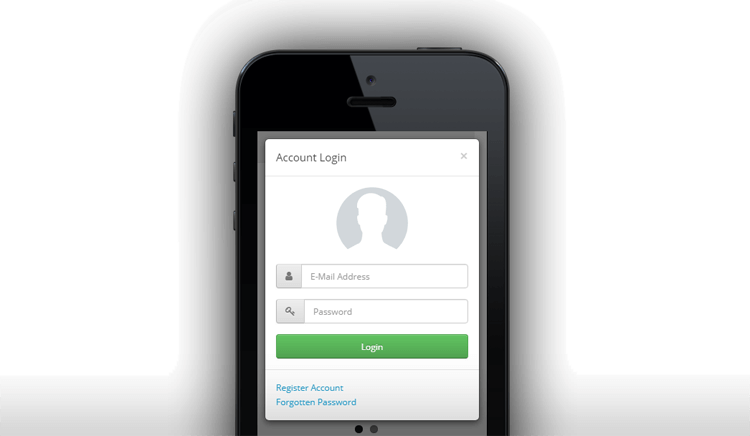
How to install
- Login to your OpenCart Administration panel
- Go to Extensions > Installer and upload zip file suited for your OpenCart version
- Go to Extensions > Extensions > Modules > Login Popup Modal > install and configure it
Free Installation and Support
support [AT] digitcart.ir
sabeti05 [AT] gmail.com
DigitCart Support
No core files are changed or replaced.
Price
$12.00
- Developed by OpenCart Community
- 12 Months Free Support
- Documentation Included
Rating
Compatibility
2.3.0.2, 2.2.0.0, 3.0.0.0, 3.0.1.1, 3.0.1.2, 3.0.2.0, 3.0.3.0, 3.0.3.1, 3.0.3.2, 3.0.3.3, 3.0.3.5, 3.0.3.6, 3.0.3.7, 3.0.3.8, 3.0.3.9
Last Update
24 Mar 2024
Created
4 Jun 2019
4 Sales
3 Comments

Login and write down your comment.
Login my OpenCart Account