POWR Popup
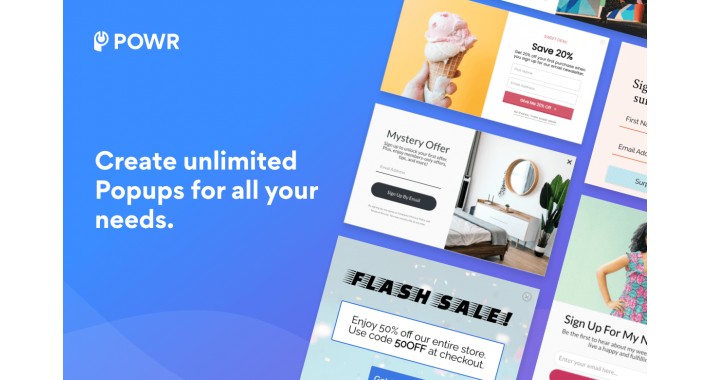
Create a custom Popup message to get more sales, inquire for feedback, and reduce cart abandonment.
Create any type of popup for your site
Impress you audience with these POWR Popup features:
How to Install POWR Popup
Step 1. Install
- For OpenCart 2, install OC-2-POWr-popup.ocmod.zip
- For OpenCart 3, install OC-3-POWr-popup.ocmod.zip
Step 2: Refresh the Navigation
- Visit Extensions => Modifications => Refresh button in the top right to refresh nav. POWR Popup will then appear in the left navigation.
Step 3: Create a Module
- Click Extension => Extensions => Select Modules as the extension type => Find POWR Popup and click Edit to create a Popup module.
Step 4: Add POWR Popup anywhere in a layout
- Click Design => Layouts => Select a page (eg. Home) and add the POWR Popup module you have created
You can also manage, create plugins, and get help directly from the POWR Popup navigation item.
Fast and Free Customer Support
If you have any questions or need help getting up and running, we’re here to help! Unlike most app providers we offer a Help Center for answers, free support and our awesome team is available 24 hours a day.
Create any type of popup for your site
- Email- Collect email addresses in your customized popup and send customers automated welcome emails after they sign up through your popup.
- Coupon- Offer customers a discount popup or a special offer popup when they show exit intent to reduce cart abandonment.
- Surveys and Feedback - Optimize your products and site with a popup survey or with clickable images in a popup so customers can tell you about their experience.
- Customer Information- collect information and verify demographics, such as an age verification popup
Impress you audience with these POWR Popup features:
- Show your popup immediately when your page loads.
- Create your perfect email pop ups, mailing list sign up popup, or newsletter signup popup and collect email addresses in your own personal dashboard.
- Create a Shopify popup for special promotions with a coupon that your customers can copy on click.
- Customize your 'success screen' to only display a coupon code once a customer has signed up with their email using your pop ups.
- Create a 'welcome mat' with a full screen popup.
- Add a phone number element in your pop ups to collect phone numbers for your SMS marketing campaigns.
- Collect feedback with a survey popup, or add clickable images (like emojis) to gather feedback and reviews directly from your popup.
- Fix your popup to the top or bottom of your site so your customers see the popup on every page.
- Get more followers on your social channels by adding all of your social links to Popup.
- Custom triggers: show Popup with time delay, show Popup on a click, or show Popup when user is about to exit your page.
- Send a customized welcome email that sends automatically when a user signs up through your popup.
- Control the frequency with which Popup should appear to the same visitor.
- Hide ‘Close’ button so that visitor has to engage with Popup.
- Highly customizable popup design: change your popup background color, use full-screen window or small popup window, add borders to your popup, pick custom fonts for your popup, and more.
- Supports text in any language.
- Mobile responsive on any device.
- Instant access to all 50 POWR apps, such as Social Feed for fresh content on your site and Popup for stellar landing page conversion.
How to Install POWR Popup
Step 1. Install
- For OpenCart 2, install OC-2-POWr-popup.ocmod.zip
- For OpenCart 3, install OC-3-POWr-popup.ocmod.zip
Step 2: Refresh the Navigation
- Visit Extensions => Modifications => Refresh button in the top right to refresh nav. POWR Popup will then appear in the left navigation.
Step 3: Create a Module
- Click Extension => Extensions => Select Modules as the extension type => Find POWR Popup and click Edit to create a Popup module.
Step 4: Add POWR Popup anywhere in a layout
- Click Design => Layouts => Select a page (eg. Home) and add the POWR Popup module you have created
You can also manage, create plugins, and get help directly from the POWR Popup navigation item.
Fast and Free Customer Support
If you have any questions or need help getting up and running, we’re here to help! Unlike most app providers we offer a Help Center for answers, free support and our awesome team is available 24 hours a day.
Download
- Developed by OpenCart Community
- Documentation Included
Rating
Compatibility
2.0.0.0, 2.0.1.0, 2.0.1.1, 2.0.2.0, 2.0.3.1, 2.1.0.1, 2.1.0.2, 2.2.0.0, 2.3.0.0, 2.3.0.1, 2.3.0.2, 3.0.0.0, 3.0.1.1, 3.0.1.2, 3.0.2.0, 4.x.x.x, 3.0.3.0, 3.0.3.1, 3.0.3.2
Last Update
29 Sep 2021
Created
2 Jul 2019
1532 Downloads
7 Comments





Login and write down your comment.
Login my OpenCart Account