Ultra Image Manager Multiple Files Opencart 3
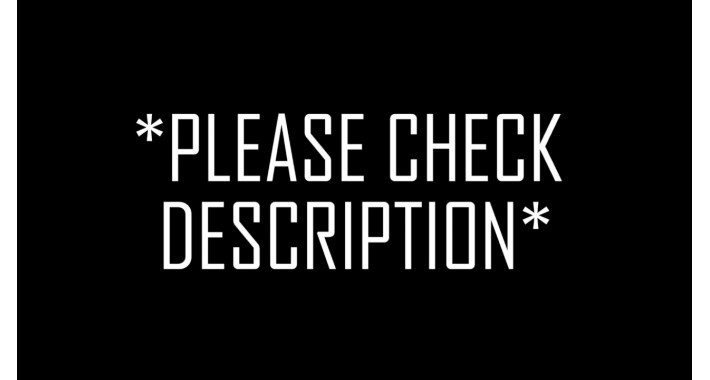
- Extension based on opencart version 2 of this link https://www.opencart.com/index.php?route=marketplace/extension/info&extension_id=21888
- It was tested only in Opencart 3.0.3.2 with Default Theme, but it should work on all Opencart 3.x with Default Theme
- Its very important make a backup of file admin/view/javascript/common.js, because this extension overwrite the original file.
Features:
- Remembers the last folder in Image Manager (It's absolute MUST HAVE)
- Inserts multiple images to the currently edited product
- Inserts multiple images while choosing the default image
- Makes Image Manager bigger showing two more images per page
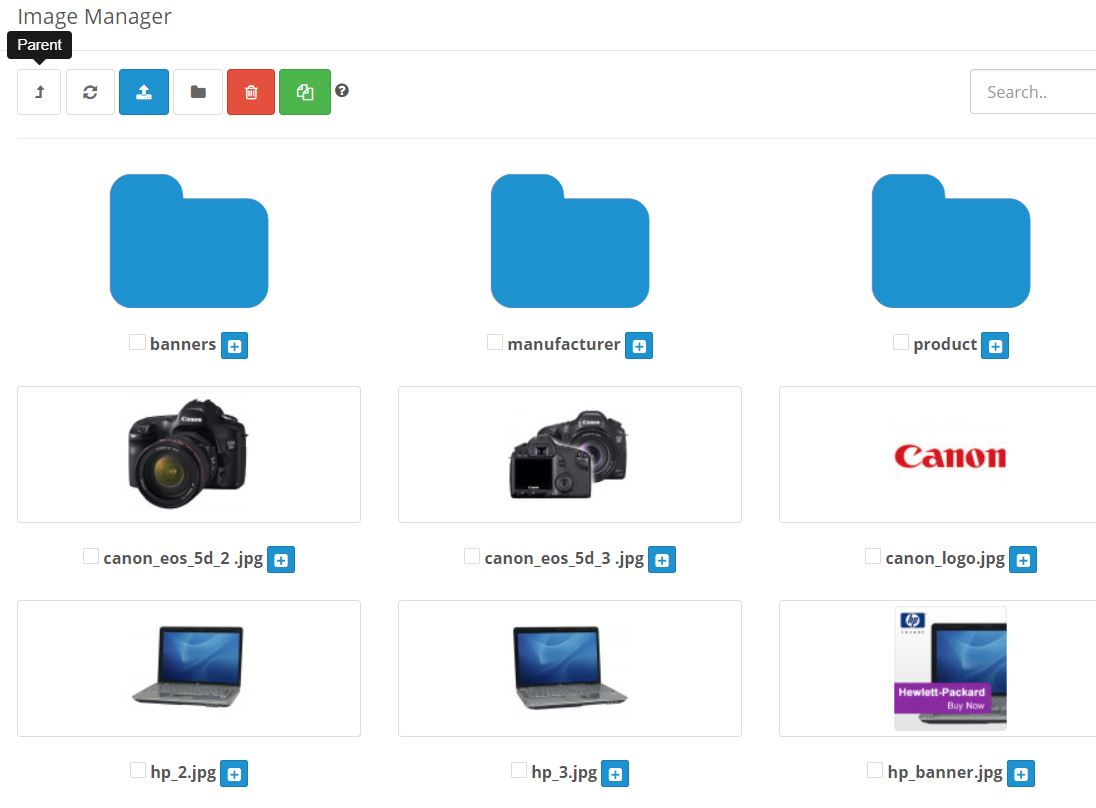
Installation
1. First, access your ftp and make a backup of file admin/view/javascript/common.js
2. In your opencart admin go to "Extensions -> Extension Installer" and upload the extension ImageManager.ocmod.zip (Dont Extract)
3. Refresh modifications - Extensions -> Modifications -> Blue button
4. Clear the cache from Twig, go to Dashboard -> Button Engine on the right upper side
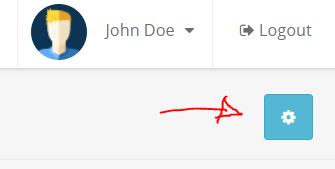
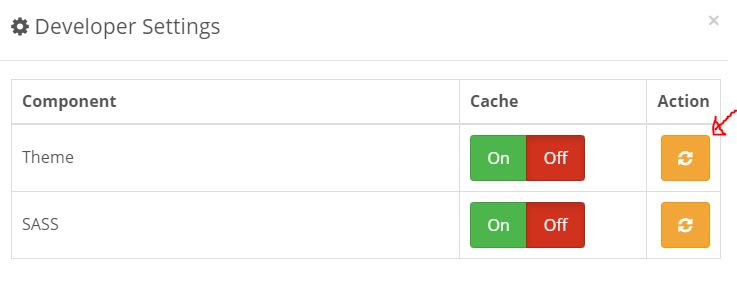
5. In your browser go to the store admin and open edit form of any product. Press ctrl + f5 to load new common.js file into the browser cache.
- It was tested only in Opencart 3.0.3.2 with Default Theme, but it should work on all Opencart 3.x with Default Theme
- Its very important make a backup of file admin/view/javascript/common.js, because this extension overwrite the original file.
Features:
- Remembers the last folder in Image Manager (It's absolute MUST HAVE)
- Inserts multiple images to the currently edited product
- Inserts multiple images while choosing the default image
- Makes Image Manager bigger showing two more images per page
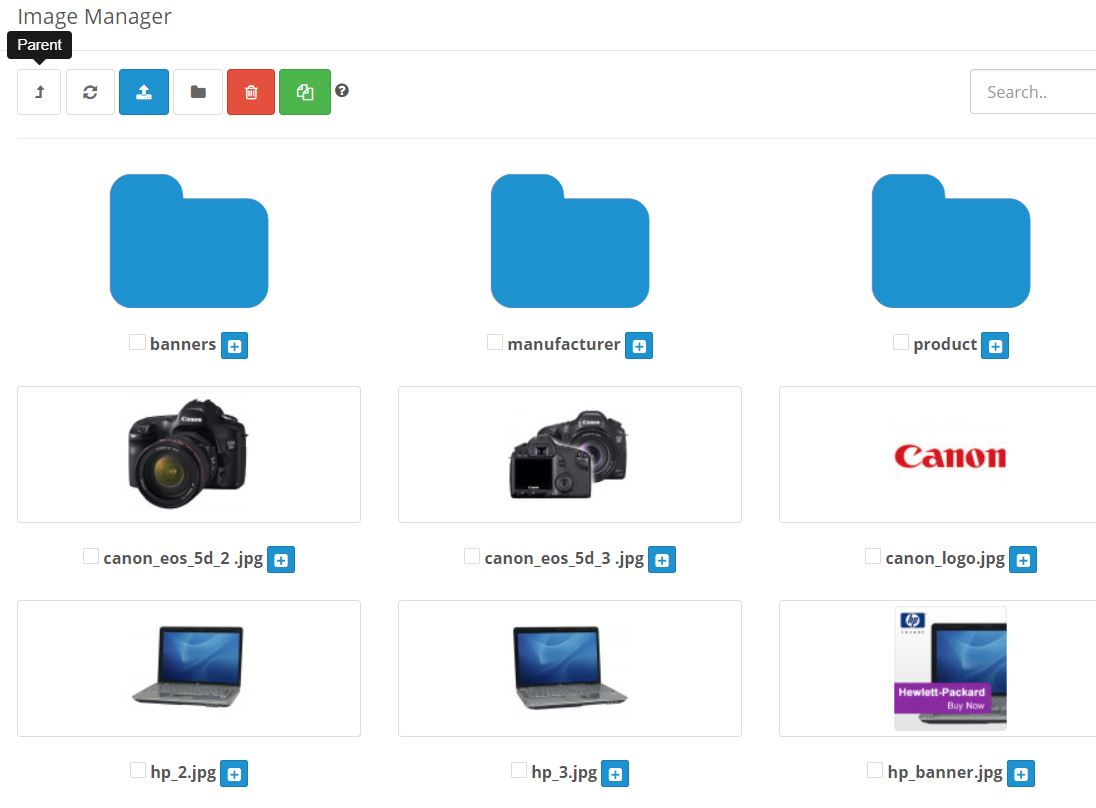
Installation
1. First, access your ftp and make a backup of file admin/view/javascript/common.js
2. In your opencart admin go to "Extensions -> Extension Installer" and upload the extension ImageManager.ocmod.zip (Dont Extract)
3. Refresh modifications - Extensions -> Modifications -> Blue button
4. Clear the cache from Twig, go to Dashboard -> Button Engine on the right upper side
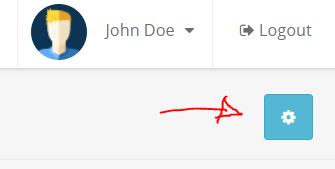
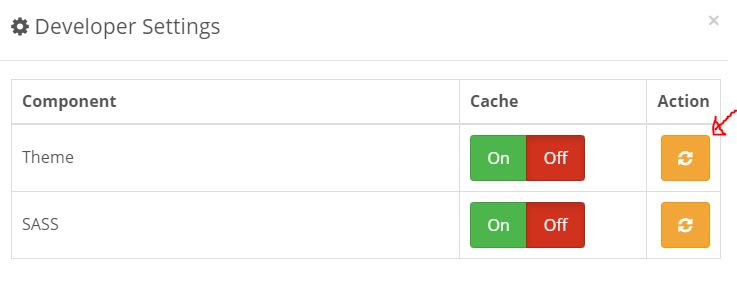
5. In your browser go to the store admin and open edit form of any product. Press ctrl + f5 to load new common.js file into the browser cache.
What customers say about Ultra Image Manager Multiple Files Opencart 3

Super ok thx, Version 3.0.3.7 is very good. Thanks
~ELUKSHOP
~ELUKSHOP

Finally! I don't know why isn't this feature in OC as default?! Thanks!
~horangel
~horangel
Download
- Developed by OpenCart Community
- Documentation Included
Rating
Compatibility
3.0.0.0, 3.0.1.1, 3.0.1.2, 3.0.2.0, 3.0.3.0, 3.0.3.1, 3.0.3.2, 3.0.3.3, 3.0.3.5, 3.0.3.6, 3.0.3.7, 3.0.3.8
Last Update
8 Apr 2023
Created
28 Aug 2019
2791 Downloads
32 Comments

Login and write down your comment.
Login my OpenCart Account