Product Compare Advanced
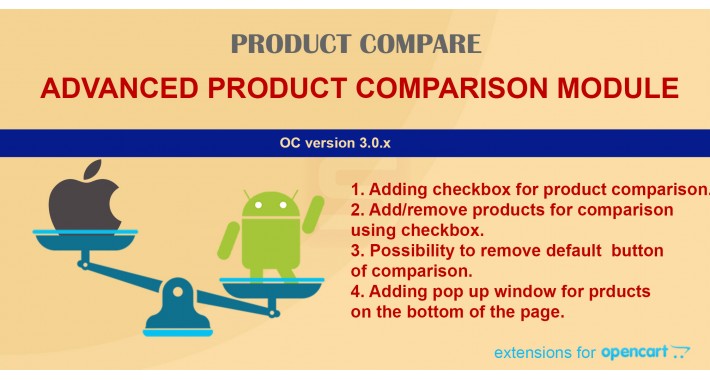
Features:
1. Adding checkbox for product comparison.
2. Add/remove products for comparison using checkbox.
3. Possibility to remove default button of comparison.
4. Adding pop up window for products on the bottom of the page.
ADMIN DEMO
user: demo
passw: demo
FRONT END DEMO
Install/Update:
Unzip downloaded file.
1. Install OCMOD file using default OC installer.
2. If installation will be interrupted due to file permission, install AllowAllFoldersForInstall.ocmod.zip first.
3. Refresh Modifications
4. Enter OpenCart's administration menu, go to System->Users->User Groups, enable Administrator Access permission and Modify permission.
5. Go to Extensions > Extensions > Modules > Compare Product and click "install" when you install your module, click "Edit" button.
6. Edit module settings, enable the module and save.
7. Place module to the bottom of the front page Admin->Design->Layouts.
1. Adding checkbox for product comparison.
2. Add/remove products for comparison using checkbox.
3. Possibility to remove default button of comparison.
4. Adding pop up window for products on the bottom of the page.
ADMIN DEMO
user: demo
passw: demo
FRONT END DEMO
Install/Update:
Unzip downloaded file.
1. Install OCMOD file using default OC installer.
2. If installation will be interrupted due to file permission, install AllowAllFoldersForInstall.ocmod.zip first.
3. Refresh Modifications
4. Enter OpenCart's administration menu, go to System->Users->User Groups, enable Administrator Access permission and Modify permission.
5. Go to Extensions > Extensions > Modules > Compare Product and click "install" when you install your module, click "Edit" button.
6. Edit module settings, enable the module and save.
7. Place module to the bottom of the front page Admin->Design->Layouts.
Price
$29.00
- Developed by OpenCart Community
- 12 Months Free Support
- Documentation Included
Rating
Compatibility
3.0.0.0, 3.0.1.1, 3.0.1.2, 3.0.2.0, 4.x.x.x, 3.0.3.0, 3.0.3.1, 3.0.3.2
Last Update
17 Jan 2020
Created
26 Sep 2019
4 Sales
0 Comments

Login and write down your comment.
Login my OpenCart Account