Opencart Slack Commerce
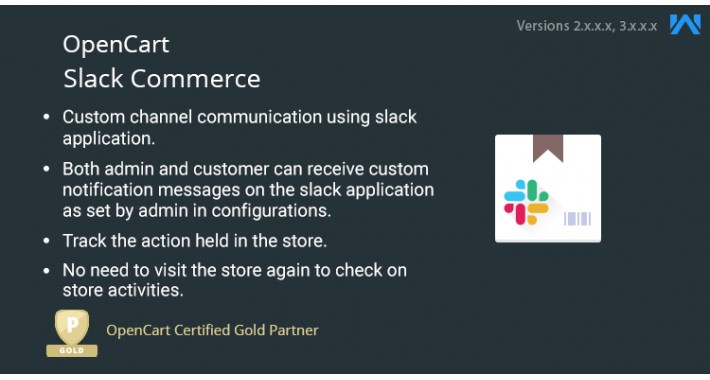
Opencart slack system It will allow the store owner to build a communication channel that records the actions of the store. It is an integration that allows the visualization of the transactions.
The admin could track down the transactions cumulatively in one place. Thus, it removes the requirement of the store owner to visit the store again and again.
In addition, the store owner can add the customer to the slack.
Note:
1. This module supports all templates and themes including the Journal theme.
2. Opencart Slack Commerce module supports the Multi-Store feature of default Opencart.



Use Case
This module has got immense utility for the store owner as now they can record the transaction at a place. There is no special need to visit the store to know customer action. The admin could know the purchase pattern, payment fraud, and failure, new customers on the store, returns on the store, searches of the customers, login customers on the store, and coupons assigned to customers.
Hence the customer could enjoy a much more effective shopping experience with an efficient store.
Features-
Workflow-
Post-installation of the module the admin needs to enter details for the integration of the Slack Application.

Here, the admin needs to enter the username, token, and channel details. The admin could select the message as per the action.
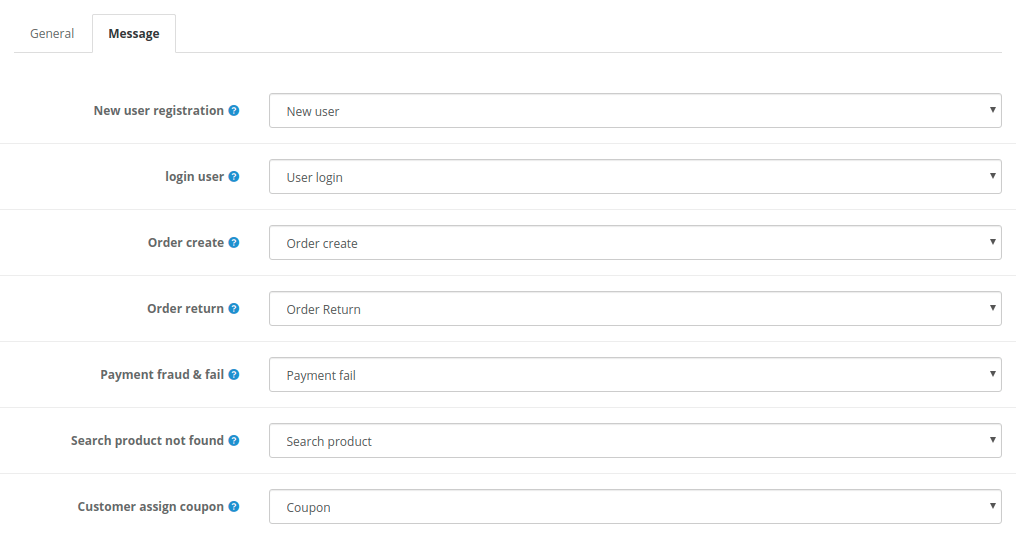
The admin needs to have a Slack account to access the module functionalities.
Therefore, for this, the admin can create an account from here – Get Started.

Furthermore, the admin can create a channel in the slack by clicking on add channel.

The admin requires a token id for integration of slack to the Opencart store https://api.slack.com/apps/

Here, the admin can check the slack messages and they can edit and delete as well.

Here, the admin clicks on the save icon to save any message.

As it supports multi-lingual so the admin can choose any other language as well.





Some Moments of Appreciation



Support Policy
The admin could track down the transactions cumulatively in one place. Thus, it removes the requirement of the store owner to visit the store again and again.
In addition, the store owner can add the customer to the slack.
Note:
1. This module supports all templates and themes including the Journal theme.
2. Opencart Slack Commerce module supports the Multi-Store feature of default Opencart.



Use Case
This module has got immense utility for the store owner as now they can record the transaction at a place. There is no special need to visit the store to know customer action. The admin could know the purchase pattern, payment fraud, and failure, new customers on the store, returns on the store, searches of the customers, login customers on the store, and coupons assigned to customers.
Hence the customer could enjoy a much more effective shopping experience with an efficient store.
Features-
- Communication source for both customer and store owner.
- Instant notification to customer and admin on the slack application as set by admin.
- Integration of website with the slack through the token.
- No need to visit the store again to check on store activities.
Workflow-
Post-installation of the module the admin needs to enter details for the integration of the Slack Application.

Here, the admin needs to enter the username, token, and channel details. The admin could select the message as per the action.
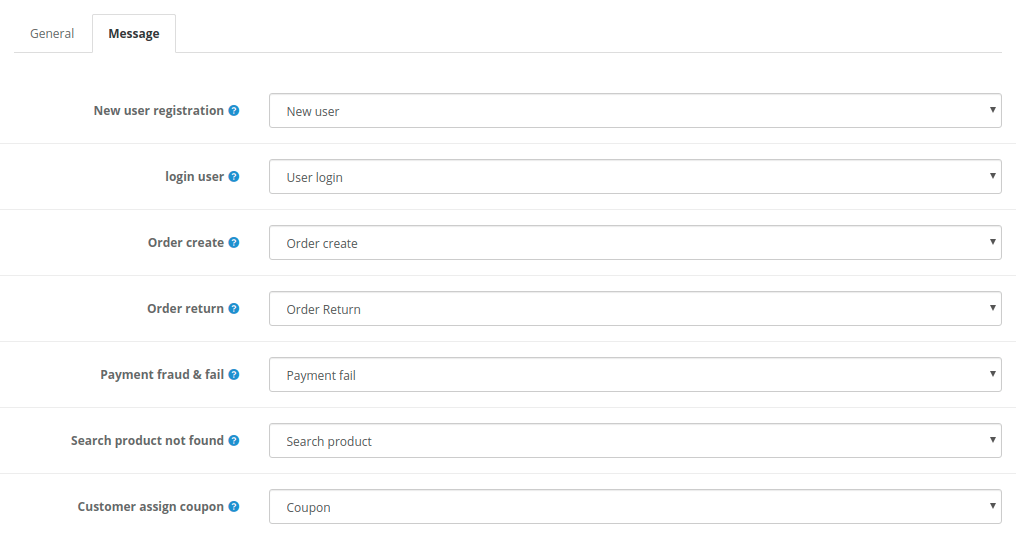
The admin needs to have a Slack account to access the module functionalities.
Therefore, for this, the admin can create an account from here – Get Started.

Furthermore, the admin can create a channel in the slack by clicking on add channel.

The admin requires a token id for integration of slack to the Opencart store https://api.slack.com/apps/

Here, the admin can check the slack messages and they can edit and delete as well.

Here, the admin clicks on the save icon to save any message.

As it supports multi-lingual so the admin can choose any other language as well.





Some Moments of Appreciation



Support Policy
Price
$199.00
- Developed by OpenCart Partner
- 3 Months Free Support
- Documentation Included
Rating
Compatibility
2.0.0.0, 2.0.1.0, 2.0.1.1, 2.0.2.0, 2.0.3.1, 2.1.0.1, 2.1.0.2, 2.2.0.0, 2.3.0.0, 2.3.0.1, 2.3.0.2, 3.0.0.0, 3.0.1.1, 3.0.1.2, 3.0.2.0, 3.0.3.0, 3.0.3.1, 3.0.3.2, 3.0.3.3, 3.0.3.5, 3.0.3.6, 3.0.3.7, 3.0.3.8
Last Update
20 Dec 2023
Created
22 Nov 2019
2 Sales
0 Comments






Login and write down your comment.
Login my OpenCart Account