OpenCart Order Follow Up
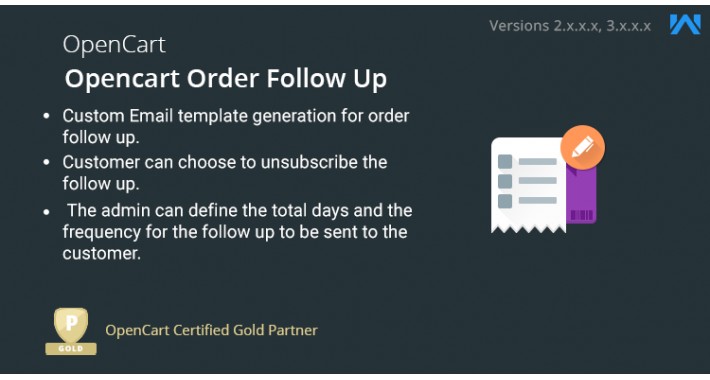
With the help of this Opencart order follow up module, the admin can repetitively send emails for the orders within a certain time interval.
The store owner can create multiple orders and can even assign different templates to different orders and can even define the time intervals and frequency of the follow-up.



Features
Workflow
Admin Configuration
The admin can enable/disable the follow-up module. The admin can even define the count of days and the number of followups that will be sent to the customer. The admin can define the time duration at which the follow up will be shared as shown in the image below.

Follow Up Order Template
The admin can create multiple follow up of the module as per their requirement and assign it to different orders as desired. The admin can view the complete list of order follow up as shown in the image below.

Order Follow Up Emails
The admin can view the complete list of all the emails of the follow up that the customer will receive as shown in the image below.

Follow Up Unsubscribed List
The admin can view the list of all the customers who have unsubscribed the follow-up. The admin can even filter the customer based on their email id, customer id and unsubscribed date as shown in the image below.

Follow Up Chart
The admin can view the statistic data of the follow-ups that are completed or are still pending as shown in the image below.

Order Section
After the order is placed, the admin can add the follow up in the respective order by selecting the follow-up button as shown in the image below.

On selecting the follow-up, the customer can select the order status, template, and add a comment for the orders as shown in the image below.

The admin can even add mass follow-ups for all the selected orders and set the template that is desired as shown in the image below.

Customer End – Email
The customer will get the order followup via email over which the customer will be able to get the update regarding the order and its status. The customer will receive an email as mentioned in the image below.







Some Moments Of Appreciation


Support Policy
The store owner can create multiple orders and can even assign different templates to different orders and can even define the time intervals and frequency of the follow-up.



Features
- Multiple custom email template generation for order follow up.
- The store owner can set the number of days in which the follow up will be sent.
- The store owner can subscribe or unsubscribe for the order follow-up.
- The admin can view the follow-up pie chart for the orders with status completed or not completed.
- The store owner can set a variable frequency of the number of follow up.
- Order followup emails of all the customers can be review from the admin panel.
- The store owner can add custom comments along with the follow-up.
- The admin can view the list of the unsubscribed follow-ups.
- The follow up is sent automatically through Cron.
- The module supports multiple currencies, multiple languages
Workflow
Admin Configuration
The admin can enable/disable the follow-up module. The admin can even define the count of days and the number of followups that will be sent to the customer. The admin can define the time duration at which the follow up will be shared as shown in the image below.

Follow Up Order Template
The admin can create multiple follow up of the module as per their requirement and assign it to different orders as desired. The admin can view the complete list of order follow up as shown in the image below.

Order Follow Up Emails
The admin can view the complete list of all the emails of the follow up that the customer will receive as shown in the image below.

Follow Up Unsubscribed List
The admin can view the list of all the customers who have unsubscribed the follow-up. The admin can even filter the customer based on their email id, customer id and unsubscribed date as shown in the image below.

Follow Up Chart
The admin can view the statistic data of the follow-ups that are completed or are still pending as shown in the image below.

Order Section
After the order is placed, the admin can add the follow up in the respective order by selecting the follow-up button as shown in the image below.

On selecting the follow-up, the customer can select the order status, template, and add a comment for the orders as shown in the image below.

The admin can even add mass follow-ups for all the selected orders and set the template that is desired as shown in the image below.

Customer End – Email
The customer will get the order followup via email over which the customer will be able to get the update regarding the order and its status. The customer will receive an email as mentioned in the image below.







Some Moments Of Appreciation


Support Policy
Price
$79.00
- Developed by OpenCart Partner
- 3 Months Free Support
- Documentation Included
Rating
Compatibility
2.0.0.0, 2.0.1.0, 2.0.1.1, 2.0.2.0, 2.0.3.1, 2.1.0.1, 2.1.0.2, 2.2.0.0, 2.3.0.0, 2.3.0.1, 2.3.0.2, 3.0.0.0, 3.0.1.1, 3.0.1.2, 3.0.2.0, 3.0.3.0, 3.0.3.1, 3.0.3.2, 3.0.3.3, 3.0.3.5, 3.0.3.6, 3.0.3.7, 3.0.3.8
Last Update
20 Dec 2023
Created
27 Nov 2019
1 Sales
2 Comments









Login and write down your comment.
Login my OpenCart Account