Option variants as a list with attributes, description, and link
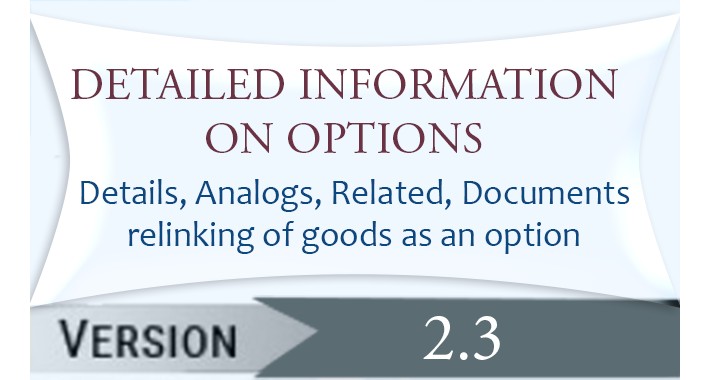
The module creates another option called “Product Link”, which allows you to display a new block of product links in the form of Opencart options in the product card. Setting up and creating is similar to the standard options and differs only in the fields to be filled in on the product card. Features of the module: - simple and quick installation; - the module does not replace Opencart files , all changes are made through the Ocmod file; - 4 display options (list, drop-down list, table, extended table); - the ability to specify whether or not to display the name and image for each product separately; - when withdrawing, the new option will appear only in the product card - the standard Opencart database is used to store data
- the ability to specify your own styles for each display option
- the ability to copy the option to linked products
- search for a product by Model (Product Code) and Article Number (SKU)
- choosing which photo to display (product or option)
A new block will appear in the place where your template displays standard Options in the product card. If your template contains any non-standard solutions, then they most likely will not work in this module (when outputting a new block).
Before purchasing, make sure that your template provides the ability to display options in the product card . On non-standard templates, problems with output may occur; this is due to the fact that authors can change the code responsible for displaying options. Adaptation to your template is free (if it does not appear in the product card).
The appearance of the options on different templates may differ and is not always identical to the standard Opencart options , because The template can have its own styles. If possible, I will help with adaptation.
100% functionality of the module is guaranteed only on the default template.
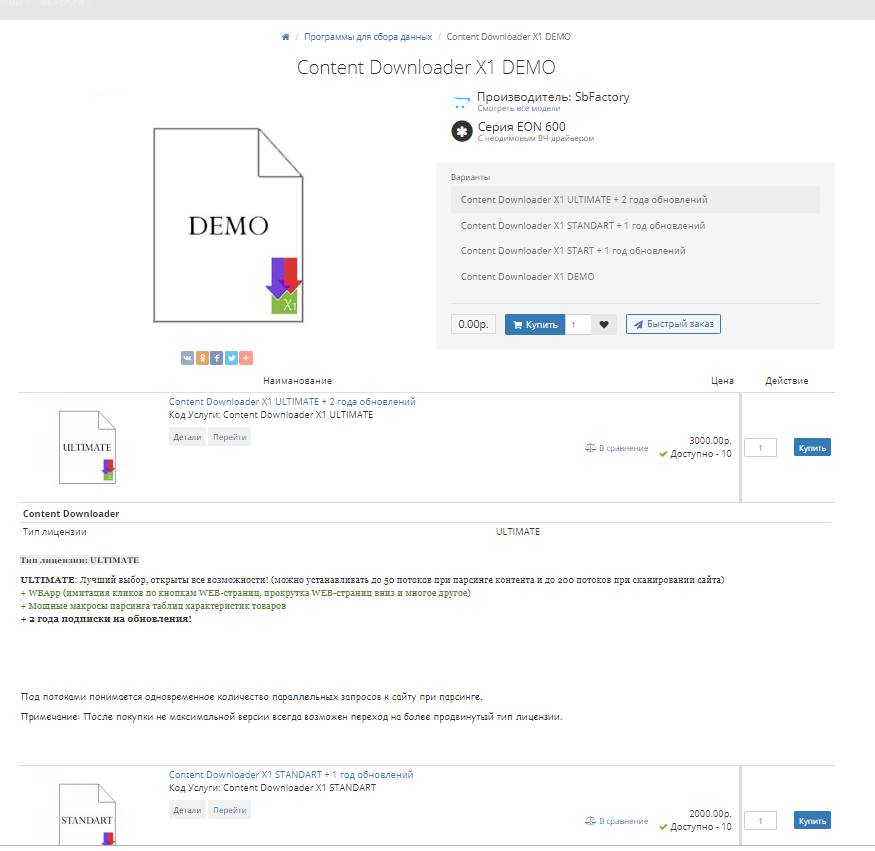
DEMO
Options with specifications, descriptions and attributes.
Variants item options
Entering quantity (with division into products in the basket)" - Fields for entering quantity. When added to the basket, options are divided into individual products.
"Enter quantity" - Fields for entering quantity. When added to the basket, options are not divided into individual products.
"List with quantity" - A list with a quantity input field.
"Entering quantity (with division into products in the basket)" - Fields for entering quantity. When added to the basket, options are divided into individual products.
Adds new fields to the values of options in the product: Article, Image (Images of options can be set directly in the product).
When added to the basket, options are divided into individual products. which allows you to change the amount in the basket.
For each option value, the total price is shown (For options with division in the basket).
Supported languages: Russian, English.
DEMO 3.0:
demo
demo
[url]http://demo30.baztanks.beget.tech/admin/[/url]
- the ability to specify your own styles for each display option
- the ability to copy the option to linked products
- search for a product by Model (Product Code) and Article Number (SKU)
- choosing which photo to display (product or option)
A new block will appear in the place where your template displays standard Options in the product card. If your template contains any non-standard solutions, then they most likely will not work in this module (when outputting a new block).
Before purchasing, make sure that your template provides the ability to display options in the product card . On non-standard templates, problems with output may occur; this is due to the fact that authors can change the code responsible for displaying options. Adaptation to your template is free (if it does not appear in the product card).
The appearance of the options on different templates may differ and is not always identical to the standard Opencart options , because The template can have its own styles. If possible, I will help with adaptation.
100% functionality of the module is guaranteed only on the default template.
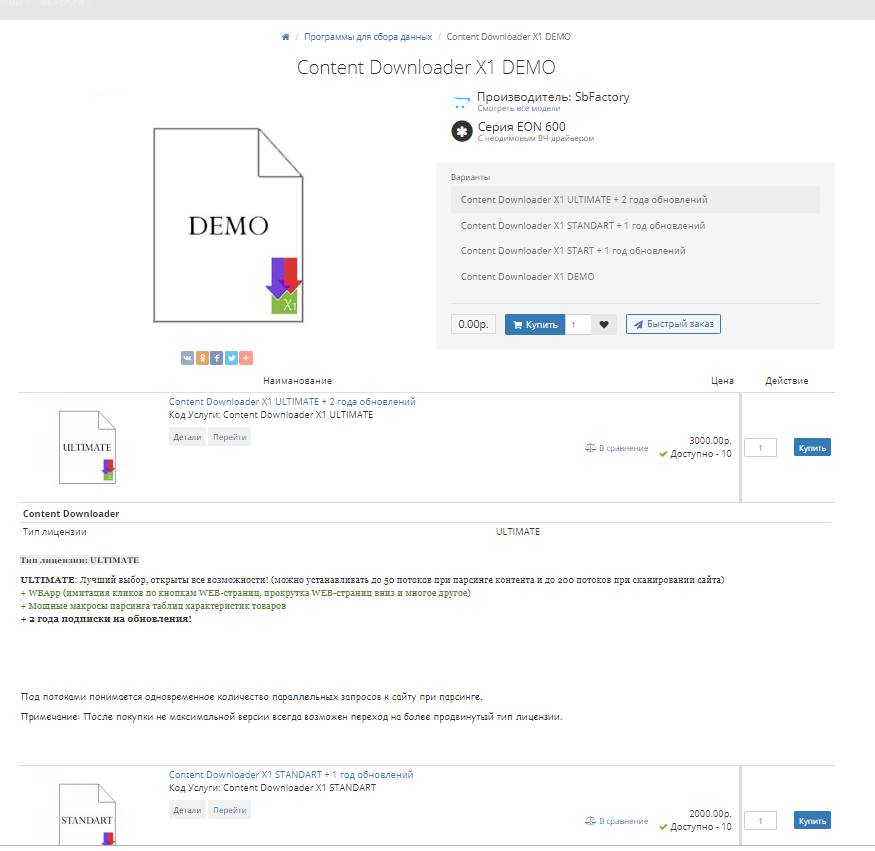
DEMO
Options with specifications, descriptions and attributes.
Variants item options
Entering quantity (with division into products in the basket)" - Fields for entering quantity. When added to the basket, options are divided into individual products.
"Enter quantity" - Fields for entering quantity. When added to the basket, options are not divided into individual products.
"List with quantity" - A list with a quantity input field.
"Entering quantity (with division into products in the basket)" - Fields for entering quantity. When added to the basket, options are divided into individual products.
Adds new fields to the values of options in the product: Article, Image (Images of options can be set directly in the product).
When added to the basket, options are divided into individual products. which allows you to change the amount in the basket.
For each option value, the total price is shown (For options with division in the basket).
Supported languages: Russian, English.
DEMO 3.0:
demo
demo
[url]http://demo30.baztanks.beget.tech/admin/[/url]
Price
$45.00
- Developed by OpenCart Community
- 1 Months Free Support
- Documentation Included
Rating
Compatibility
3.0.0.0, 3.0.1.1, 3.0.1.2, 3.0.2.0, 3.0.3.0, 3.0.3.1, 3.0.3.2, 3.0.3.3, 3.0.3.5, 3.0.3.6, 3.0.3.7, 2.0.0.0, 2.0.1.0, 2.0.1.1, 2.0.2.0, 2.0.3.1, 2.1.0.1, 2.1.0.2, 2.2.0.0, 2.3.0.0, 2.3.0.1, 2.3.0.2
Last Update
13 Mar 2024
Created
13 Dec 2019
3 Sales
5 Comments












Login and write down your comment.
Login my OpenCart Account