Admin Category Search or Filter

Features :
1) Easy configuration
2) User friendly
3) One Click Installation
4) easily Filter Category
5) Search Category By parent Category
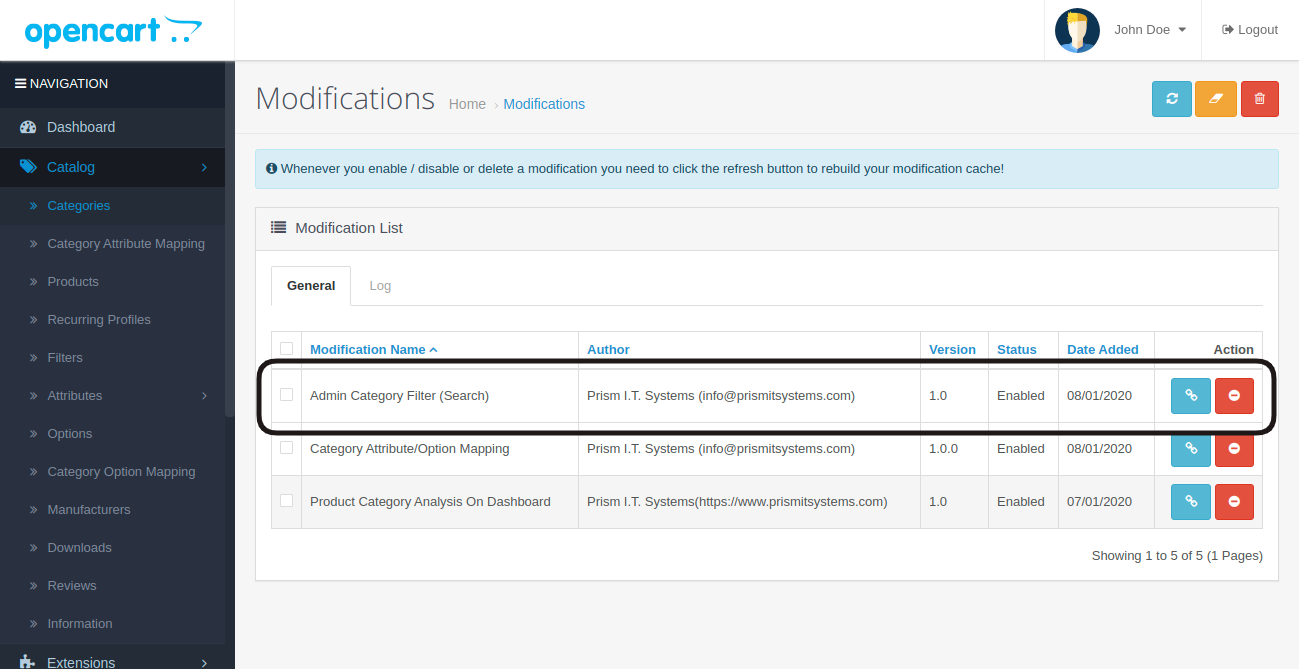
Installation:
This installation instructions assume that you are running either fresh (just-installed) or customised installation of OpenCart.
1) Login to your OpenCart admin panel. Once you do that, go to Extensions -> Extension Installer.
2) Click on the Upload button.
3) Find CategorySearch-Filter.ocmod.zip on your computer and Select File as per your version And load it.
4) OpenCart will begin the installation of the module along with the OCMod and when the operation is done you will receive the following message - Success: You have installed your extension!
5) Go to Extensions -> Modifications in order for the OCMod to be applied. Click the refresh icon to load the new files.
6) Go to Catalog -> category -> you can see the filter Option there.
Thank you
Support & Feature Requests
======================================================
Please address your questions, comments or issues by opening a support ticket at info@prismitsystems.com
for More Detail Visit : https://www.prismitsystems.com/
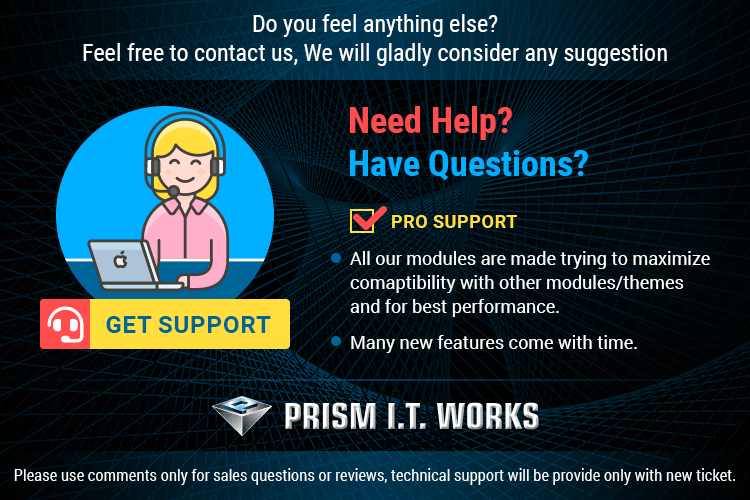
=======================
Thanks for your choise!
If you liked this module - please Comment / rate him on module page or into your downloads
1) Easy configuration
2) User friendly
3) One Click Installation
4) easily Filter Category
5) Search Category By parent Category
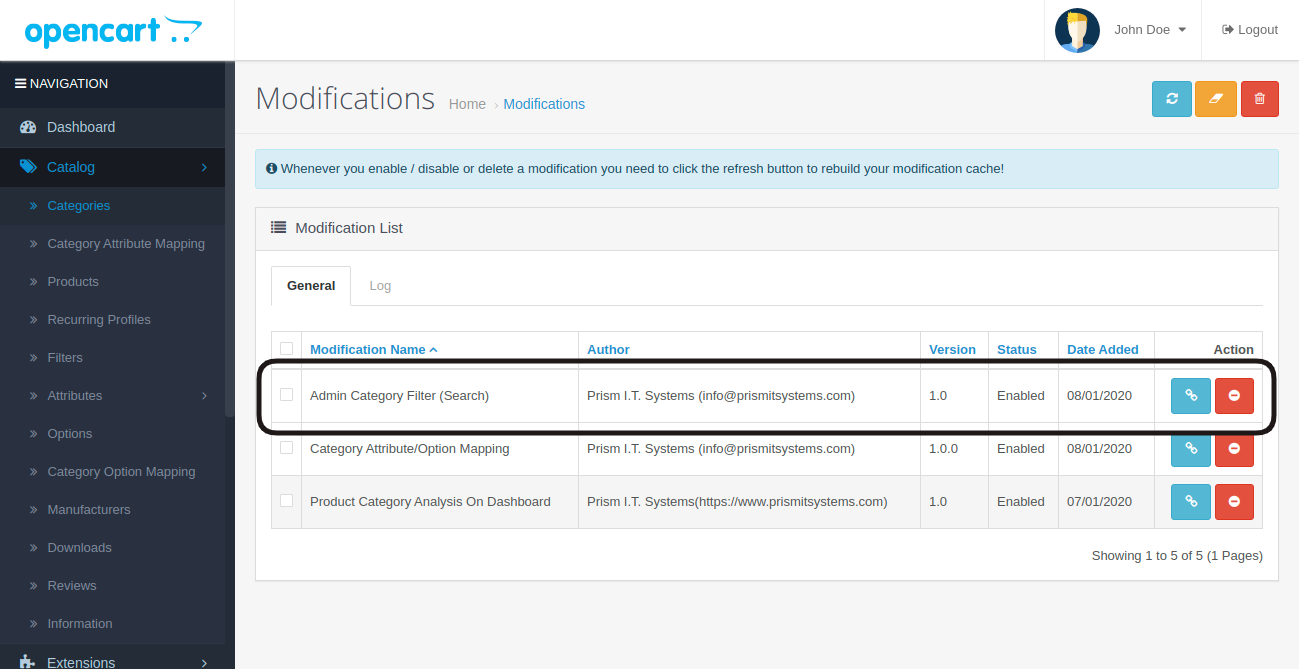
Installation:
This installation instructions assume that you are running either fresh (just-installed) or customised installation of OpenCart.
1) Login to your OpenCart admin panel. Once you do that, go to Extensions -> Extension Installer.
2) Click on the Upload button.
3) Find CategorySearch-Filter.ocmod.zip on your computer and Select File as per your version And load it.
4) OpenCart will begin the installation of the module along with the OCMod and when the operation is done you will receive the following message - Success: You have installed your extension!
5) Go to Extensions -> Modifications in order for the OCMod to be applied. Click the refresh icon to load the new files.
6) Go to Catalog -> category -> you can see the filter Option there.
Thank you
Support & Feature Requests
======================================================
Please address your questions, comments or issues by opening a support ticket at info@prismitsystems.com
for More Detail Visit : https://www.prismitsystems.com/
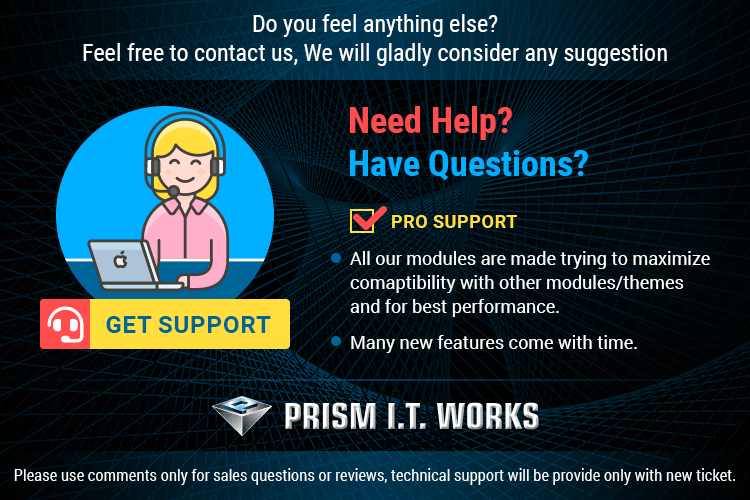
=======================
Thanks for your choise!
If you liked this module - please Comment / rate him on module page or into your downloads
Download
- Developed by OpenCart Community
- 6 Months Free Support
- Documentation Included
Rating
Compatibility
2.0.0.0, 2.0.1.0, 2.0.1.1, 2.0.2.0, 2.0.3.1, 2.1.0.1, 2.1.0.2, 2.2.0.0, 2.3.0.0, 2.3.0.1, 2.3.0.2, 3.0.0.0, 3.0.1.1, 3.0.1.2, 3.0.2.0, 4.x.x.x, 3.0.3.0, 3.0.3.1, 3.0.3.2
Last Update
19 May 2020
Created
8 Jan 2020
993 Downloads
20 Comments


Login and write down your comment.
Login my OpenCart Account