OpenCart CRM Extension
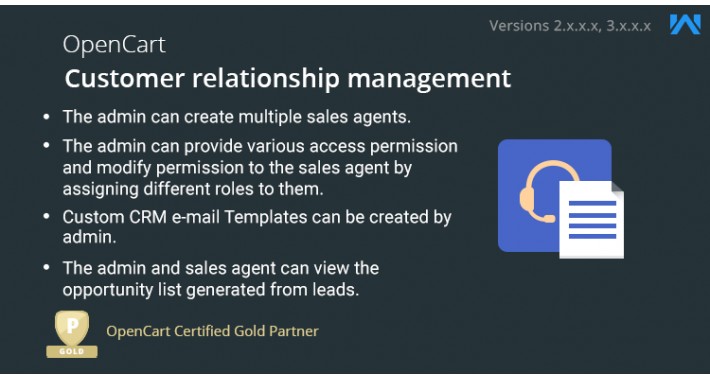
OpenCart CRM Extension has completely changed the outlook of customer’s data management as it allows the store admin to create the CRM Users which manage the leads generated by the customer’s through various lead sources.
These lead sources are, “Abandoned Cart, Wishlist, Contact Us and Missing Orders.” Each CRM user is assigned a specific role on the basis of which they can manage the leads through emails, notes, call logs, and task creation. Furthermore, as the lead is resolved, it converts to opportunities.




Use Case:
Nowadays our customers expect a high-quality customer service that is sound and swift at the same time. Hence OpenCart CRM Extension initiates effective management of leads which are generated by the customers from various lead sources like Abandoned Cart, Wishlist, Contact Us and Missing Orders which in turn can be managed through emails, notes, call logs and tasks, converting the leads to opportunities.
Be it a large or a small scale business, CRM has proven to be quite beneficial in terms of efficient customer data management, thus instigating healthy relationships between the store admin and the customers.
Features:
Workflow:
Once the installation process is complete, the admin can navigate to Webkul CRM can configure the settings under CRM Module.
CRM Module:
The admin will configure settings under General, Notifications and Mail Keyword tabs. Under the General tab, the admin will set configurations such as status, abandoned cart and its status, wishlist and its status, missing order, contact us, etc.

Under the Notifications tab, includes the given mail to admin templates- when a lead is created, when a new lead is assigned, when the lead status is changed.

Mail Keywords includes a list of main keywords as shown in the image below.

Roles:
Under the Roles sub-menu option, the admin can view the list of CRM User Roles.

The admin can even create new user roles by adding details such as user role name, CRM resources, and OpenCart Default Resources.

CRM User:
In this section, the admin can create CRM users by adding details such as first/ last name, email, image, user’s status, log in details and assign them specific roles.

The admin can view the list of all the created CRM users as shown below.

CRM User Login:
The CRM users can simply log in from the same login window from which the admin logs in. A CRM user’s dashboard will display as per the permissions allocated to that CRM by the admin.
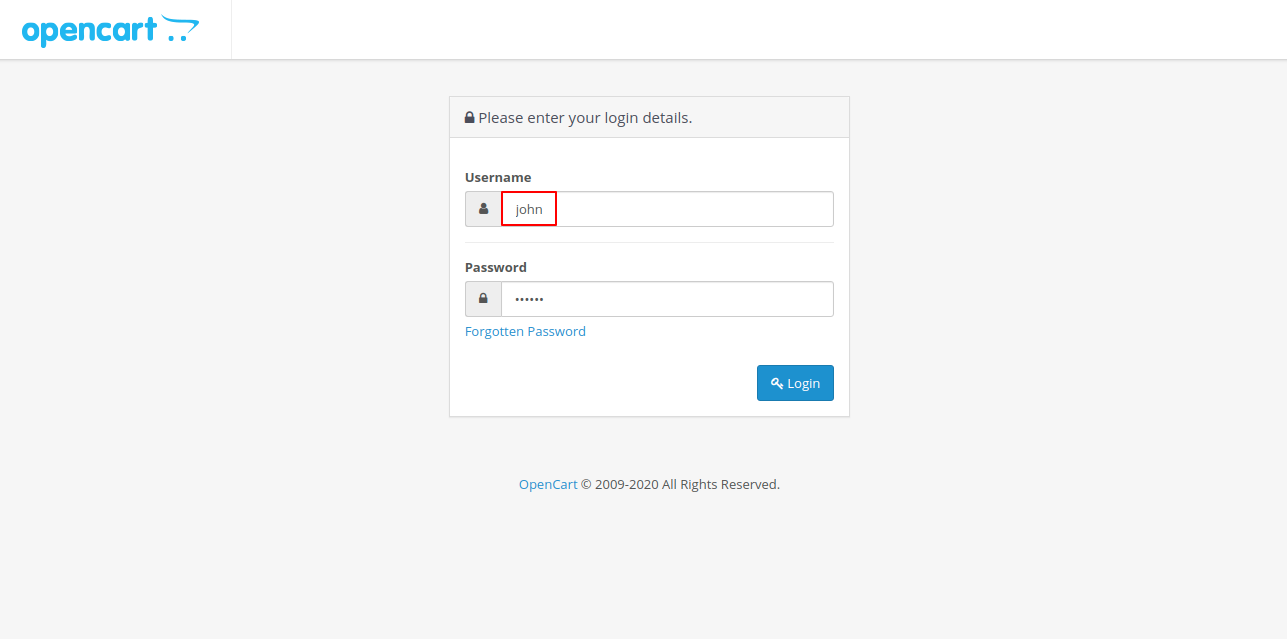
Templates:
The admin can add various mail templates by entering the details such as name, subject, and message, for this extension as shown in the image below.

The admin can even view the created mail templates list and find more keywords under the Info tab.

Leads:
The admin will create new leads under this section by adding the details under the given tabs- contact info, address, social info, and lead info.

The admin can even view the list of leads created and perform view and edit actions of any of the leads present in the list as shown in the image below.

Further, the admin, reassign and even set the status of a lead to resolved as shown below.

Manage Leads:
This extension facilitates the admin to multiple options for lead management such as lead notes, lead mails, lead call logs, and lead tasks.
Lead Notes:
The admin can add notes by adding the details such as lead name, assigned user, note comment and date added for any of the leads and even view it as shown in the image below.

Lead Mails:
The admin can choose to add new emails by entering the details such as leads, cc, bcc, mail subject, and mail content and even view the list of created mails.

Lead Call Logs:
To add a new call log, the admin must add the details such as lead name, contact name, phone number, call subject and summary, direction, date logged and call date.

The admin can view the list of call logs as well as shown below.

Lead Tasks:
The admin will be able to create tasks as well for managing the leads. For that, the admin will have to set configurations for General and Task Info tabs.
The admin must add the task name and its description under the General tab. Under the Task Info tab, the admin must add the lead name, CRM user name, status, and due date.

Lead Source:
The customers in the frontend can raise leads for the given instances- Abandoned Cart, Wishlist, Contact Us and missing Orders.
The admin can view the lists for the above-mentioned lead sources as given below-
The admin will find Missing Orders leads created as given below-



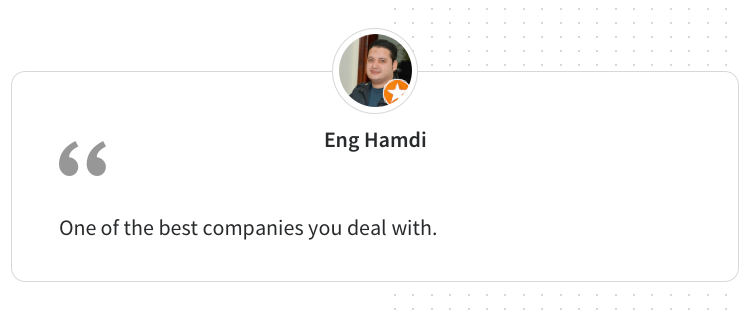
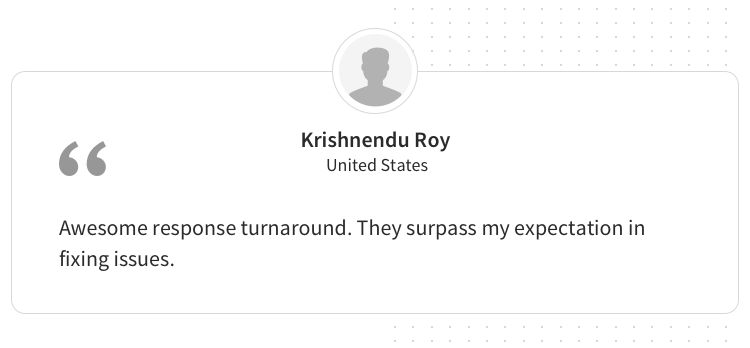
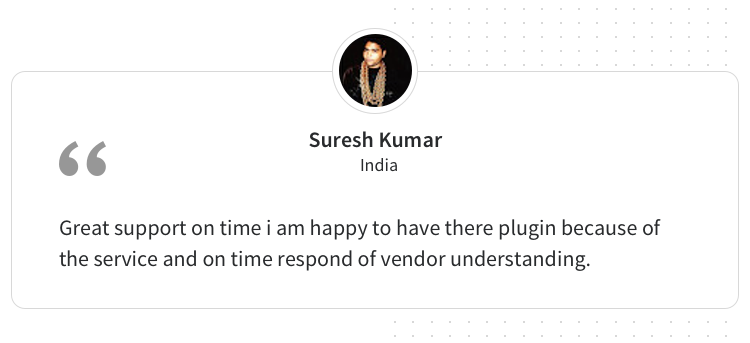
Some Moments Of Appreciation





Support Policy
These lead sources are, “Abandoned Cart, Wishlist, Contact Us and Missing Orders.” Each CRM user is assigned a specific role on the basis of which they can manage the leads through emails, notes, call logs, and task creation. Furthermore, as the lead is resolved, it converts to opportunities.




Use Case:
Nowadays our customers expect a high-quality customer service that is sound and swift at the same time. Hence OpenCart CRM Extension initiates effective management of leads which are generated by the customers from various lead sources like Abandoned Cart, Wishlist, Contact Us and Missing Orders which in turn can be managed through emails, notes, call logs and tasks, converting the leads to opportunities.
Be it a large or a small scale business, CRM has proven to be quite beneficial in terms of efficient customer data management, thus instigating healthy relationships between the store admin and the customers.
Features:
- The admin can create multiple sales agents.
- The admin can provide various access permission and modify permission to the sales agent by assigning different roles to them.
- Custom CRM e-mail Templates can be created by admin.
- The sales agent can create leads.
- The admin and sales agent can view the opportunity list generated from leads.
- The sales agent can manage leads by creating Notes, sending mails, adding call logs, and by adding tasks to the leads.
- The admin and sales agent can view the lead source (Abandoned Cart, Wish List, Contact Us, Missing Order).
- The admin and sales agent can view the list of leads out of the lead sources.
Workflow:
Once the installation process is complete, the admin can navigate to Webkul CRM can configure the settings under CRM Module.
CRM Module:
The admin will configure settings under General, Notifications and Mail Keyword tabs. Under the General tab, the admin will set configurations such as status, abandoned cart and its status, wishlist and its status, missing order, contact us, etc.

Under the Notifications tab, includes the given mail to admin templates- when a lead is created, when a new lead is assigned, when the lead status is changed.

Mail Keywords includes a list of main keywords as shown in the image below.

Roles:
Under the Roles sub-menu option, the admin can view the list of CRM User Roles.

The admin can even create new user roles by adding details such as user role name, CRM resources, and OpenCart Default Resources.

CRM User:
In this section, the admin can create CRM users by adding details such as first/ last name, email, image, user’s status, log in details and assign them specific roles.

The admin can view the list of all the created CRM users as shown below.

CRM User Login:
The CRM users can simply log in from the same login window from which the admin logs in. A CRM user’s dashboard will display as per the permissions allocated to that CRM by the admin.
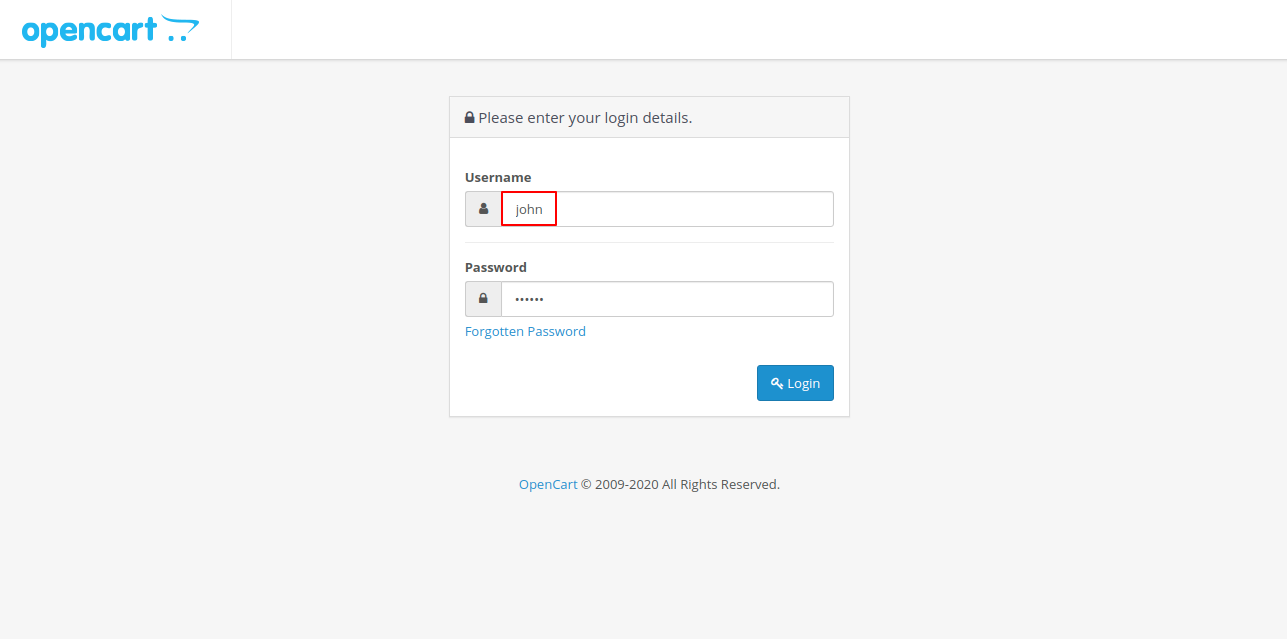
Templates:
The admin can add various mail templates by entering the details such as name, subject, and message, for this extension as shown in the image below.

The admin can even view the created mail templates list and find more keywords under the Info tab.

Leads:
The admin will create new leads under this section by adding the details under the given tabs- contact info, address, social info, and lead info.

The admin can even view the list of leads created and perform view and edit actions of any of the leads present in the list as shown in the image below.

Further, the admin, reassign and even set the status of a lead to resolved as shown below.

Manage Leads:
This extension facilitates the admin to multiple options for lead management such as lead notes, lead mails, lead call logs, and lead tasks.
Lead Notes:
The admin can add notes by adding the details such as lead name, assigned user, note comment and date added for any of the leads and even view it as shown in the image below.

Lead Mails:
The admin can choose to add new emails by entering the details such as leads, cc, bcc, mail subject, and mail content and even view the list of created mails.

Lead Call Logs:
To add a new call log, the admin must add the details such as lead name, contact name, phone number, call subject and summary, direction, date logged and call date.

The admin can view the list of call logs as well as shown below.

Lead Tasks:
The admin will be able to create tasks as well for managing the leads. For that, the admin will have to set configurations for General and Task Info tabs.
The admin must add the task name and its description under the General tab. Under the Task Info tab, the admin must add the lead name, CRM user name, status, and due date.

Lead Source:
The customers in the frontend can raise leads for the given instances- Abandoned Cart, Wishlist, Contact Us and missing Orders.
The admin can view the lists for the above-mentioned lead sources as given below-
- Abandoned Cart:
- Wishlist:
- Contact Us:
- Missing Orders:
The admin can view the list of the abandoned cart as under-

The admin will find the list of Wishlist leads created as shown under-

The admin will find Contact Us leads created as shown under-

The admin will find Missing Orders leads created as given below-



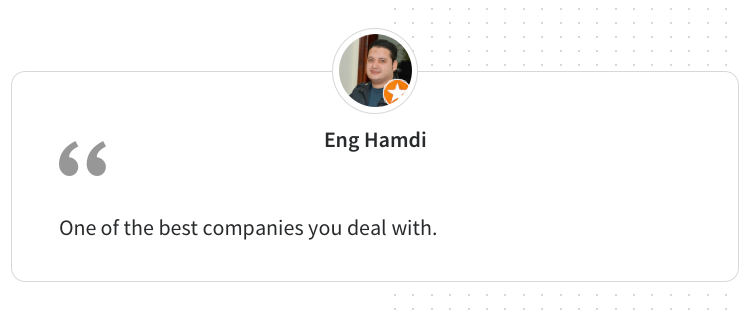
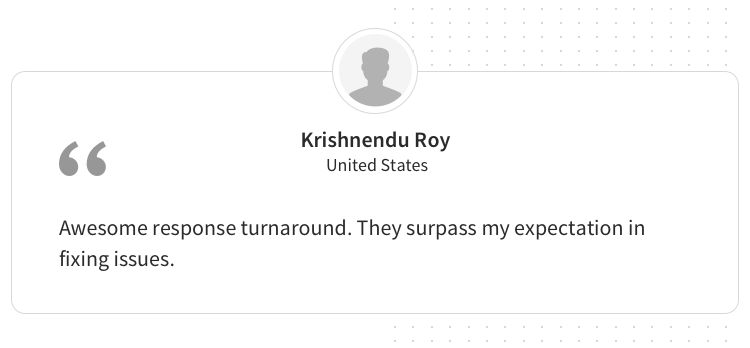
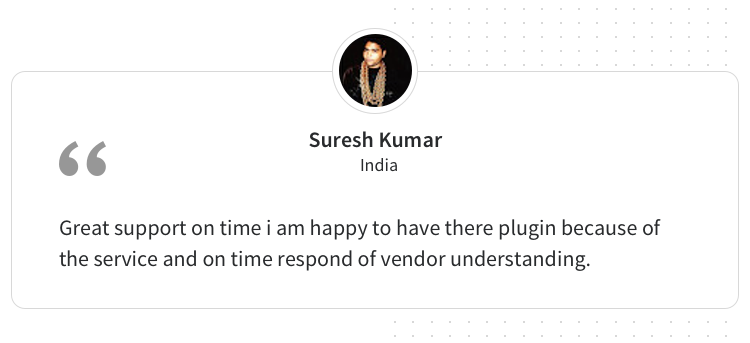
Some Moments Of Appreciation





Support Policy
What customers say about OpenCart CRM Extension

Unhappy!
~ecupp
~ecupp
Price
$119.00
- Developed by OpenCart Partner
- 3 Months Free Support
- Documentation Included
Rating
Compatibility
2.0.0.0, 2.0.1.0, 2.0.1.1, 2.0.2.0, 2.0.3.1, 2.1.0.1, 2.1.0.2, 2.2.0.0, 2.3.0.0, 2.3.0.1, 2.3.0.2, 3.0.0.0, 3.0.1.1, 3.0.1.2, 3.0.2.0, 3.0.3.0, 3.0.3.1, 3.0.3.2, 3.0.3.3, 3.0.3.5, 3.0.3.6, 3.0.3.7, 3.0.3.8
Last Update
20 Dec 2023
Created
25 Feb 2020
13 Sales
0 Comments












Login and write down your comment.
Login my OpenCart Account