Altapay for OpenCart

Actors
- Customer: The Buyer and payer of items at the web shop
- Merchant: Provides the web shop and items to be sold
- Altapay: Processes payment information and verifies payment information provided by the customer with help from an acquirer.
Functional Overview
The idea of the payment gateway is to allow your customers to perform secure payments without the feeling that they are leaving your web shop. This is possible because Altapay proxy the payment page from your website – keeping layout and visual identity. The Altapay Payment Gateway will inject a payment form which reflects the payment method (Credit Card, Bank Payment, etc.). When doing the integration, you will typically be working against the test environment/gateway, and once the integration is ready it must be enabled for production.
Use Cases
The check-out and payment flow are shown in the below diagram and are briefly described here.
The customer visits the merchant’s web shop and add items to the basket. Once the customer has completed the shopping of goods/services and is ready to pay, he or she proceeds to check-out. During the check-out flow details like name, e-mail, shipping- and billing address, voucher-codes is collected, and the customer is ready to pay for the goods/services. The customer selects a preferred payment method and clicks on the place order button to pay. All information about the payment is send to Altapay which will return a redirect URL to the payment
page.
The customer accesses the payment page via Altapay's secure payment gateway. To ensure that the look'n'feel of the payment page is under your control, Altapay fetch this from your server (using the 'Payment Page' callback URL which is possible to configure in a custom site preference. To ensure that this page is secure, Altapay deliver it using SSL from the gateway and strips all JavaScript and other active content. To limit the work needed designing this page Altapay proxy all images, CSS, etc. and rewrite any links/forms such that the page works as if it was served directly to the customer.
Depending on the type of payment (credit card, invoice, paypal, etc.) the customer supplies the final payment information. Altapay will then reach out to the underlying service of the payment-method to validate this information.
Depending on the outcome of the payment, Altapay returns the results to the web shop via a callback (Success/Failure/Open). Most acquires return the result of the payment immediately so typically “Success” and “Failure” is used. But for some, the acquirer can return the payment in an open state, meaning that the payment is neither success nor failed yet. The result is known later. If a payment is in an open state, Altapay will use the notification callback to notify when the result of the payment is known. The content returned by these callbacks are displayed to the customer, allowing you to display a message about his or her purchase. If the payment is successful or open the customer is redirected to the confirmation page, and if the payment failed the user is redirected back to check-out flow.
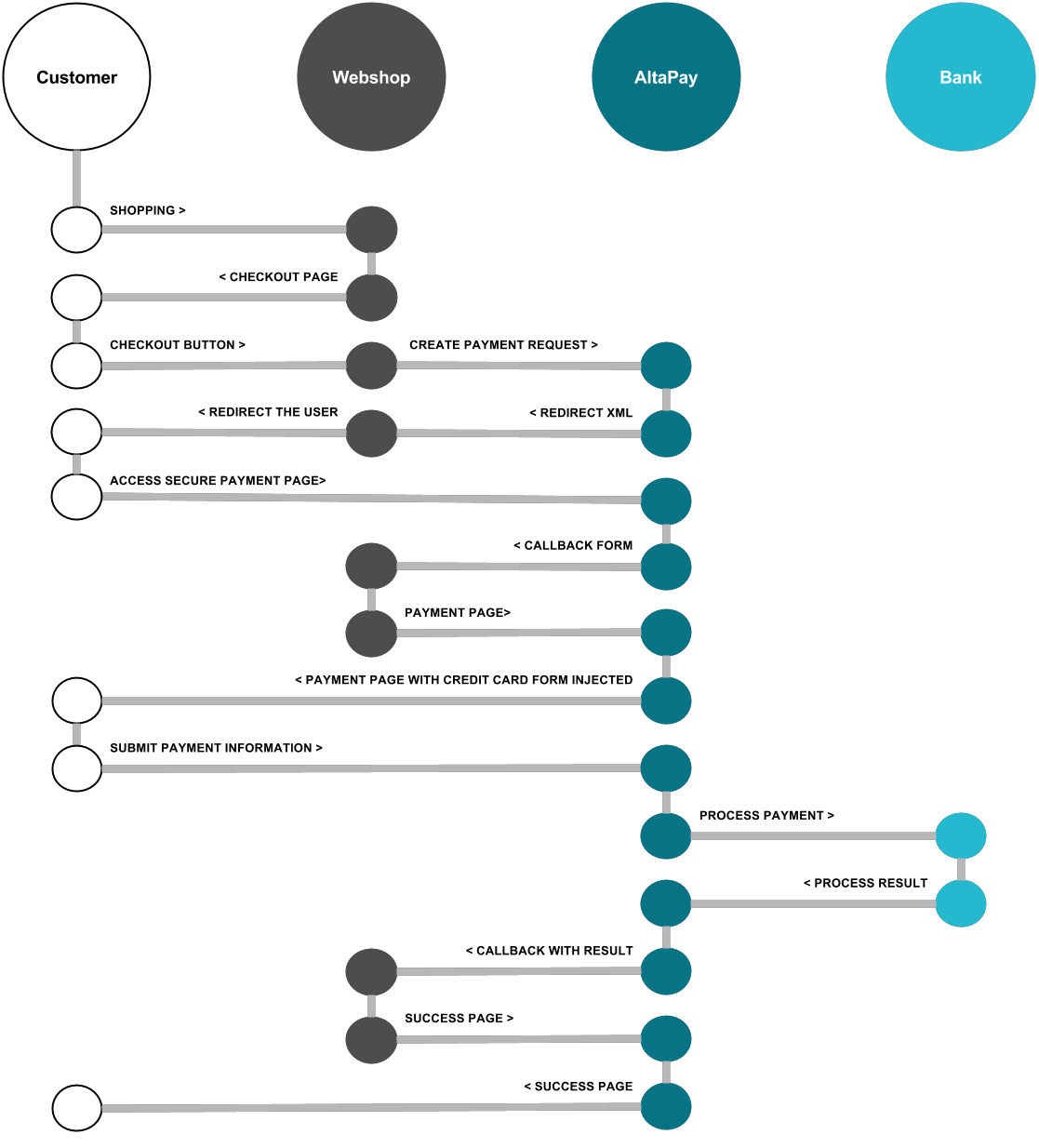
- Customer: The Buyer and payer of items at the web shop
- Merchant: Provides the web shop and items to be sold
- Altapay: Processes payment information and verifies payment information provided by the customer with help from an acquirer.
Functional Overview
The idea of the payment gateway is to allow your customers to perform secure payments without the feeling that they are leaving your web shop. This is possible because Altapay proxy the payment page from your website – keeping layout and visual identity. The Altapay Payment Gateway will inject a payment form which reflects the payment method (Credit Card, Bank Payment, etc.). When doing the integration, you will typically be working against the test environment/gateway, and once the integration is ready it must be enabled for production.
Use Cases
The check-out and payment flow are shown in the below diagram and are briefly described here.
The customer visits the merchant’s web shop and add items to the basket. Once the customer has completed the shopping of goods/services and is ready to pay, he or she proceeds to check-out. During the check-out flow details like name, e-mail, shipping- and billing address, voucher-codes is collected, and the customer is ready to pay for the goods/services. The customer selects a preferred payment method and clicks on the place order button to pay. All information about the payment is send to Altapay which will return a redirect URL to the payment
page.
The customer accesses the payment page via Altapay's secure payment gateway. To ensure that the look'n'feel of the payment page is under your control, Altapay fetch this from your server (using the 'Payment Page' callback URL which is possible to configure in a custom site preference. To ensure that this page is secure, Altapay deliver it using SSL from the gateway and strips all JavaScript and other active content. To limit the work needed designing this page Altapay proxy all images, CSS, etc. and rewrite any links/forms such that the page works as if it was served directly to the customer.
Depending on the type of payment (credit card, invoice, paypal, etc.) the customer supplies the final payment information. Altapay will then reach out to the underlying service of the payment-method to validate this information.
Depending on the outcome of the payment, Altapay returns the results to the web shop via a callback (Success/Failure/Open). Most acquires return the result of the payment immediately so typically “Success” and “Failure” is used. But for some, the acquirer can return the payment in an open state, meaning that the payment is neither success nor failed yet. The result is known later. If a payment is in an open state, Altapay will use the notification callback to notify when the result of the payment is known. The content returned by these callbacks are displayed to the customer, allowing you to display a message about his or her purchase. If the payment is successful or open the customer is redirected to the confirmation page, and if the payment failed the user is redirected back to check-out flow.
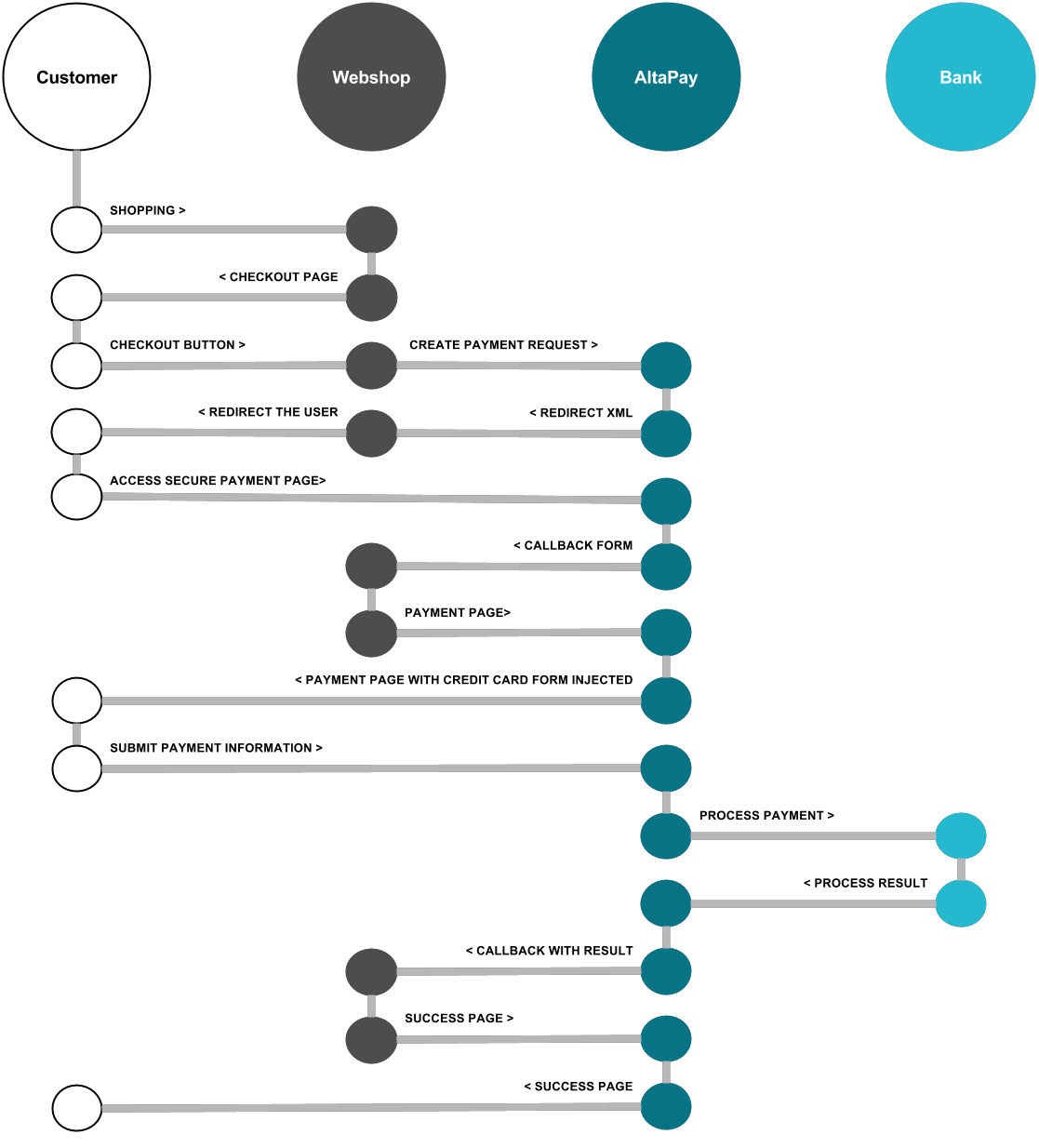
Download
- Developed by OpenCart Community
- Documentation Included
Rating
Compatibility
3.0.0.0, 3.0.1.1, 3.0.1.2, 3.0.2.0, 4.x.x.x, 3.0.3.0, 3.0.3.1, 3.0.3.2, 3.0.3.3, 3.0.3.5, 3.0.3.6, 2.0.0.0, 2.0.1.0, 2.0.1.1, 2.0.2.0, 2.0.3.1, 2.1.0.1, 2.1.0.2, 2.2.0.0, 2.3.0.0, 2.3.0.1, 2.3.0.2
Last Update
28 Sep 2020
Created
28 Sep 2020
30 Downloads
0 Comments

Login and write down your comment.
Login my OpenCart Account