Opencart City Zone Area Based Delivery
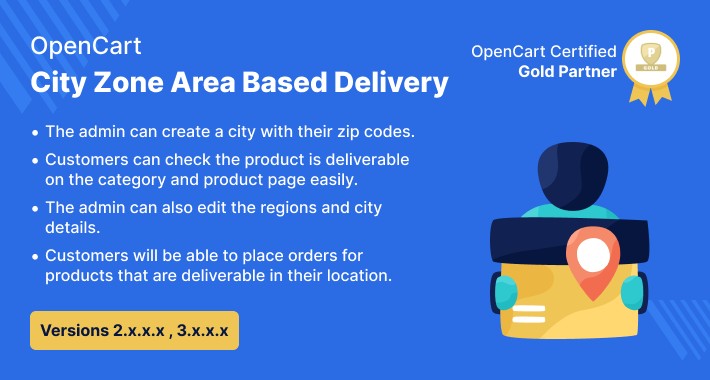
Opencart City Zone Area Based Delivery: This module allows customers to verify whether or not either product is deliverable from the category and product page to their area. Customers can just manually enter the postcode or pick their address and then check the availability of the product at that venue. Both visitors and registered clients have different workflows.
The administrator can configure the complete backend features by activating the module. The administrator would establish new regions and towns. It is also possible to create custom regions if they are not included in the default state/province list while the city is being built. For each city, the admin will create the cities and enter zip codes.
This module enables customers to verify whether or not the product can be delivered by only taking their address or postcode. By entering the postcode manually, the registered customer may also search it. Registered customers may either sign in or pick the available addresses on the list. The list of addresses will depend on the customer's address book.




Usecase
This module helps the customer to verify if the product can be shipped to their city or zip code with just a few simple clicks. They just have to select the address from the front end of the store.
Basically, the customers will get the delivery based on the area that will be distinct for each item. Some products in the entered postcode are deliverable and some are not.
The user only adds the locations once and then, by hovering on the products, they can search on the category page itself. The product specifics for products that are not deliverable are often withheld.
The best point of this local delivery service is that it is not important for the customer to add the postcode for each and every product to verify whether or not the particular product is deliverable.
What are the benefits of this module?
This module enables the client to verify that the product can be shipped to their venue. While editing or making them, the admin will allocate the cities to the product.
The best point of this local delivery service is that it is not important for the customer to add the postcode for each and every product to verify whether or not the particular product is deliverable.
Features:
Video Tutorial
Work Flow:
To work this module, there must be installed the module.After the successful installation of the module, the admin can manage the backend configurations.

The admin can now easily manage the module's functionality from the admin panel.
The list of cities created can be seen by the admin. The country, region, postcode, city, and action will be included in the grid of the list.

Front-End View
When all the configurations and settings of the backend are completed, the changes are reflected in the frontend. Registered and guest customers are served differently by the City-Based Delivery Cart System module. The features for both of them are further accessible in this user guide.
Guest User
If the guest user views the website of the store, they can enter a postcode that appears in the top left corner of the front end with the configured city by the admin.

Registered Users
Whereas, by clicking on the log-in, the registered customer will simply log in. As the customer is registered, they have a choice to add the Pincode manually or pick the location from the address list. On a popup, a list of the saved locations for that customer will be available.

In addition, the city and postcode of the address selected will be displayed in the upper left corner of the page as shown in the image below:

In addition, a customer can add items to the cart and product information would be available to the customer for the deliverable products for the selected location.

If the manually entered postcode is not one of those configured in any city by the administrator, the customer will be able to see the message "No product on this Pincode" under the postcode field as shown in the image below:

This validation is for users who are both guests and signed in.

Some Moments Of Appreciation


Support Policy
The administrator can configure the complete backend features by activating the module. The administrator would establish new regions and towns. It is also possible to create custom regions if they are not included in the default state/province list while the city is being built. For each city, the admin will create the cities and enter zip codes.
This module enables customers to verify whether or not the product can be delivered by only taking their address or postcode. By entering the postcode manually, the registered customer may also search it. Registered customers may either sign in or pick the available addresses on the list. The list of addresses will depend on the customer's address book.




Usecase
This module helps the customer to verify if the product can be shipped to their city or zip code with just a few simple clicks. They just have to select the address from the front end of the store.
Basically, the customers will get the delivery based on the area that will be distinct for each item. Some products in the entered postcode are deliverable and some are not.
The user only adds the locations once and then, by hovering on the products, they can search on the category page itself. The product specifics for products that are not deliverable are often withheld.
The best point of this local delivery service is that it is not important for the customer to add the postcode for each and every product to verify whether or not the particular product is deliverable.
What are the benefits of this module?
This module enables the client to verify that the product can be shipped to their venue. While editing or making them, the admin will allocate the cities to the product.
The best point of this local delivery service is that it is not important for the customer to add the postcode for each and every product to verify whether or not the particular product is deliverable.
Features:
- The admin can create a city with their zip codes.
- The admin can also edit the regions and city details.
- The customer will be able to place orders for products that are deliverable in their location.
- Customers can check the product is deliverable on the category and product page easily.
- Support Multi address Shipping.
Video Tutorial
Work Flow:
To work this module, there must be installed the module.After the successful installation of the module, the admin can manage the backend configurations.

The admin can now easily manage the module's functionality from the admin panel.
The list of cities created can be seen by the admin. The country, region, postcode, city, and action will be included in the grid of the list.

Front-End View
When all the configurations and settings of the backend are completed, the changes are reflected in the frontend. Registered and guest customers are served differently by the City-Based Delivery Cart System module. The features for both of them are further accessible in this user guide.
Guest User
If the guest user views the website of the store, they can enter a postcode that appears in the top left corner of the front end with the configured city by the admin.

Registered Users
Whereas, by clicking on the log-in, the registered customer will simply log in. As the customer is registered, they have a choice to add the Pincode manually or pick the location from the address list. On a popup, a list of the saved locations for that customer will be available.

In addition, the city and postcode of the address selected will be displayed in the upper left corner of the page as shown in the image below:

In addition, a customer can add items to the cart and product information would be available to the customer for the deliverable products for the selected location.

If the manually entered postcode is not one of those configured in any city by the administrator, the customer will be able to see the message "No product on this Pincode" under the postcode field as shown in the image below:

This validation is for users who are both guests and signed in.

Some Moments Of Appreciation


Support Policy
Price
$119.00
- Developed by OpenCart Partner
- 3 Months Free Support
- Documentation Included
Rating
Compatibility
2.0.0.0, 2.0.1.0, 2.0.1.1, 2.0.2.0, 2.0.3.1, 2.1.0.1, 2.1.0.2, 2.2.0.0, 2.3.0.0, 2.3.0.1, 2.3.0.2, 3.0.0.0, 3.0.1.1, 3.0.1.2, 3.0.2.0, 4.x.x.x, 3.0.3.0, 3.0.3.1, 3.0.3.2, 3.0.3.3, 3.0.3.5, 3.0.3.6, 3.0.3.7, 3.0.3.8
Last Update
20 Dec 2023
Created
8 Jan 2021
0 Sales
0 Comments














Login and write down your comment.
Login my OpenCart Account