Base Plugin for HuntBee Extensions





Base Plugin for OpenCart is a plugin to organize all the latest productivity based Extensions and SEO Extensions developed by HuntBee OpenCart Services (https://www.opencart.com/index.php?route=marketplace/extension&filter_member=HuntBee%20Services).
Benefits of this plugin
- It organizes almost all of our extensions from HuntBee.
- Requires less OCMOD or no OCMOD scripts to create links of other extensions in the admin
- Easier to identify files during your OpenCart upgrade or migration.
- No messy Admin links
- OpenCart looks more professional
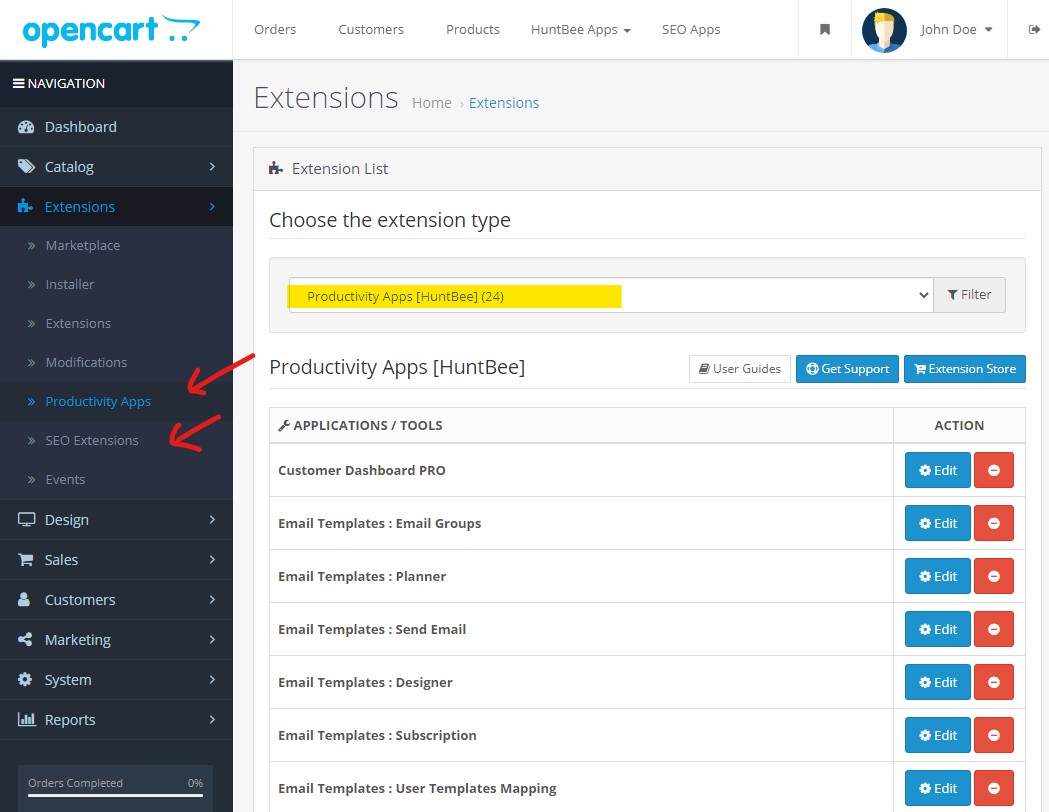
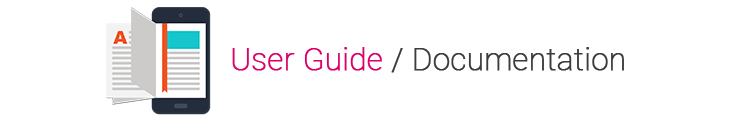


What customers say about Base Plugin for HuntBee Extensions

This extension is required to run another extension email extension and modifies the main admin menu system adding another menu.
~minikits
~minikits
Download
- Developed by OpenCart Partner
- 12 Months Free Support
- Documentation Included
Rating
Compatibility
2.3.0.0, 2.3.0.1, 2.3.0.2, 3.0.0.0, 3.0.1.1, 3.0.1.2, 3.0.2.0, 4.x.x.x, 3.0.3.0, 3.0.3.1, 3.0.3.2, 3.0.3.3, 3.0.3.5, 3.0.3.6, 3.0.3.7, 3.0.3.8, 3.0.3.9, 2.0.0.0, 2.0.1.0, 2.0.1.1, 2.0.2.0, 2.0.3.1, 2.1.0.1, 2.1.0.2, 2.2.0.0
Last Update
22 Oct 2023
Created
22 Feb 2021
1003 Downloads
0 Comments



Login and write down your comment.
Login my OpenCart Account