Pull Opencart Order Data into Google Sheets
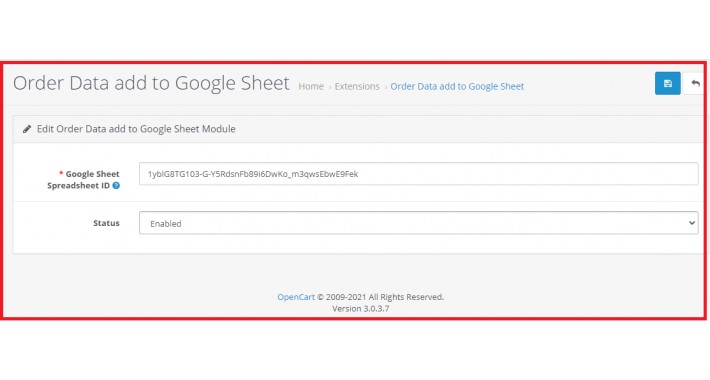

This module will pull opencart order data in to google spredsheet automatically once order succesfully placed and redirect to success page in front end. It's quite simple and fast. Pull opencart order data is a convenient feature for admin that will allow you to better opencart order data manage into the Google Spredsheet.
The module is very easy to install and use. Once installed, it does not require any additional configurations or tweaking of settings.
Features
• It is very simple and easy to use.
• It does not overwrite any opencart default files (OCMOD).
• it used it the GOOGLE/APICLIENT.
Install instructions
OPENCART 3.X
1. Upload Admin,Catalog,System folder into route location.
2. In the Opencart administration section Goto 'Extensions -> Installer' and upload "orderdataaddtogooglesheet.ocmod.zip".
2. Then navigate to 'Extensions -> Modifications' and click refresh for the module to be applied.
3. Goto Extensions >> Extensions >> Modules >> "Order Data add to Google Sheet" >> Click to Install.
4. Open the "Order Data add to Google Sheet" >> Enable the Status & Put it Google Spredsheet Id (It is present in your Google Sheet URL.).
5. Inside zip also "readme.txt" for GOOGLE API Client Auth Connection.
About plugin Support Contact Below Details
Support Email: info@sprexetechnologies.com
Support Site : http://sprexetechnologies.com
Check all of our extensions here
==============================================

Thanks for your choise!
If you liked this module - please Comment / rate him on module page or into your downloads
Price
$30.00
- Developed by OpenCart Community
- Documentation Included
Rating
Compatibility
3.0.0.0, 3.0.1.1, 3.0.1.2, 3.0.2.0, 3.0.3.0, 3.0.3.1, 3.0.3.2, 3.0.3.3, 3.0.3.5, 3.0.3.6, 3.0.3.7, 3.0.3.8
Last Update
30 Dec 2022
Created
25 Jun 2021
7 Sales
1 Comments








Login and write down your comment.
Login my OpenCart Account