Product Table (Pricelist)
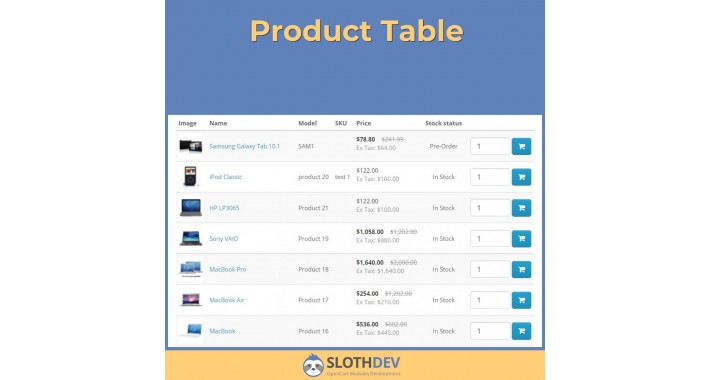
✓ Does not change or replace files
✓ Does not require IonCube Loader
✓ Clean and clear code
✓ Unlimited support
---------------------------
Demo
Admin area: demo.helpforsite.com/3032/admin/
Login: demo
Password: demo
User area: Default
Journal3
Compatibility
OpenCart version: 2.3.x, 3.0.x
Theme: Default, Journal3
Other
Interface Language: UA, EN, RU
---------------------------
Description
Opencart module Product Table is designed to display store products list in the form of a table. With it, you can offer your customers a view of the price list, list of new arrivals, list of special offers, etc. in a convenient format.
You can create an unlimited number of module instances with different settings. The module supports Journal3 theme.
Features of the module Table of Goods:
Selection of products

You can specify the maximum number of products for output (does not apply to type = Custom) [/list]
Flexible table settings

You can customize:
What product data can be output

Customization

Display opencart price-list anywhere you want

You can display a price list anywhere on the site using a shortcode system. Simply copy the shortcode in the module interface and paste it into the text or code of the page.
In addition, you can override module parameters with additional attributes of shortcode. Which attributes are supported:
Attention! Внимание!
Russia is killing civilians in Ukraine. I do not provide any support services to russian and belorussian developers.
Россия убивает мирных граждан в Украине. Я не предоставляю поддержку проектам и разработчикам, которые имеют отношение к россии или беларуси.
Support Ukraine here
✓ Does not require IonCube Loader
✓ Clean and clear code
✓ Unlimited support
---------------------------
Demo
Admin area: demo.helpforsite.com/3032/admin/
Login: demo
Password: demo
User area: Default
Journal3
Compatibility
OpenCart version: 2.3.x, 3.0.x
Theme: Default, Journal3
Other
Interface Language: UA, EN, RU
---------------------------
Description
Opencart module Product Table is designed to display store products list in the form of a table. With it, you can offer your customers a view of the price list, list of new arrivals, list of special offers, etc. in a convenient format.
You can create an unlimited number of module instances with different settings. The module supports Journal3 theme.
Features of the module Table of Goods:
Selection of products

- You can choose the module type: [list]Latest products
- Bestsellers
- Popular goods
- Special offers
- Related Products
- Manual selection (autocompletion)
- Filter (manufacturer, category, product filter, availability, special, sort order, caching)
Flexible table settings

You can customize:
- Column status
- Column visibility on different devices
- Column name
- Sort order
- Text alignment
- Image size
- Popup image on hover
- Special price visibility
- Visibility of the Price without tax
- Stock status or available quantity
- Visibility of the field for entering the quantity when buying
What product data can be output

- Product image
- Product Name
- Model
- SKU
- Price (special too)
- Availability (stock status or quantity)
- Add to cart button with a quantity input field
- Product category
- Product manufacturer
Customization

- You can specify the maximum block height
- You can control the output of the table header
- You can change the style of the table output using CSS. Copy product_table.css to your template folder. This file will not be overwritten in future updates.
Display opencart price-list anywhere you want

You can display a price list anywhere on the site using a shortcode system. Simply copy the shortcode in the module interface and paste it into the text or code of the page.
In addition, you can override module parameters with additional attributes of shortcode. Which attributes are supported:
- id (required)
- limit
- type
- product
- filter_manufacturer_type
- filter_manufacturer
- filter_category_type
- filter_category
- filter_filter_type
- filter_filter
- sort
- order
- filter_special
- filter_stock
- filter_stock_quantity
- filter_stock_stock_status
Attention! Внимание!
Russia is killing civilians in Ukraine. I do not provide any support services to russian and belorussian developers.
Россия убивает мирных граждан в Украине. Я не предоставляю поддержку проектам и разработчикам, которые имеют отношение к россии или беларуси.
Support Ukraine here
What customers say about Product Table (Pricelist)

It's a must have.. Super module , You cand move anywhere in shop .. Excellent .. Work with lastest version op 3.0.3.8 and journal 3
~maruntisuri
~maruntisuri

Great!
~nguyenson11086
~nguyenson11086
Price
$20.00
- Developed by OpenCart Community
- 12 Months Free Support
- Documentation Included
Rating
Compatibility
2.3.0.0, 2.3.0.1, 2.3.0.2, 3.0.0.0, 3.0.1.1, 3.0.1.2, 3.0.2.0, 3.0.3.0, 3.0.3.1, 3.0.3.2, 3.0.3.3, 3.0.3.5, 3.0.3.6, 3.0.3.7, 3.0.3.8, 3.0.3.9
Last Update
26 Mar 2024
Created
18 Sep 2021
17 Sales
4 Comments









Login and write down your comment.
Login my OpenCart Account