Option Copy
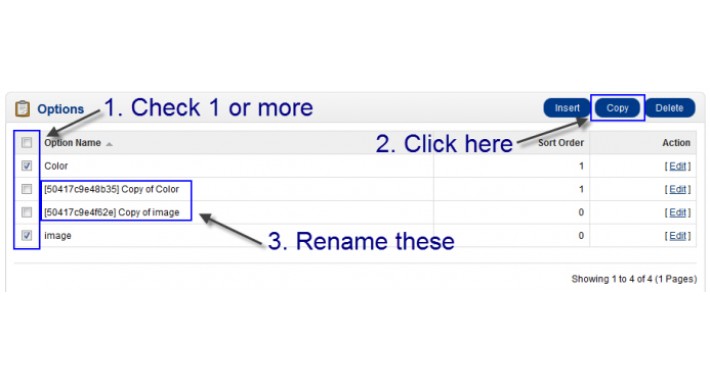
Do you want to have many options with the same set of values but have different names?
Here's what you need: Option Copy mod.
Simple but helpful, this mod adds a "Copy" button to Option Listing page and allows quickly creating duplicates of any existing options.
What's new in v1.2
- Now compatible with OpenCart 3
Compatibility
- OpenCart 2
- OpenCart 1.5.2-1.5.6
- Product Color Option mod, Product Image Option DropDown mod
Install
- Download and install latest version of VqMod from here)
- Upload admin and vqmod folders to your OpenCart store directory
(no core file will be overwritten, so no need to worry)
How to use
1- Go to Admin/Catalog/Options
2- Select one or more options to copy
3- Click on Copy on the top right
4- The new options' names all start with an unique text (to prevent duplication error) and "Copy of".
Edit then change their names as needed.
Contact
contact@wedoweb.com.au
Here's what you need: Option Copy mod.
Simple but helpful, this mod adds a "Copy" button to Option Listing page and allows quickly creating duplicates of any existing options.
What's new in v1.2
- Now compatible with OpenCart 3
Compatibility
- OpenCart 2
- OpenCart 1.5.2-1.5.6
- Product Color Option mod, Product Image Option DropDown mod
Install
- Download and install latest version of VqMod from here)
- Upload admin and vqmod folders to your OpenCart store directory
(no core file will be overwritten, so no need to worry)
How to use
1- Go to Admin/Catalog/Options
2- Select one or more options to copy
3- Click on Copy on the top right
4- The new options' names all start with an unique text (to prevent duplication error) and "Copy of".
Edit then change their names as needed.
Contact
contact@wedoweb.com.au
What customers say about Option Copy

Very useful and much needed! Should be a standard feature in Opencart, but thanks to WeDoWeb for making this possible!
~cork
~cork
Download
- Developed by OpenCart Partner
- 12 Months Free Support
- Documentation Included
Rating
Compatibility
1.5.4, 1.5.4.1, 1.5.5.1, 1.5.6, 1.5.6.1, 1.5.6.2, 1.5.6.3, 1.5.6.4, 2.0.0.0, 2.0.1.0, 2.0.1.1, 2.0.2.0, 2.0.3.1, 2.1.0.1, 2.1.0.2, 2.2.0.0, 2.3.0.0, 2.3.0.1, 2.3.0.2, 3.0.0.0, 3.0.1.1, 3.0.1.2, 3.0.2.0, 4.x.x.x, 3.0.3.0, 3.0.3.1, 3.0.3.2, 3.0.3.3, 3.0.3.5, 3.0.3.6, 3.0.3.7
Last Update
15 Mar 2021
Created
31 Aug 2012
1812 Downloads
51 Comments

Login and write down your comment.
Login my OpenCart Account