Why Free OpenCart Themes and Extensions Matter for Your Store
A Cost-Effective Way to Build a Professional Store
Starting an online business requires careful budgeting, and OpenCart’s free themes and extensions provide an affordable way to launch and grow a store without sacrificing functionality. Instead of spending on premium designs and tools upfront, store owners can use high-quality free alternatives to customize their site, improve performance, and enhance customer experience.

Expanding Features Without Extra Investment
Free OpenCart extensions allow store owners to add essential features such as SEO optimization, payment gateways, analytics, and security enhancements at no additional cost. These tools help businesses improve store performance, streamline operations, and enhance customer engagement—all without requiring a financial commitment.
Flexibility for Different Business Models
Whether you're running a dropshipping store, digital downloads shop, or traditional retail business, OpenCart’s free themes and extensions provide flexibility to tailor the store’s design and functionality. Many free themes come with customizable layouts, while extensions help integrate necessary tools for different industries.
Accessibility for Small Businesses and Startups
For small businesses, every dollar counts. Free OpenCart themes and extensions reduce the cost of entry into eCommerce, allowing new sellers to focus on marketing, inventory, and customer service. Instead of allocating a budget for web development, business owners can leverage free tools to create a functional, visually appealing store with minimal effort.
Where to Find Reliable Free Themes and Extensions
OpenCart’s official marketplace and developer community offer a wide range of free themes and extensions that are regularly updated and tested. Choosing tools from trusted sources ensures compatibility, security, and long-term usability.
How to Choose the Right Free OpenCart Theme
Define Your Store’s Needs Before Selecting a Theme
Every online store has different requirements based on its industry, target audience, and product offerings. Before choosing a free OpenCart theme, consider key factors like product display options, checkout flow, and compatibility with extensions. A fashion store may require a visually rich theme with large product images, while a B2B site might need a minimalistic, functional layout.

Prioritize Mobile Responsiveness and Speed
Most customers browse and shop on mobile devices, making responsive design a critical factor. A theme should adapt seamlessly to different screen sizes without distorting content or slowing down load times. Test the demo version of a theme on multiple devices to ensure smooth navigation and fast performance.
Look for Customization Options Without Coding
A good free OpenCart theme allows store owners to adjust colors, fonts, and layout settings without modifying code. Check if the theme provides a built-in customization panel or supports basic adjustments to match your brand identity. Themes with flexible settings can help you create a unique store appearance without hiring a developer.
Verify Compatibility with Your OpenCart Version
Not all free themes are updated regularly. Using an outdated theme may cause display issues, security vulnerabilities, or conflicts with newer extensions. Always check the theme’s compatibility with your OpenCart version and look for themes that receive ongoing support from developers.
Check User Reviews and Support Availability
A free theme with positive user feedback is more likely to be reliable. Reviews often highlight performance issues, ease of use, and any common bugs. Additionally, consider whether the theme offers community support through forums or documentation, as this can help resolve issues quickly if they arise. Store owners focused on SEO optimization can also benefit from tuning their on-page elements to make themes more search-engine friendly.
Test Before Committing to a Theme
Before fully integrating a free OpenCart theme, test it in a staging environment or on a test store. This allows you to check for unexpected errors, broken layouts, or missing features. Making sure the theme meets your expectations before going live can prevent disruptions to your business.
Top Free OpenCart Themes for 2025
Modern Design Without the Cost
A well-designed store builds trust and encourages customers to browse and buy. Free OpenCart themes offer clean layouts, responsive design, and user-friendly navigation—all without requiring a paid upgrade. The best free themes balance aesthetic appeal and functionality, making them a smart choice for businesses that want a professional look without extra costs.
Features to Expect in the Best Free Themes
Not all free themes provide the same benefits. The best ones come with:
- Mobile responsiveness – Ensures the store looks good on any device.
- Customizable layout – Allows basic design adjustments without coding.
- SEO-friendly structure – Helps improve search rankings with optimized code.
- Fast loading speeds – Reduces bounce rates and keeps customers engaged.
- Multi-language support – Expands reach by accommodating different regions.
Best Free OpenCart Themes in 2025
Here are some of the most popular free themes available:
- OpenCart Default Theme (Built-In) – A simple, lightweight theme that works well for small stores.
- Sellegance Lite – A clean and modern theme with easy navigation.
- Journal Lite – A stripped-down version of the premium Journal theme, offering essential customization.
- ShopCart Free – A feature-rich option for electronics, fashion, and general stores.
- MinimalCart – A lightweight theme designed for speed and performance.
Each of these themes is regularly updated and compatible with the latest OpenCart versions, making them reliable choices for store owners.
How to Install and Test a Free Theme
Before applying a new theme to a live store, it’s best to test it first:
- Download from a trusted source – Use OpenCart’s official marketplace or a verified developer.
- Back up your store – Ensure you have a copy of your current setup in case of issues.
- Upload and activate the theme – Follow the installation instructions.
- Check for compatibility – Test page layouts, mobile responsiveness, and speed.
Finding the Right Theme for Your Business
Choosing the best free OpenCart theme depends on your industry and branding needs. If you sell fashion or lifestyle products, a theme with large images and a sleek design works best. For electronics or B2B, a minimal and structured layout ensures product details stand out.
By carefully selecting a theme that meets your requirements, you can create an attractive and functional store without investing in a premium upgrade.
Best Free OpenCart Extensions for Enhanced Store Features
Why Free Extensions Can Improve Your Store
Expanding your store’s functionality doesn’t always require a big budget. Free OpenCart extensions add important features like SEO tools, payment gateways, marketing automation, and customer support solutions—helping store owners improve user experience and streamline operations without extra costs.
Key Features to Look for in Free Extensions
Not all free extensions offer the same value. To get the most benefit, consider these factors:
- Compatibility – Ensure the extension supports your OpenCart version.
- Regular Updates – Look for extensions that are actively maintained.
- Ease of Use – Simple installation and user-friendly settings are crucial.
- Performance Impact – Avoid extensions that slow down your store.
- Security – Check reviews and developer credibility before installing.
Top Free OpenCart Extensions in 2025
Here are some of the best free OpenCart extensions available this year:
- SEO Pack Lite – A free tool to improve metadata, URL structures, and search rankings.
- Facebook Pixel Integration – Helps track conversions and optimize ad targeting.
- Google Analytics Free Module – Enables detailed visitor tracking without manual setup.
- Live Chat by Tawk.to – A free customer support chat tool for real-time engagement.
- Stripe Payment Gateway – A simple way to accept online payments securely.
- Abandoned Cart Recovery – Sends email reminders to customers who leave items in their cart.
- Image Optimizer – Compresses product images to improve site speed.
How to Install and Use Free OpenCart Extensions
Adding a new extension is straightforward:
- Download from a trusted source – OpenCart Marketplace or a reputable developer’s site.
- Backup your store – Always create a backup before installing new extensions.
- Upload the extension – Use OpenCart’s Extension Installer in the admin panel.
- Enable and configure settings – Adjust the extension based on your store’s needs.
- Test functionality – Ensure everything works before making it live for customers.
Choosing the Right Extensions for Your Business
Different stores require different features. A fashion store may benefit from social media Management Tools, while a wholesale business might need better bulk pricing tools. Selecting the right combination of free extensions can improve store performance and help you scale your business effectively.
Free Payment Gateway Extensions for Seamless Transactions
Why Payment Gateway Extensions Matter
A reliable payment gateway is essential for any online store. It ensures secure transactions, builds customer trust, and allows businesses to accept multiple payment methods. OpenCart’s free payment gateway extensions provide store owners with an affordable way to integrate secure checkout options without additional costs.
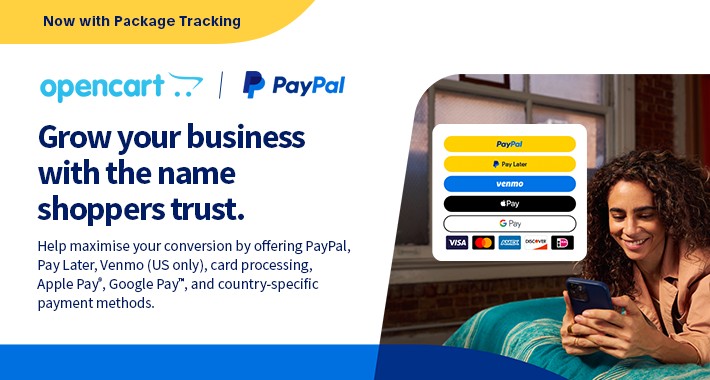
Key Factors to Consider When Choosing a Free Payment Extension
Not all payment extensions offer the same features. Before selecting one, consider:
- Supported Payment Methods – Ensure the gateway supports credit cards, digital wallets, and bank transfers.
- Transaction Fees – Some providers charge processing fees, even if the extension itself is free.
- Security Features – Look for fraud prevention tools, encryption, and PCI compliance.
- Regional Availability – Choose a gateway that works in the countries where your business operates.
- Integration with OpenCart – The extension should be compatible with your OpenCart version and theme.
Top Free OpenCart Payment Gateway Extensions in 2025
Here are some of the best free payment gateway extensions for OpenCart:
- PayPal Standard – A widely used option that allows customers to pay using their PayPal balance, credit card, or bank account.
- Stripe Payment Gateway – Supports major credit and debit cards with strong security measures.
- Square Payments – A simple and secure option for processing transactions online.
- Authorize.Net SIM – A free extension that enables secure payment processing with fraud detection.
- Mollie Payments – Supports multiple payment methods, including iDEAL, Klarna, and credit cards.
- Razorpay for OpenCart – A great choice for businesses targeting the Indian market, supporting UPI and local bank transfers.
How to Install and Set Up a Payment Gateway Extension
Adding a payment gateway to your OpenCart store is straightforward:
- Download the extension – Get it from the OpenCart Marketplace or the provider’s official site.
- Upload and install – Use the Extension Installer in the admin panel.
- Configure settings – Enter API keys, adjust payment preferences, and enable the gateway.
- Test transactions – Run test payments to ensure smooth processing before going live.
Choosing the Right Payment Gateway for Your Business
The best payment gateway depends on your store’s target audience and transaction volume. A global store may need PayPal or Stripe for international reach, while a regional business might benefit from a local provider like Razorpay or Mollie.
By selecting the right free payment extension, OpenCart store owners can offer secure and convenient payment options without extra investment.
Free Shipping and Delivery Extensions to Improve Logistics
Why Shipping and Delivery Extensions Matter
Efficient shipping is crucial for customer satisfaction and business success. OpenCart’s free shipping and delivery extensions help store owners manage logistics without adding extra costs. These tools simplify rate calculations, order tracking, and carrier integrations, ensuring a smooth fulfillment process.
Key Features to Look for in a Free Shipping Extension
Before installing a shipping extension, consider:
- Carrier Support – Works with major shipping providers like FedEx, UPS, and DHL.
- Custom Shipping Rules – Allows setting rates based on location, weight, or order value.
- Real-Time Rate Calculation – Ensures accurate pricing for customers.
- Order Tracking – Provides tracking numbers for better customer communication.
- Multi-Region Support – Helps stores manage international and domestic shipping easily.
Best Free OpenCart Shipping and Delivery Extensions
Here are some of the top free shipping and delivery extensions available:
- Flat Rate Shipping – Lets store owners set a fixed shipping fee per order or item.
- Free Shipping by Order Total – Offers free shipping when customers meet a spending threshold.
- Weight-Based Shipping – Adjusts shipping costs depending on package weight.
- Store Pickup Option – Enables customers to pick up orders from a physical location.
- Advanced Shipping Tracker – Integrates tracking links for major carriers.
- Shipping Cost Estimator – Displays estimated delivery costs before checkout.
How to Install and Set Up a Shipping Extension
Follow these steps to integrate a shipping extension into your OpenCart store:
- Download from a trusted source – Use OpenCart’s Marketplace or a verified provider.
- Upload and install – Use the OpenCart Extension Installer.
- Configure settings – Set shipping zones, rates, and carrier options.
- Test before going live – Run sample orders to verify accuracy.
Choosing the Right Shipping Solution for Your Store
The best shipping extension depends on your business model. Stores selling lightweight products may benefit from weight-based shipping, while high-ticket retailers might prefer free shipping incentives. By selecting the right free extension, store owners can provide a seamless and cost-effective delivery experience.
Free SEO Extensions to Boost OpenCart Store Visibility
Why SEO Matters for OpenCart Stores
A well-optimized store attracts more visitors and improves sales. SEO (Search Engine Optimization) helps search engines understand your site and rank it higher in search results. OpenCart’s free SEO extensions provide valuable tools to optimize metadata, improve site speed, and enhance overall visibility—without additional costs.
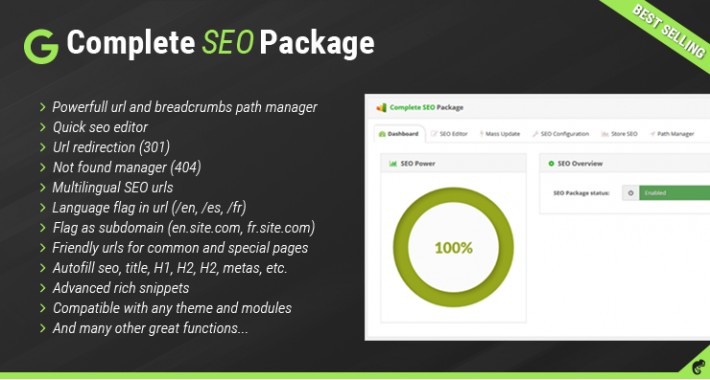
Key Features to Look for in an SEO Extension
Before installing an SEO extension, check for:
- Automated Metadata Management – Generates SEO-friendly titles and descriptions.
- URL Optimization – Creates clean, readable URLs to improve rankings.
- Image Compression – Reduces file sizes for faster page loading.
- Sitemap Generation – Helps search engines index your store more efficiently.
- Rich Snippets – Adds structured data to improve product listings in search results.
Best Free OpenCart SEO Extensions in 2025
Here are some of the best free SEO tools to improve your store’s search performance:
- SEO Pack Lite – Automatically generates metadata and improves URL structure.
- Google Sitemap Generator – Creates XML sitemaps for better search engine indexing.
- Image Optimizer – Compresses images to enhance page load speed.
- Rich Snippets Markup – Adds structured data for better product visibility.
- Canonical URL Manager – Prevents duplicate content issues.
- SEO Keyword Auto-Linker – Helps internal linking by automatically linking keywords to related pages.
How to Install and Use an SEO Extension
Optimizing your OpenCart store with an SEO extension is simple:
- Download a trusted extension – Use OpenCart’s Marketplace or a reliable developer.
- Install the extension – Upload the file using OpenCart’s Extension Installer.
- Adjust settings – Enable features like automated metadata, image compression, or canonical tags.
- Test your store’s SEO performance – Use tools like Google Search Console or PageSpeed Insights.
Choosing the Right SEO Tools for Your Store
Each store has different SEO needs. A small business might benefit from a basic metadata and sitemap tool, while a large eCommerce store may require advanced image optimization and structured data. By selecting the right free SEO extensions, store owners can improve their site’s ranking and attract more customers without additional investment.
Free Security Extensions to Protect Your OpenCart Store
Why Security Is Essential for OpenCart Stores
Every online store handles sensitive customer data, including payment details and personal information. Without proper security measures, stores become vulnerable to fraud, data breaches, and hacking attempts. OpenCart’s free security extensions help safeguard store data, prevent unauthorized access, and enhance overall protection—all without extra costs.
Key Features to Look for in a Security Extension
Before installing a security extension, check for these essential features:
- Firewall Protection – Blocks malicious traffic and prevents hacking attempts.
- Brute Force Attack Prevention – Limits login attempts to stop unauthorized access.
- IP Blacklisting – Restricts access from suspicious or known harmful IP addresses.
- Malware Scanning – Detects and removes harmful code or vulnerabilities.
- Admin Security Enhancements – Adds CAPTCHA, two-factor authentication (2FA), or admin activity tracking.
Best Free OpenCart Security Extensions in 2025
Here are some of the most useful free security tools for OpenCart stores:
- Security Check Pro Lite – Scans for vulnerabilities and recommends fixes.
- Admin Login Captcha – Prevents automated login attacks by adding CAPTCHA verification.
- IP Blacklist Manager – Blocks specific IP addresses from accessing the store.
- Anti-Fraud Module – Detects suspicious transactions and reduces fraud risk.
- Two-Factor Authentication (2FA) for OpenCart – Adds an extra layer of security to admin logins.
- File Integrity Monitor – Alerts store owners about unauthorized changes to store files.
How to Install and Use a Security Extension
Protecting an OpenCart store with a security extension is simple:
- Download from a trusted source – Use OpenCart’s official Marketplace or a reputable developer.
- Install the extension – Upload and activate it via OpenCart’s Extension Installer.
- Configure security settings – Adjust firewall settings, CAPTCHA requirements, and IP restrictions.
- Regularly monitor store activity – Check logs for unusual login attempts or file changes.
Strengthening Security Beyond Extensions
While security extensions provide strong protection, store owners should also:
- Use strong admin passwords – Avoid default credentials and update them regularly.
- Enable SSL encryption – Protect customer data with HTTPS.
- Keep OpenCart and extensions updated – Prevent vulnerabilities from outdated software.
By combining security extensions with best practices, OpenCart store owners can reduce risks and create a safe shopping environment for customers.
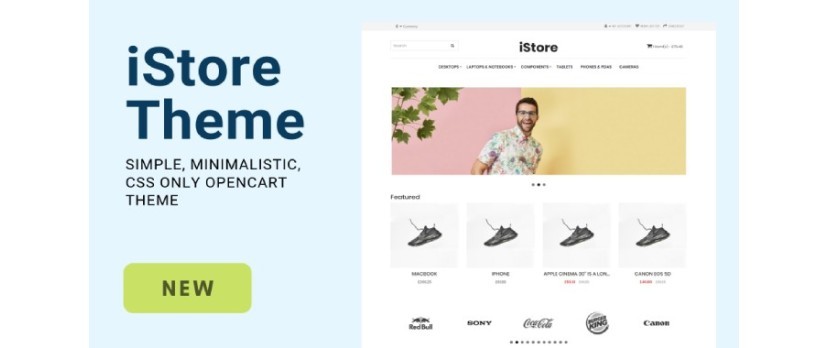

Login and write down your comment.
Login my OpenCart Account