How to Create a DIY eCommerce Website: Your Step-by-Step Guide
- Key Takeaways
- Plan Your eCommerce Foundation
- Create Your DIY eCommerce Website
- Choose The Right Platform
- Optimize The User Journey
- Beyond The Build
- The Human Element of eCommerce
- Conclusion
- Frequently Asked Questions
- What is the first step in creating a DIY eCommerce website?
- How do I choose the right eCommerce platform?
- What are essential features for a DIY eCommerce website?
- How can I improve the user journey on my eCommerce site?
- What should I do after launching my DIY eCommerce website?
- Is technical knowledge required for DIY eCommerce website creation?
- How important is customer service for eCommerce success?
Valuable Insights and Key Takeaways
- Know your niche and audience. Lay your foundation.
- Establish a reasonable budget that addresses up-front and continued expenses and any unforeseen necessities.
- Pick an easy eCommerce platform and create a simple mobile-friendly website to make shopping better.
- Incorporate safe payment systems and transparent shipping choices to guarantee easy purchases and buyer contentment.
- Of course, always refine the user journey with easy navigation and search features and simplified cart procedures.
- Establish trust and community by being open and transparent, offering excellent customer support, and encouraging engagement and feedback.
DIY ecommerce website creation is creating your own online store without paying a developer.
So many tools, from Shopify to Wix to WooCommerce, allow non-coders to create stores online. Users choose from pre-made themes, upload items, and configure payment and shipping options.
Expenses can remain minimal and modifications are simple to manage. The following sections cover what steps to take, what to look out for, and advice to keep things straightforward.
Plan Your eCommerce Foundation
Building a robust ecommerce website begins with planning. The proper foundation spans your niche, audience, budget, and technical requirements, influencing how your online store distinguishes itself and how customers experience it through various ecommerce features.
Define Niche
Choose a niche in line with your knowledge and interests. It keeps you engaged with your project long term. If you target a narrow market, your brand can fit needs others overlook.
See if there is sufficient demand. Start with these steps:
- Look up search trends for your chosen products.
- Check sales volumes on global marketplaces like Amazon.
- Review forums or groups for common questions.
- Study social media posts related to your niche.
Having the right people on board is crucial. Consider their age, location, interests, and shopping habits. Understanding this allows you to design your site and marketing strategy to meet their habits.
Analyze Audience
Do use analytics tools to follow what people do on your site. These indicate which pages they visit, what they click, and how long they stay. By trailing trends, you identify what works and what must evolve.
Develop buyer personas for your target customers, giving them names, occupations, ages, and buying habits. This approach is particularly beneficial when crafting ads or selecting products for your online store.
Surveys or even just interviews can highlight nuances you’d overlook with data alone. Inquire about shopping pain points or what would make their experience a bit better.
Monitor social media for trends, hashtags, and mentions. This provides instant feedback and assists you in observing how buyers engage with your brand.
Set Budget
A defined budget keeps your project on course and avoids shock. Begin with upfront considerations such as a domain name, SSL certificate, speed hosting and inventory. Hosting counts; a site that loads in under 2 seconds is key, because slow pages lose shoppers.
An SSL certificate isn’t just for trust, it’s needed to process payments. Save sufficient funds for monthly expenses. This involves hosting, plugins, email services, and ads. Plan for things you don’t anticipate, like technical fixes or rush shipping. Reserve a tiny nest egg for these seconds.
Your pricing must include overhead but be competitive in your niche. Check what others charge and look for how you can provide more value.
Additional payment options may increase conversion rates by thirty-five percent, so include alternatives to credit cards. A mobile-first design is crucial as the majority of purchases are made on phones.
Create Your DIY eCommerce Website
A DIY ecommerce website builder enables businesses to sell online without big upfront costs. Most ecommerce platforms include a free plan and free SSL certificate, providing 128-bit encrypted security at no cost. This powerful ecommerce solution allows you to connect your online store to social media and manage basic inventory from the start.
1. Select Platform
For starters, check out various ecommerce platforms. Others, such as OpenCart, provide you with tons of options to customize your site and a robust community for assistance. Consider how easy the platform might be if you don’t have a lot of tech savvy.
Check out the features. Does it provide native inventory, payment, and shipping tools? Compare the price plans to ensure you are not paying for features you don’t need. There are free ones too, so you can experiment with selling online at little risk.
2. Design Storefront
The appearance of your store is important. Choose a template that looks great on phones, tablets, and laptops. Employ crisp photographs and descriptive product titles to guide buyers to what they desire.
Design descriptions that highlight key features and functionality. Establish clean menus and search bars so it is intuitive to navigate. Maintain your brand style, colors, logo, and fonts constant on every page.
3. Add Products
Good product setup makes your shop run easy. Organize your offerings into distinct categories. Enter informative product descriptions that address buyer concerns and highlight the unique advantages of each item.
Compare prices to what is available. Upload sharp, quality images. Others allow you to manage inventory live and over multiple stores.
4. Integrate Payments
Choose secure and reputable payment gateways, such as Stripe or PayPal. Offer them options like credit card, online wallets, and others. Ensure your platform is PCI-compliant to secure data.
Before you open, check out test sales to make sure the steps work right.
5. Configure Shipping
Figure out how to ship products. Balance quickness and price. Specify your shipping policies so customers are informed.
Include tracking so they can track their order. Free shipping for large orders can drive sales.
6. Test Everything
Test every component of your site prior to launch. Verify links work and pages load quickly. Use the checklist below to make sure your shop works well on mobiles:
- Verify all pages resize and look great on screens of any size.
- Test checkout, search, and menus on a mobile device.
- Don’t forget to make images load fast and text remain easy to read.
- Try payments and shipping options from a phone.
- Have a friend try it on their phone.
Have a few users test it. They will find problems that you overlooked.
Choose The Right Platform
Pick the Right Platform: Selecting an eCommerce platform is a big step that requires thoughtful consideration. This decision impacts your store's operations, its scalability, and its cost of ownership. Switching platforms down the line is expensive and slow, so it’s wise to get this decision right from the top. Your platform will define the user experience and may affect conversions, so you should consider your options.
There are six kinds of eCommerce platforms to select from. Each has its advantages and disadvantages, and it’s best to decide what you require before deciding.
Hosted Solutions
- Shopify, Wix, and BigCommerce’s managed hosting services provide a hands-off method to operate your eCommerce website. These providers take care of server maintenance, security updates, and backups. All you have to do is configure your store. Less technical work means more peace of mind, particularly for web novices.
- Examine the customer-service level of each provider. Some provide around-the-clock live assistance, while others depend on email or community forums. Quick, dependable support is a time saver if problems arise, particularly during sales or high traffic.
- Security features are a must. Search for SSL certificates, fraud detection, and consistent security patches. You’ll be processing customer data and payments, so robust security is a must.
- Certain platforms have monthly fees, while others take a percentage of your sales, and there could be secret fees for maintenance or upgrades. Compare structures and ensure they align with your budget and growth plans.
Self-Hosted (OpenCart)
OpenCart is a notable flexible, open-source option and a powerful ecommerce solution. As a self-hosted ecommerce website builder, installing OpenCart on your server gives you more control over your site's design, features, and data. This platform is a good fit for shops that want to customize every detail, from product pages to the shopping cart experience.
The open-source nature of OpenCart means you can customize the code or introduce new functionality if necessary, without being stuck in a provider’s ecosystem. OpenCart is backed by a thriving community of ecommerce companies that provide discussion forums where you can inquire, air issues, and receive tips from other shop owners.
With many modules and add-ons available, you can easily integrate payment gateways, shipping tools, and marketing features to enhance your online store.
Website Plugins
Plugins for power, no code needed. Begin by jotting down what features are most important, like payment gateways, reviews, or live chat. SEO plugins like Yoast or Rank Math help optimize your site for search engines, which can bring more visitors.
Marketing tools like email automation or social media connectors can save you time and make your campaigns more impactful. Inventory management plugins simplify stock tracking, minimizing overselling or shortages.
Optimize The User Journey
A streamlined user journey on ecommerce websites can assist shoppers in locating what they require without hassle. From first click to checkout, every step should seem easy and obvious. Excellent design, immediate feedback, and rapid support can create confidence and make visitors linger longer on your online store. Personal touches, mobile-ready pages, and visible product details provide visitors with more reasons to come back.
Intuitive Navigation
Menus have to be obvious, with categories that are logical and scannable. With simple words and straightforward architecture, your users can flow through your store quickly. For multi-product shops, filters assist in narrowing down selections based on price, size or color.
Breadcrumb navigation tells shoppers where they are and how to return. Reduce the clicks to a product page. If it’s more than three clicks, it’s probably too much work. Sorting options, such as ‘lowest price first’ or ‘best sellers’ can accelerate browsing for international buyers, particularly when the catalog is extensive.
Each additional choice or stage should address a genuine need and not contribute noise.
Efficient Search
A robust search bar is essential. Visitors who do know what they want tend to type keywords, so the search should return helpful results even if a word is misspelled. Autocomplete assists by presenting popular products as the user types, accelerating the process and minimizing errors.
If you tag products with easy to understand, unambiguous words and keep the descriptions up to date, the search results remain relevant. Monitor what users search for. This information can inform you about which products are popular or if users have difficulty locating something.
For instance, if numerous visitors query ‘organic coffee’ and receive no results, stock related items or better tag your products. Since global trends change quickly, frequent review of your search analytics ensures your store stays current.
Streamlined Cart
Your cart needs to be simple to locate and simple to use. Display everything with obvious pictures and costs, and keep their total up in plain sight the whole time. Let users save their cart for later. Persistent carts ensure shoppers can come back and complete their purchase without having to do their work over.
This is particularly beneficial on mobile devices where sessions can timeout. Cart upselling can definitely be beneficial if done cautiously. Recommend relevant accessories that complement, not simply add more to purchase.
A definite checkout progression, up front expenses, and several payment methods reduce abandoned carts. Quick assistance, such as chat or email support, instills confidence in buyers should something go awry. Let reviews and ratings demonstrate to new customers what others think, making your store easier to trust.
Beyond The Build
Opening an e-commerce store using powerful ecommerce solutions is the easy part. However, maintaining a site that is both functional and user-friendly involves handling a plethora of minor details that define the user’s experience. Post-launch, feedback frequently reveals what must shift, from website velocity to payment options on ecommerce websites. Trust, clear communication, and a seamless buying process help retain customers.
SEO Basics
On-page SEO makes your site appear in search results. In other words, it involves using actual phrases that humans type into search engines. Product pages require the proper keywords and meta tags so search engines understand what each page contains.
For instance, including ‘organic cotton shirt’ in your product title and meta description makes it easier for shoppers to find. Frequent updates to your listings and blog can assist your site to rank higher. Search engines love fresh content, so swapping out the details or adding new tips keeps your site in the game.
Some sites lose traffic when they let content go stale. A quick look at common on-page SEO techniques:
Technique | What It Does | Example |
|---|---|---|
Keyword Optimization | Targets search queries | “Eco-friendly shoes” in title |
Meta Descriptions | Improves click-through rates | Clear summary of the page |
Header Tags | Structures content for search engines | H1 for titles, H2 for topics |
Image Alt Text | Helps images rank, aids accessibility | “Red running shoes” alt tag |
Internal Linking | Guides users, boosts SEO for key pages | Linking to related products |
Content Strategy
A robust content strategy fosters credibility and keeps individuals interested. Blog posts can address frequently asked questions, while videos and infographics explain the purchase process or demonstrate product usage. Nothing beats a straightforward tale of how your product solved a real problem.
It makes a huge difference, striking you on an emotional level. Driving this content is just as important. Social media posts and email newsletters get your message before more eyes. Sharing customer stories, product launches, or even mini tutorials works across a lot of areas and interests.
A combination of content types means you connect with more individuals. Depending on the user, some read blogs and some watch videos. Providing both helps you catch them all.
Performance Analytics
Tools such as Google Analytics will provide you a definite idea as to who comes to your site and what visitors do. Tracking conversion rates, such as how many visitors purchase without a forced login, can uncover huge wins. Making checkout easier can yield a 50% jump.
Keeping an eye on sales and trending products over time reveals trends and lets you plan. Breaking down users by purchase history or site behavior allows you to present them with personalized deals or suggest products they would enjoy.
That’s what makes shopping more fun and tends to result in more sales. Peeping your site’s performance frequently means you can catch problems early, such as pages that load slow or payment processes that don’t fit what your customers prefer.
Providing users with options, such as gift cards or local payment options, assists in servicing a worldwide community.
The Human Element of eCommerce
The human factor of eCommerce is crucial. If you’re creating a DIY ecommerce website, utilizing ecommerce website builders can enhance your approach. Brands must demonstrate care, maintain transparency, and assist shoppers in feeling secure to build trust and support, shaping the overall customer experience.
Build Trust
Shoppers require validation prior to purchase, making it essential for ecommerce websites to post real reviews and testimonials where people can see them. New customers often verify what other customers are saying about the product or a business’s problem-solving ability. Direct input builds trust and encourages online sales.
Safe payments are critical as well. Providing reliable ways to pay, such as big credit cards and wallets, is important for ecommerce companies. Ensure the site has secure checkout and displays visible security badges, making customers comfortable sharing details during transactions.
Mention shipping times and return policies upfront. If it ships in 5 to 7 days, say it. Don’t bury fees or delays. A simple return policy with easy steps answers a lot of concerns before they begin.
Speak to them as human beings, not order numbers. Send thank yous or follow up after a sale. Personal notes, birthday deals, or recommendations from previous orders make shoppers feel special.
Foster Community
They want to belong. Make spaces where customers gather and discuss, such as forums or community groups on worldwide networks. This allows users to exchange tips, upload images, and troubleshoot collectively.
Host webinars or online events. Have a professional come in and demonstrate or demo a new product. This breathes life into the brand and creates authentic connections with shoppers.
Invite visitors to post their own photos, reviews, or stories. Highlight these on the site or in social feeds. When customers feel like their voices count, they connect with the company and each other.
Reward repeat customers. Let them have early access to new products or special deals that aren’t public. It makes your loyal customers feel noticed and valued.
Provide Support
Support must be simple to access. Provide assistance by chat, email, and telephone. Some people like fast responses in a chatbox. Others want to write longer notes.
A decent FAQ is a time-saver on both sides. Answer top questions around shipping, returns, payments, and sizing. Keep responses concise, transparent, and accessible.
Employees have to know the merchandise and respond quickly. Training equips teams to field hard questions and resolve problems compassionately.
Request feedback on the support experience. Learn from these experiences to plug holes and help the process go down easier for the next visitor.
Conclusion
DIY ecommerce website creation Solid planning gets you off to a good start. Choosing a platform that suits your needs will make life easier. Fresh design and simple steps assist buyers to transition quickly from browse to purchase. Genuine attention, explicit language, and immediate assistance can establish confidence. Growth arrives with smart tweaks and new tools. Most discovered that their initial sales occurred following small modifications, such as quicker load times or an easier checkout. A DIY route allows you to forge your store your own way, learn as you build, and maintain costs minimal. As for your next steps, test drive a tip from this guide, observe the results, and scale from there. Your store will be up and running before you know it.
Frequently Asked Questions
What is the first step in creating a DIY eCommerce website?
Begin with your eCommerce website groundwork by specifying your products, customers, and objectives. This strategy helps steer every other decision along the online store creation process.
How do I choose the right eCommerce platform?
Explore features, pricing, and support of popular ecommerce website builders! Choose one that aligns with your requirements, technical skills, and budget for your online store.
What are essential features for a DIY eCommerce website?
Highlights comprise a safe shopping cart, mobile friendliness, various payment choices, and powerful ecommerce solutions, making online sales seamless for customers.
How can I improve the user journey on my eCommerce site?
Make navigation easy on your ecommerce website, ensure calls-to-action are clear, and optimize loads to create a frictionless online store experience.
What should I do after launching my DIY eCommerce website?
Track site performance, customer feedback, and update content regularly using powerful ecommerce solutions to optimize and expand your online store.
Is technical knowledge required for DIY eCommerce website creation?
Some technical savvy is helpful when using ecommerce website builders. Lots of platforms, like Shopify and BigCommerce, have easy wizard-based editors.
How important is customer service for eCommerce success?
Customer service establishes trust and loyalty for ecommerce websites. Rapid answers to questions and hassle-free returns help customers return to your online store and recommend your shop.
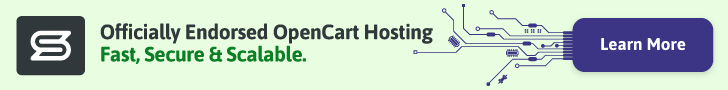


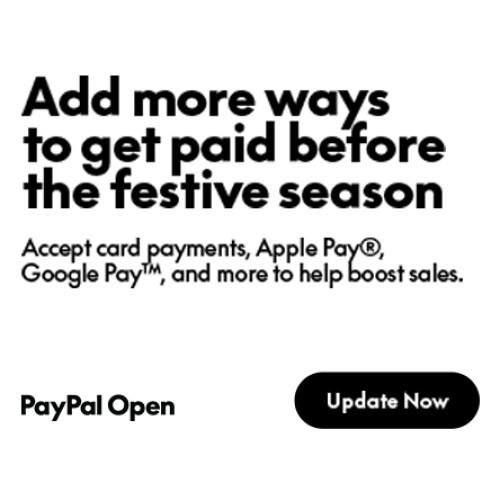

Login and write down your comment.
Login my OpenCart Account