How often do you find yourself frustrated with a website that just doesn't work on your phone? A seamless mobile experience isn’t just a bonus—it’s a must. If you’re a designer looking to solve this problem, then mastering responsive website designing is your key to success.
Users expect quick loading times, easy navigation, and flawless adaptability across devices. If your site doesn't deliver, they'll move on. But how can you ensure your designs meet these expectations? Let’s dive into the responsive design techniques every modern designer needs to know.
1. Fluid Grids: Flexibility Is Key
A foundational technique in responsive website designing is the use of fluid grids. Traditional web design relies on fixed-width layouts, but fluid grids allow elements to scale proportionally according to the screen size. Instead of using fixed pixel values, designers employ percentages for widths and other dimensions, ensuring that the layout adjusts naturally as the viewport changes.
For example, instead of setting an element’s width to 300px, a designer might use 50% of the viewport width, allowing the element to resize fluidly. Fluid grids ensure content remains accessible and visually appealing across a range of devices.
2. Flexible Images: Scale Without Sacrifice
Designing with responsive images is another must-know technique. As screen resolutions and sizes vary dramatically, flexible images prevent content from breaking layouts. Using CSS properties like max-width: 100% ensures that images scale within their containing elements without exceeding their bounds.
For high-resolution devices, it’s a good practice to use responsive image techniques such as srcset to deliver different image sizes based on the screen resolution. This technique optimizes performance and provides a crisp display on Retina and HD screens.
3. Media Queries: Customize for Every Screen
One of the most powerful tools in responsive design is the use of media queries. These allow designers to apply specific styles depending on the characteristics of the user’s device, such as screen width, height, or resolution. Media queries help adjust layouts, font sizes, and other design elements based on the user’s screen.
For instance, you can create a two-column layout on larger screens and switch to a single-column format on mobile devices. Media queries ensure that websites maintain readability, usability, and visual hierarchy regardless of the screen size.
@media (max-width: 768px) {
.container {
display: block;
}
}
4. Mobile-First Design: Prioritize Smaller Screens
As the percentage of mobile users continues to rise, mobile-first design has become an essential approach. Instead of designing for desktop first and scaling down, mobile-first starts with the smallest screen size and works its way up.
By prioritizing mobile experiences, designers can create more streamlined, performance-driven websites. Elements such as navigation, typography, and media should be optimized for mobile users first, and then additional features or design elements can be added for larger screens through media queries.
5. Touch-Friendly Design: Consider Interactivity
With the dominance of touch-screen devices, designing interactive elements with touch in mind is critical. Buttons, links, and interactive elements should be large enough to tap easily. The recommended size for touch targets is around 44x44 pixels, according to Apple’s Human Interface Guidelines.
Designers should also avoid hover-dependent interactions, as these don’t translate well on touch devices. Instead, think about gestures like swiping or tapping and ensure that the user interface responds well to these interactions.
6. Optimized Typography: Readability Matters
Typography plays a key role in user experience, especially on small screens. Designers should ensure that text remains legible across different devices by using relative units like em or rem for font sizes rather than fixed units like pixels.
Additionally, line height, letter spacing, and font scaling should be optimized for smaller screens. For instance, using a base font size of 16px for mobile and scaling it up for larger screens ensures consistent readability.
7. Responsive Navigation: Keep It Simple
Navigation is often one of the most challenging aspects of responsive design. On smaller screens, traditional menus with multiple links may take up too much space. This is where responsive navigation patterns, like the hamburger menu or collapsing navigation, come into play.
Using dropdowns, expandable menus, or sticky headers can help maintain intuitive navigation without overwhelming the user. These techniques ensure that users can easily access content, regardless of the device they’re using.
8. Performance Optimization: Faster Load Times
No matter how beautiful a design is, if it takes too long to load, users will leave. Performance is a critical aspect of responsive website designing. Techniques such as lazy loading images, minimizing CSS and JavaScript files, and compressing images ensure that websites load quickly on all devices.
Moreover, utilizing Content Delivery Networks (CDNs) can help deliver website assets faster by storing copies of content in multiple geographical locations.
9. Testing Across Devices: Consistency is Key
Lastly, testing is an essential part of responsive design. Tools like Chrome DevTools, BrowserStack, or real device testing help ensure that your design behaves consistently across various devices and screen sizes. It’s crucial to test not only for different screen sizes but also for varying resolutions, orientations, and device capabilities.
Conclusion
Responsive design is no longer a luxury—it's a necessity. As more users shift to mobile browsing, ensuring your website adapts fluidly to all devices is essential. From flexible grids to optimized performance, these techniques form the backbone of a great user experience. But don’t just settle for meeting expectations—push beyond them.
Craft responsive designs that surprise and delight, and you’ll not only improve usability but also elevate your brand’s credibility. Remember, the web is constantly evolving, and your designs should too. What will your next design say about your adaptability?

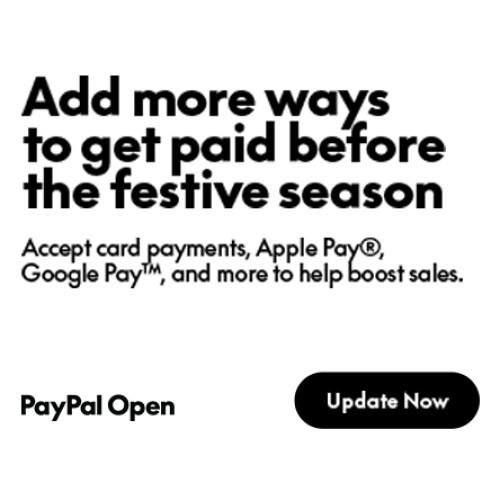

Login and write down your comment.
Login my OpenCart Account