We’ve all taken photos that felt perfect in the moment until we zoomed in. Maybe it was captured on an older phone, cropped too tightly, or compressed by a messaging app. Instead of sharp details, you’re left with a soft, blurry image that just doesn’t hold up on today’s high-res screens.
In the past, your only options were to reshoot (if that was even possible) or just live with the low quality.
Now, artificial intelligence offers a third, much easier option: image upscaling. More specifically, AI can now take your existing photos and transform them into crisp, high-resolution versions up to 4K and beyond.
Why 4K Images Make a Difference
As 4K displays become more common, especially across modern phones, TVs, and laptops, visual expectations have changed. What once looked “good enough” now stands out for the wrong reasons blur, pixelation, or lack of clarity.
And in many cases, that small dip in quality can have a real impact. A fuzzy product image can make a website feel less trustworthy. A pixelated headshot might subtly affect how a potential employer views your professionalism. Even casual social media posts benefit from clean, sharp visuals.
Simply put, high-quality images leave better impressions and AI can help you get there without needing to be a photo editor.
What Sets AI Upscaling Apart
Most people are familiar with the standard “resize” tool in photo apps. But stretching a photo to a larger size rarely improves it in fact, it often makes it worse. That’s because those tools don’t create new detail; they just spread existing pixels further apart.
AI upscaling works differently. It studies the original image, identifies textures, edges, and patterns, and then generates new pixels that fit the image naturally. It’s not just guessing it’s rebuilding the image intelligently.
A practical example of this is Image Upscaler, a web-based tool that lets users upscale image to 4K quality. You upload a photo, select your desired scaling factor (2x, 4x, etc.), and within moments, your enhanced image is ready to download.
Another practical example is Picsart, an all-in-one creative platform that allows users to enhance image quality with just a few clicks. Simply upload your photo, apply the AI-powered enhancement tool, and the platform automatically improves clarity, sharpness, and overall visual appeal ready for download in seconds. Similarly, you can explore an image generation tool from Vista if you’re looking to go beyond upscaling and create entirely new visuals with the help of AI.
There’s no software to install, and no editing knowledge required.
Who's Using It and Why?
What’s surprising is just how many people benefit from AI image enhancement not just creatives or tech pros.
Online sellers use it to clean up and enlarge product images for marketplaces and ads.
Photographers sharpen older photos or improve compressed files for printing.
Content creators rely on sharp visuals for thumbnails, headers, and video covers.
Designers scale logos and artwork for use on posters, packaging, or large banners.
Families and hobbyists enhance old snapshots to preserve and reprint cherished memories.
What used to take hours in photo editing software can now be done in under a minute making high-quality visuals more accessible than ever.
What Files and Sizes Does It Support?
Image Upscaler supports the formats most people use day to day:
JPG / JPEG
PNG
WEBP
TIFF
HEIC
BMP
PDF
That means you can upload everything from smartphone pictures to scanned documents without needing to convert them.
In terms of scaling, you can choose from 2x, 4x, 6x, or 8x so whether you’re preparing something for digital display or print, you can tailor the enhancement to your needs.
The system also supports output resolutions up to 16,000 by 16,000 pixels, which is well beyond 4K and suitable for even the most demanding visual tasks.
And since the entire process happens in your browser, there’s no need to download any additional software or plugins.
Final Thoughts
We’re all surrounded by more images than ever before on websites, on social media, in marketing materials. And with screen quality improving constantly, the bar for image clarity is only going up.
The good news is that you don’t need high-end cameras or editing software to meet those expectations. AI-powered tools like Image Upscaler give anyone the ability to elevate their images, whether for work or just personal satisfaction.
In just a few seconds, you can upscale image to 4K and give it the clarity it deserves.

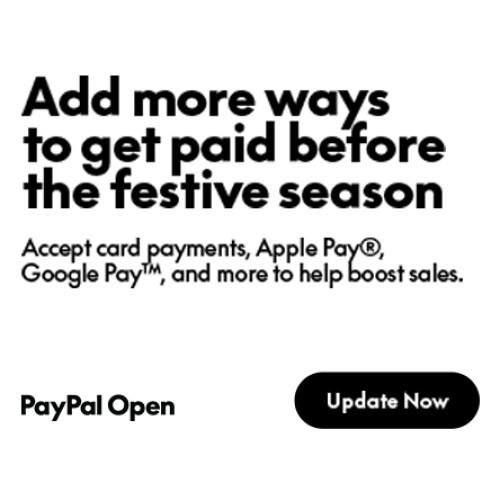

Login and write down your comment.
Login my OpenCart Account