Organizations must prioritize effective data management in their current high-speed business operations. Companies rely on Excel spreadsheets as their primary tool for data organization and analysis and data sharing purposes. Excel has become inadequate to handle modern business operation requirements because of increasing data complexity. This is where web applications comes in.
The way businesses handle data management through web applications includes working with teams while improving user experiences via a simplified data management method. The process of converting existing Excel sheets into web applications requires methods beyond starting from absolute zero. This article will explain the web application transformation process together with its business advantages.
Why Convert Excel Spreadsheets to Web Applications?
Excel has served as the primary tool for data management since its inception. The tool provides ideal capabilities to handle data organization alongside advanced calculation functions and quick decision-making processes.
Your business growth will create challenges for spreadsheet management because team collaboration and big data handling become more difficult. The transition of Excel files into web applications delivers multiple benefits that make it a wise decision.
Better Collaboration:
Excel files exist locally on individual computers, so users face challenges when they need to share or work together on the same data. The same spreadsheet becomes difficult to manage when different users edit it at the same time. Web applications built from your Excel files enable team members to access current data at all times from any location.
The centralized storage system minimizes mistakes and enhances teamwork by providing users with current data.
Increased Accessibility:
Web applications enable users to access data through any device that connects to the internet whereas Excel requires users to be on their desktop machines. Web applications enable users to view and update data from any location through their devices.
Enhanced Data Security:
Excel files face data security risks because users can delete data by mistake, or unauthorized users can access them when shared by email or stored on personal devices. A web app conversion of your spreadsheets results in improved data security measures.
Web applications provide users with data protection through built-in encryption solutions as well as secure cloud storage and automated user authentication system which ensures data security.
Scalability
Your business expansion requires your data management to scale accordingly. The spreadsheet software Excel works well for datasets of small to medium size, yet struggles when users need to scale their operations.
The data capacity of web applications exceeds that of traditional desktop programs because they provide adaptability to sustain business expansion through flexible additions of new features.
How to Convert Excel Spreadsheets to Web Applications?
Businesses that depend on Excel frequently seek solutions to convert their spreadsheets into web applications without extensive time investment and resource allocation. Tools exist that simplify the transformation process.
Users can upload their Excel files to these services to generate web applications through an interface that requires no programming skills. The conversion process remains simple and eliminates the need for technical personnel so any business can use it. A suitable platform enables users to convert their Excel sheet into an operational web application.
Sheetcast is a platform that enables businesses to transform their Excel data into web applications. Through their no-code tool users can easily convert spreadsheets into customizable web applications which they can access online.
The Advantages of Using a Web Application for Data Management
Businesses should choose web applications because they provide superior functionality to traditional spreadsheets when handling complex data needs. These are the main advantages that web applications provide:
Real-Time Data Updates
Real-time collaboration represents one of the main characteristics that web applications provide. Users can update data at the same time which maintains their access to the most recent version. Excel file sharing creates delays and miscommunication when users need to wait for updates but web applications provide instant information updates.
Interactive Dashboards and Reporting
Web applications serve as a tool for organizations to make interactive dashboards that present current insights from key business data. Web applications present data through visual elements that simplify team analysis of information. The dashboards automate their updates based on new data entry so users gain fresh insights instantaneously without manual reporting.
Improved User Experience
The interface of web applications provides a better user experience than Excel does because it presents data in a cleaner manner that is easier to navigate when working with large datasets. Your business needs determine how the web application functions as it provides both simplified navigation and specific functionalities that simplify data management.
Better Integration with Other Tools
Web applications provide seamless integration capabilities that enable them to work with CRM systems, marketing platforms, and accounting software. Operating systems through integration reduce both manual entry workload and boost precision levels while cutting down processing periods.
How a Platform Can Help
The process of converting Excel sheets into web applications becomes quick and easy through various available platforms. Sheetcast serves as a platform that enables businesses to upload their spreadsheets before they customize the app and deploy it as a cloud-based solution. The system enables online data sharing and access without needing developer involvement.
The Excel data conversion process using Sheetcast allows businesses to create fully operational web apps through a simple step-by-step procedure. A suitable platform supports all types of spreadsheets, including inventory management sheets, sales trackers, and customer databases, while offering users a seamless experience.
The complete process of converting spreadsheets to web apps can be found in step-by-step guides available on how to convert Excel to web app through Sheetcast.
Conclusion
The process of converting Excel spreadsheets into web applications leads to improved business efficiency and enhanced collaboration, and better data security measures. Growth-oriented businesses should select web applications because they deliver real-time updates as well as superior integration abilities, together with a more seamless user experience. A platform that makes conversion operations easy enables businesses of any size to access these solutions.
The conversion of your spreadsheets to web applications provides better data accessibility and security as well as scale capabilities. The best part? The transition does not require programming skills. The appropriate platform enables you to transform your Excel files into user-friendly web applications that you can easily distribute to others.

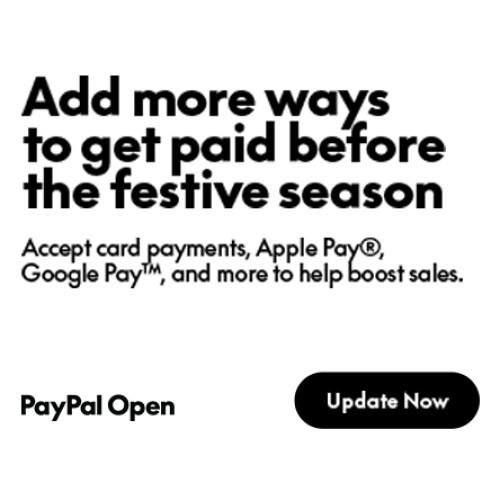

Login and write down your comment.
Login my OpenCart Account