Starting an e-commerce store is no longer just an option for businesses—it’s a necessity for reaching today’s online-savvy customers. With global e-commerce sales projected to exceed $6 trillion by 2024, now is the perfect time to establish your digital presence. Whether you’re a budding entrepreneur or a small business owner, building an e-commerce store allows you to reach a broader audience and sell your products around the clock.
This guide will walk you through the key steps to build a successful online store, from choosing a niche to launching your site. By the end, you’ll have a clear roadmap to transform your business idea into a thriving e-commerce venture.
Step 1: Choose the Right Business Model and Niche
The foundation of a successful e-commerce store begins with selecting a business model and niche that align with your goals, interests, and market demand. Making these decisions early ensures you build a store that stands out and attracts the right customers.
Decide on a Business Model
E-commerce offers various business models, and your choice depends on your resources and vision. Common models include:
Dropshipping: Minimal upfront investment as products are shipped directly from suppliers to customers.
Selling Own Products: Ideal for creators or manufacturers with unique items to offer.
Wholesale: Buying products in bulk and selling them individually for profit.
Affiliate Marketing: Earning commissions by promoting and selling products from other companies.
Each model has pros and cons. Consider factors like startup costs, inventory management, and scalability when choosing the best fit.
Identify a Profitable Niche
A niche narrows your focus and helps you target a specific audience. Instead of selling "fitness products," consider specializing in "yoga gear for beginners" or "eco-friendly workout accessories." To identify the right niche:
Research Trends: Use tools like Google Trends, Amazon Best Sellers, or industry reports to discover what’s in demand.
Analyze Competition: Study existing stores in your niche. Identify gaps you can fill or ways to differentiate yourself.
Validate Demand: Use keyword research tools to assess search volume and customer interest in your chosen niche.
Consider Passion and Expertise: Running a store is more rewarding when you’re genuinely interested in the products you sell.
Practical Example
Imagine you love sustainable living and want to create a store around it. You could focus on "plastic-free kitchen essentials." After researching trends and validating demand, you find a growing interest in eco-friendly alternatives to plastic, with fewer competitors in the kitchen space. This focused niche positions you to attract environmentally conscious shoppers.
By starting with the right business model and niche, you set the stage for an e-commerce store that meets market needs and reflects your unique vision. Next, we’ll explore how to research and validate your product ideas effectively.
Step 2: Research and Validate Your Product Ideas
Choosing the right products to sell is a critical step in building a successful e-commerce store. Without proper research, you risk investing time and resources into items that don’t meet customer needs or generate enough demand. This section will guide you through actionable strategies to validate your product ideas effectively.
Explore Market Trends and Customer Needs
Understanding what customers want is the cornerstone of a thriving e-commerce business. Start by analyzing current market trends and behaviors:
Search Trends: Use tools like Google Trends or Ubersuggest to identify products with growing interest. For example, seasonal items like holiday décor may spike at specific times of the year.
Online Marketplaces: Check platforms like Amazon, Etsy, or eBay for top-selling categories. Look at customer reviews to pinpoint gaps or common complaints.
Social Media Insights: Monitor platforms like Instagram and TikTok for emerging product trends and hashtags.
Test Product Viability
Once you’ve identified potential products, it’s essential to test their viability before committing fully. Here are a few methods:
Keyword Research: Use SEO tools like Ahrefs or SEMrush to analyze search volume and competition for product-related keywords. High search volume with moderate competition indicates a promising opportunity.
Competitor Analysis: Study how competitors market similar products. Look at pricing, customer reviews, and the range of features they offer. Aim to identify areas where your product can stand out.
Feedback from Real Customers: Share your product ideas with a target audience through surveys, focus groups, or social media polls. Gather insights about what features or benefits they value most.
Calculate Profit Potential
Ensuring your product ideas are profitable is as important as validating demand. Consider the following factors:
Cost of Goods Sold (COGS): Calculate the production, sourcing, and shipping costs for each product.
Pricing Strategy: Research what customers are willing to pay for similar products. Ensure your pricing allows a healthy profit margin while remaining competitive.
Scalability: Evaluate whether the product can scale as your business grows. For instance, custom-made items may limit your ability to handle increased demand.
Practical Example
Suppose you’re considering selling pet supplies. Using Google Trends, you notice a rise in interest in eco-friendly pet products. After checking Amazon reviews, you find that customers often complain about durability in sustainable pet toys. By addressing this issue and pricing competitively, you create a product that appeals to environmentally conscious pet owners while solving a common pain point.
Key Takeaway
Thorough research and validation reduce risks and give you confidence in your product selection. In the next step, we’ll discuss how to choose an e-commerce platform that aligns with your business needs and goals.
Step 3: Select an E-Commerce Platform That Fits Your Needs
Choosing the right e-commerce platform is a pivotal decision for your store’s success. The platform you select should align with your business model, budget, and long-term goals, ensuring a smooth experience for both you and your customers.
Understand the Key Features to Look For
Not all e-commerce platforms are created equal. Focus on features that directly support your store’s operations:
Ease of Use: Intuitive interfaces and tools to simplify setup and management.
Customization Options: Ability to create a unique store design and layout.
Mobile Responsiveness: Ensures a seamless shopping experience on all devices.
Payment Integration: Supports various payment methods your target audience uses.
Scalability: Can handle growth as your business expands.
Compare Popular E-Commerce Platforms
Here’s a snapshot of commonly used platforms and their strengths:
Shopify: Known for its user-friendly interface and robust app marketplace. Ideal for beginners and established businesses alike.
BigCommerce: Offers advanced features for scalability, making it suitable for businesses with larger inventories.
WooCommerce: A plugin for WordPress, perfect for those seeking extensive customization and control.
OpenCart: Open-source and cost-effective, catering to users with some technical expertise.
Wix: Combines simplicity with design flexibility, a good choice for small businesses.
Evaluate these platforms against your specific needs, considering factors like upfront costs, transaction fees, and technical requirements.
Practical Example: Matching Your Needs to a Platform
Imagine you’re launching a dropshipping store with limited technical expertise. Shopify might be a strong choice due to its ease of use and integration with popular dropshipping apps like Oberlo. Conversely, if you want more control and lower costs, OpenCart could be a better fit, especially if you’re comfortable with basic coding.
Test Before Committing
Many platforms offer free trials. Use this opportunity to:
Explore the interface and tools.
Build a basic version of your store to evaluate customization options.
Test the checkout process to ensure it’s user-friendly.
Key Takeaway
Selecting the right e-commerce platform sets the foundation for your store’s success. Take the time to research, test, and choose a platform that aligns with your needs. Next, we’ll delve into designing your online store to create an engaging shopping experience for customers.
Step 4: Design Your Online Store for a Smooth User Experience
Your store’s design is the first impression customers have of your brand. A well-designed store not only attracts visitors but also keeps them engaged and encourages purchases. This section will help you create a store layout that is visually appealing, easy to navigate, and optimized for conversions.
Prioritize a User-Friendly Layout
The layout of your store plays a significant role in guiding visitors through their shopping journey. Focus on:
Clear Navigation: Use a straightforward menu structure. Categories and subcategories should be intuitive, helping customers find products quickly.
Search Functionality: Include a prominent search bar with filters for price, size, or other key attributes to simplify product discovery.
Visible Call-to-Actions (CTAs): Buttons like “Add to Cart” or “Buy Now” should be easily visible and stand out without being intrusive.
Optimize for Mobile Devices
With most online shopping now done on mobile devices, ensure your store is mobile-friendly:
Responsive Design: Use a template or theme that adjusts to various screen sizes.
Fast Loading Speeds: Compress images and minimize heavy scripts to reduce load times on mobile networks.
Thumb-Friendly Navigation: Design buttons and links large enough to be tapped easily.
Focus on Visual Appeal
The aesthetics of your store should reflect your brand and appeal to your target audience:
Consistent Branding: Use cohesive colors, fonts, and logos that align with your brand identity.
High-Quality Images: Showcase products with clear, well-lit photos from multiple angles.
Clean Design: Avoid clutter. A minimalist design draws attention to your products and reduces distractions.
Incorporate Trust Signals
Building trust with first-time visitors is crucial. Include:
Customer Reviews and Testimonials: Display feedback prominently to assure customers of product quality.
Security Badges: Add SSL certificates and recognizable payment icons to reinforce the safety of transactions.
Easy Return Policy: Clearly outline your return policy to reduce hesitation during checkout.
Practical Example: A User-Centric Design in Action
Imagine you’re designing an online store for handmade jewelry. Start with a homepage that highlights your bestselling items, followed by categories like “Necklaces,” “Earrings,” and “Bracelets.” Include a search bar that allows customers to filter products by material, such as gold or silver. Use high-resolution images of each piece, paired with detailed descriptions about craftsmanship. Add customer testimonials to build credibility and trust.
Key Takeaway
A store’s design is more than just aesthetics—it’s about creating a smooth, enjoyable shopping experience that converts visitors into customers. In the next section, we’ll dive into optimizing product listings to showcase your offerings effectively.
Step 5: Optimize Product Listings with Clear and Compelling Details
Your product listings are the centerpiece of your e-commerce store. They must capture attention, communicate value, and persuade customers to click "Buy." Well-optimized listings not only improve conversions but also enhance search visibility.
Use Descriptive and Specific Titles
The product title is the first thing customers see. Ensure it is clear and informative:
Include Key Features: Highlight the most important details, like brand, size, color, or purpose. For example, "Organic Cotton Queen Bed Sheets - 4 Piece Set" is more effective than "Cotton Sheets."
Keep it Concise: Avoid overly long titles. Aim for 60–70 characters to ensure readability across devices.
Write Engaging Product Descriptions
A compelling description addresses customer questions and highlights benefits:
Focus on the Customer's Needs: Explain how the product solves a problem or fulfills a desire. For example, “These waterproof hiking boots keep your feet dry and comfortable during long treks.”
Use Bullet Points: List key features such as material, dimensions, and care instructions for easy scanning.
Avoid Generic Phrases: Be specific. Instead of "High-quality material," write "Made from 100% premium leather for durability."
Add High-Quality Product Images
Visuals are as important as text in selling products:
Use Multiple Angles: Show the product from different perspectives, including close-ups of details.
Ensure High Resolution: Blurry images reduce trust and deter purchases.
Demonstrate Use: Include lifestyle photos or videos to help customers visualize the product in their lives.
Optimize for SEO
Make your listings discoverable through search engines:
Use Keywords Naturally: Incorporate relevant keywords in titles, descriptions, and alt text for images.
Write Unique Descriptions: Avoid copying manufacturer descriptions, as duplicate content can hurt your search rankings.
Include Meta Descriptions: Craft concise, keyword-rich summaries that entice clicks.
Practical Example: Crafting an Effective Listing
Suppose you’re selling “Bamboo Travel Coffee Mugs.” A strong listing would include:
Title: "Reusable Bamboo Travel Coffee Mug - 12 oz, Eco-Friendly with Lid."
Description: “This lightweight, durable travel mug is perfect for on-the-go coffee lovers. Made from sustainably sourced bamboo, it keeps drinks hot for hours and includes a spill-resistant lid. Dishwasher safe for easy cleaning.”
Images: High-resolution photos showing the mug from all angles, in use during travel, and paired with coffee accessories.
Key Takeaway
Optimized product listings are your sales pitch to online shoppers. By combining clear titles, engaging descriptions, and high-quality visuals, you’ll make it easier for customers to find, understand, and purchase your products. In the next section, we’ll explore setting up payment and shipping options to streamline the checkout process.
Step 6: Set Up Payment and Shipping Options
A smooth checkout experience is critical for converting visitors into paying customers. By offering reliable payment and shipping methods, you can build trust and reduce cart abandonment.
Choose Payment Options That Match Customer Preferences
Your payment options should cater to the needs of your target audience while ensuring secure transactions. Consider the following:
Credit and Debit Cards: Essential for any store. Partner with trusted payment processors like Stripe or PayPal to handle transactions.
Digital Wallets: Enable options like Apple Pay, Google Pay, or PayPal to cater to tech-savvy shoppers who prefer quick payments.
Buy Now, Pay Later (BNPL): Services like Afterpay or Klarna appeal to customers seeking flexible payment solutions.
Local Payment Methods: If you’re targeting specific regions, research popular payment methods in those markets (e.g., Alipay in China or UPI in India).
Ensure Payment Security
Customers need assurance that their information is safe. Follow these best practices:
SSL Certificates: Secure your site with HTTPS to protect sensitive data during transactions.
PCI Compliance: Use payment gateways that comply with the Payment Card Industry Data Security Standard (PCI DSS).
Trust Badges: Display recognizable security icons like "Verified by Visa" or "Secured by PayPal" at checkout.
Offer Flexible Shipping Solutions
Shipping plays a significant role in customer satisfaction. To optimize your options:
Multiple Shipping Speeds: Provide standard, expedited, and next-day delivery options to suit different customer needs.
Transparent Costs: Clearly display shipping fees early in the checkout process to avoid unpleasant surprises.
Free Shipping Incentives: Encourage larger purchases by offering free shipping for orders over a certain amount.
International Shipping: Use platforms like Easyship or ShipStation to simplify global shipping logistics.
Simplify the Checkout Process
A complicated checkout process often leads to cart abandonment. Keep it user-friendly:
Guest Checkout: Allow customers to purchase without creating an account.
Auto-Fill Options: Enable address and payment details to populate automatically for faster transactions.
Progress Indicators: Show customers how many steps remain to complete their purchase.
Practical Example: Streamlined Payment and Shipping
Imagine you’re running an online boutique targeting a U.S. audience. You integrate credit cards, PayPal, and BNPL options for payments. For shipping, you offer free delivery for orders over $75 and a flat $5 fee for others. During checkout, customers see a progress bar guiding them through four steps: cart review, shipping details, payment, and confirmation. This approach makes the process intuitive and stress-free.
Key Takeaway
Offering diverse payment options and flexible shipping methods ensures a smoother shopping experience. By prioritizing security and transparency, you build trust and keep customers coming back. In the next section, we’ll discuss creating a marketing strategy to drive traffic to your store.
Step 7: Develop a Marketing Strategy to Drive Traffic
Building your e-commerce store is only half the journey—getting customers to visit is the other. A well-planned marketing strategy ensures you attract the right audience and turn them into loyal buyers.
Define Your Target Audience
Understanding your ideal customer is the foundation of any successful marketing effort. Start by identifying:
Demographics: Age, gender, income level, and location.
Psychographics: Interests, lifestyle, and purchasing habits.
Pain Points: Problems your product solves for your audience.
Use tools like Google Analytics, social media insights, or surveys to gather and refine this data.
Utilize Multiple Marketing Channels
Different customers prefer different platforms. Diversify your marketing efforts across these key channels:
Search Engine Optimization (SEO): Optimize your website with relevant keywords to rank higher on search engines.
Social Media Marketing: Platforms like Instagram and TikTok are ideal for visually appealing products, while LinkedIn works better for B2B items.
Email Marketing: Build a list of subscribers to share promotions, product updates, and valuable content.
Paid Advertising: Invest in Google Ads or social media ads to quickly reach a larger audience.
Create High-Value Content
Content marketing helps you establish authority and drive organic traffic:
Blog Posts: Write articles about topics your audience cares about, such as product guides or industry trends.
Videos: Create engaging product demos, unboxings, or tutorials for platforms like YouTube or TikTok.
Infographics: Share visually appealing summaries of product benefits or industry statistics.
Leverage Promotions and Incentives
Encourage new and repeat customers with targeted offers:
Discount Codes: Provide limited-time discounts to create urgency.
Referral Programs: Reward customers for bringing in new buyers.
Loyalty Programs: Offer points for purchases that can be redeemed for future discounts.
Monitor and Adjust Your Strategy
Track the performance of your campaigns to understand what’s working. Use analytics tools to measure:
Website Traffic: Monitor how many visitors come to your site and where they’re coming from.
Conversion Rates: Track the percentage of visitors who complete a purchase.
Return on Investment (ROI): Assess the profitability of each marketing channel.
Practical Example: A Multi-Channel Strategy
Suppose you’re launching a store selling handmade candles. You create an Instagram account to showcase your products with aesthetically pleasing photos and partner with a local influencer for a giveaway. At the same time, you run a Google Ads campaign targeting keywords like “sustainable handmade candles” and send email promotions to your subscribers, offering 10% off their first order. By combining these channels, you maximize your reach and appeal.
Key Takeaway
A strong marketing strategy is essential for driving traffic to your e-commerce store and converting visitors into customers. In the next section, we’ll focus on monitoring your store’s performance and making data-driven decisions to optimize results.
Step 8: Launch Your Store and Monitor Performance
After building and marketing your e-commerce store, the next step is to go live. However, launching your store is just the beginning—ongoing performance monitoring ensures sustained growth and success.
Prepare for Launch Day
A smooth launch requires preparation and attention to detail. Before going live:
Test Everything: Review all pages for broken links, slow load times, or formatting issues. Ensure that the checkout process works flawlessly across devices.
Check Inventory: Confirm that your inventory is accurate and sufficient to meet expected demand.
Announce Your Launch: Use email campaigns, social media posts, and countdowns to create excitement around your store’s debut.
Soft Launch: Consider a soft launch to a smaller audience to identify and resolve any issues before your full launch.
Track Key Performance Metrics
Once your store is live, monitor its performance using analytics tools. Focus on:
Traffic Sources: Identify where your visitors are coming from—social media, search engines, or paid ads.
Bounce Rate: Measure how many visitors leave without taking action. High rates may indicate issues with navigation or content.
Conversion Rates: Track the percentage of visitors who complete a purchase. Aim for clear CTAs and easy navigation to improve this.
Average Order Value (AOV): Understand how much customers spend per transaction. Offer upsells or bundle deals to increase this metric.
Optimize Based on Data
Data-driven adjustments are key to improving your store’s performance:
Revise Product Listings: Update descriptions, images, or pricing for better engagement.
Adjust Marketing Campaigns: Reallocate your budget to high-performing channels or refine ad targeting.
Improve Page Speed: Faster loading pages reduce bounce rates and improve customer satisfaction.
Stay Engaged with Customers
Customer feedback is invaluable for refining your store:
Gather Reviews: Encourage customers to leave reviews about their shopping experience and products.
Respond Quickly: Address questions or concerns promptly to build trust and loyalty.
Iterate Based on Feedback: Use customer insights to introduce new features, products, or policies.
Practical Example: Monitoring and Adjusting Post-Launch
Imagine your store selling artisan coffee launches with a Google Ads campaign targeting “organic coffee beans.” After a week, you notice high traffic but a low conversion rate. By analyzing your data, you discover that visitors leave the checkout page. Addressing this with a simplified checkout process and free shipping incentive increases conversions.
Key Takeaway
Launching your e-commerce store is an exciting milestone, but continuous monitoring and optimization are essential for long-term success. By staying data-driven and customer-focused, you’ll adapt to challenges and unlock growth opportunities. Now, it’s time to put your plans into action and watch your e-commerce business flourish.
Conclusion: Start Selling and Grow Your E-Commerce Business
Congratulations! You’ve laid the groundwork for a successful e-commerce store. From choosing the right business model and platform to crafting compelling product listings and developing a robust marketing strategy, each step has brought you closer to your goal. Now, it’s time to take action and build your brand.
Key Takeaways
Preparation is Key: Research thoroughly to identify the right products, platforms, and strategies that align with your vision and audience.
Design Matters: Create an intuitive, visually appealing store that makes shopping easy and enjoyable for customers.
Marketing Drives Success: Leverage multiple channels, from social media to email, to attract and retain customers.
Data is Your Ally: Regularly monitor performance metrics and adjust your strategies to stay competitive.
Preparation is Key: Research thoroughly to identify the right products, platforms, and strategies that align with your vision and audience.
Design Matters: Create an intuitive, visually appealing store that makes shopping easy and enjoyable for customers.
Marketing Drives Success: Leverage multiple channels, from social media to email, to attract and retain customers.
Data is Your Ally: Regularly monitor performance metrics and adjust your strategies to stay competitive.
Final Thought: Focus on Customer Experience
Your customers are at the heart of your business. Providing excellent service, clear communication, and high-quality products ensures not only initial sales but also long-term loyalty. Every decision you make should enhance their experience.
Now, with the tools and insights you’ve gained, it’s time to launch and grow your e-commerce store. Your journey has just begun!
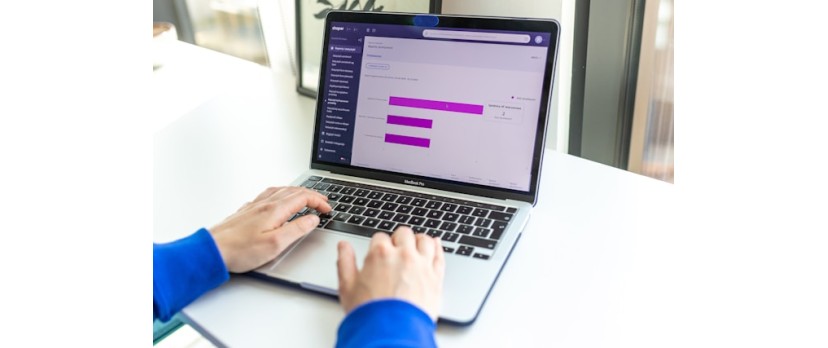
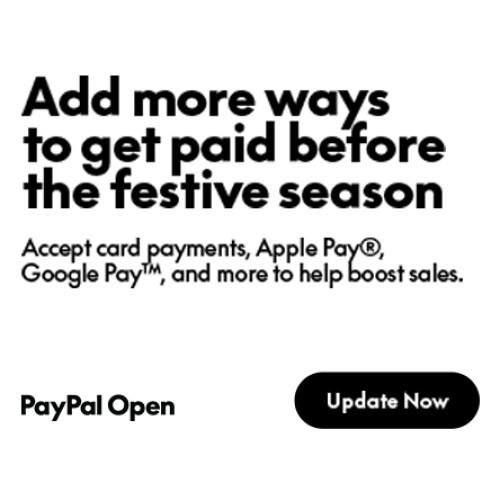

Login and write down your comment.
Login my OpenCart Account